Intranet management is the practice of creating and maintaining an internal network within an organization to facilitate communication, collaboration, and access to information.
It is especially important in modern organizations where teams are spread across multiple physical locations and digital communications are the best way to keep workers connected. With a properly managed intranet, employees can access data, applications, and resources from anywhere, anytime.
Intranet management is a critical part of enabling effective internal communication and collaboration. By providing centralized access to the organization’s data, applications, and resources, intranet management helps improve employee productivity and team morale. Additionally, it allows managers to track and measure performance through analytics, allowing them to make data-driven decisions that help the business grow.
Intranet management also plays an important role in strengthening employee engagement and fostering teamwork. Through an intranet, organizations can provide their employees with a platform to collaborate on projects, share ideas, and exchange knowledge. By connecting their employees with each other and creating a platform for open and efficient communication, businesses can encourage collaboration, creativity, and innovation amongst their employees.
Ultimately, intranet management is essential for modern organizations looking to succeed in today’s competitive business environment. By providing their employees with a secure, collaborative platform and access to essential information and resources, businesses can foster the best internal communications and empower their employees to work together more effectively.
Benefits of Intranet Management?
Intranet management is an important part of running a successful business, but not all companies know how to get the most out of their intranet. Here are five key benefits of intranet management that you should keep in mind:
- Streamlined Communication: Intranets enable companies to streamline communication between different departments and employees, ensuring everyone is on the same page. This saves time and energy, and can lead to better collaboration.
- Increased Productivity: By providing access to the right information quickly, intranets can help increase productivity by reducing the amount of time spent searching for documents or trying to find contact information.
- Improved Employee Engagement: Intranet management allows for the creation of engaging content that will keep your employees engaged and motivated. This can lead to higher morale and job satisfaction.
- Increased Collaboration: With intranets, companies can create a shared workspace where teams can collaborate more easily and effectively, leading to faster decision-making.
- Cost Savings: Intranets can provide significant cost savings by eliminating the need for paper-based filing systems and reducing travel costs associated with meetings.
How Does Intranet Management Improve Workplace Efficiency?
Intranet management is critical for improving workplace efficiency. By utilizing the capabilities of an intranet, organizations can create efficient processes and communication systems to better manage their operations.
First and foremost, an intranet provides a centralized platform for information and documents. This ensures that all users have access to the same information, which helps streamline decision-making and reduce redundant work. Additionally, having an easily searchable database of files on the intranet makes it easy to locate the information that is needed quickly and efficiently.
Second, an intranet makes it easier to communicate with employees. Rather than having to call or email individual people, a message can be posted to everyone in the organization at once. This means that everyone has access to important updates and announcements instantly, saving time on coordination efforts.
Third, intranets can be used to automate processes and simplify tasks. For example, automated forms on the intranet can be used to expedite ordering processes or approvals, eliminating the need for manual paperwork or lengthy emails. This saves time and resources and reduces the risk of errors due to manual data entry.
Finally, an intranet can help create an environment of collaboration and team work by enabling users to share ideas, give feedback, and brainstorm solutions together.
With an intranet, ideas and best practices can be shared quickly and effectively among employees, leading to faster problem-solving and better decision-making.

What Are the Risks of Poor Intranet Management?
When intranets are not managed properly, the risks can be numerous.
Here are some of the key risks of poor intranet management, for Comms Managers:
- Inaccurate Information: Without proper management, intranets can quickly become out of date and contain inaccurate information. This can lead to confusion among employees and potentially cause issues with customers and stakeholders.
- Reduced Productivity: Poorly managed intranets can lead to decreased productivity, as users are unable to access the resources they need quickly and efficiently. This can result in lost time and wasted effort as users search for information or access outdated resources.
- Poor User Adoption: Without proper training and support, users may not use the intranet correctly or adopt it into their daily routines. This can significantly reduce its effectiveness and waste resources spent on developing and maintaining the system.
- Low Morale: When employees cannot find the resources they need easily or have trouble navigating the intranet, their morale will suffer. This can lead to frustration and dissatisfaction with their work environment and cause them to be less productive or even leave the company.
Here are some of the key risks of poor intranet management, for IT Managers:
Security Breach: Poorly managed intranets can open up organizations to potential security breaches due to inadequate user authentication methods and insufficient data protection.
Best Practices for Intranet Management
Intranet management is a complex and critical process for any business. To ensure that you get the most out of your intranet, here are some of the best practices for successful intranet management:
For Digital Workplace and Communications Managers:
- Encourage user adoption: The most important factor in successful intranet management is ensuring that users are using the system. Encourage your users to use the intranet regularly and keep up to date with new content and updates.
- Train your users: Educate your users on how to use the intranet and its features. Provide tutorials and walkthroughs of the intranet, as well as creating a culture of knowledge sharing.
- Monitor intranet activity: Keep track of user activity on the intranet. This will give you insight into which sections are being used more frequently and which need more attention.
- Get feedback: Make sure to regularly ask users for feedback on the intranet. This will help you identify areas of improvement and develop a better user experience.
- Celebrate success: Show appreciation for users who are actively using the intranet. Make sure to recognize when users share helpful information or engage in meaningful conversations. This will make them more likely to continue using the intranet.
For IT Managers:
- Troubleshoot: Ensure that any technical problems are addressed quickly. Set up a system for users to report any issues they encounter when using the intranet.
How to Set Clear Objectives for Your Intranet
Setting clear objectives for your intranet is essential for a successful intranet management strategy. When setting objectives for your intranet, it’s important to keep in mind the overall goals and purpose of the intranet. To ensure that all goals are met, it’s necessary to define and document objectives and use them as benchmarks to measure progress.
One of the first steps in setting objectives is to define the target audience and their needs. Consider what goals your users want to achieve and how they want to be supported by the intranet.
What tasks do they need to accomplish? What do they need to access? By understanding their needs, you can better tailor the intranet to meet them.
When setting objectives for your intranet, it’s important to ensure that they are realistic and achievable. Set objectives that are specific, measurable, attainable, relevant and time-based (SMART). Think about what you hope to achieve in the short-term, mid-term and long-term. Be sure to establish deadlines for when each objective should be accomplished, and set aside regular check-ins to monitor progress.
Communicate your objectives to all stakeholders, so they are aware of what’s expected and how they can contribute to success. Make sure everyone is on the same page before moving forward with implementation. With clear objectives in place, you can rest assured that your intranet is headed in the right direction.
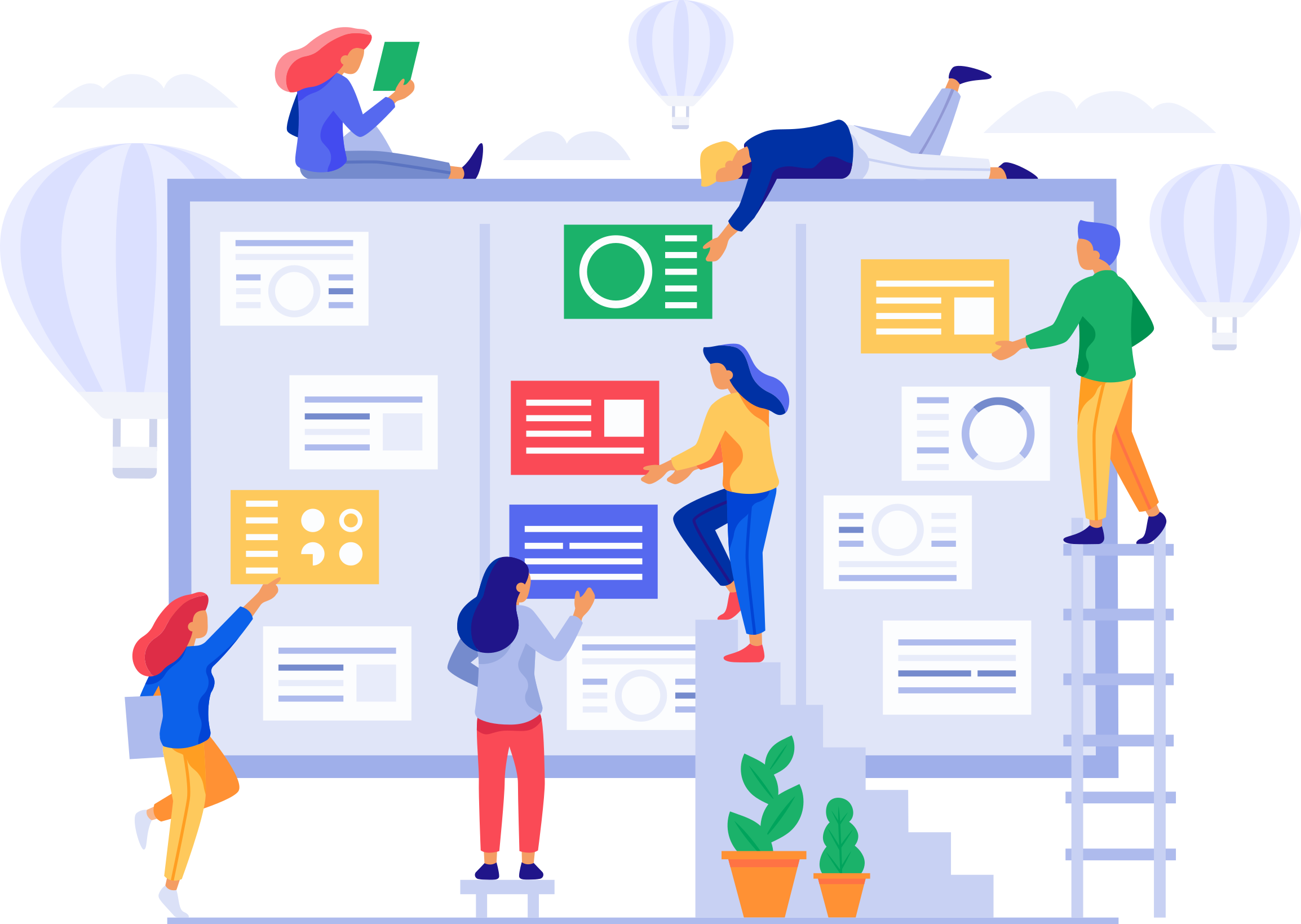
Tips for Designing an Effective Intranet
Designing an effective intranet is essential to ensure success and efficiency in an organization. The intranet should be intuitive, attractive, and organized, as it will serve as a gateway for employees to access information. To make sure you’re getting the most out of your intranet design, here are some tips to help get you started:
- Start with a plan: Before you start designing, take some time to create a plan for what content should be included, how it should be organized, and what features need to be added. This will help keep you on track and make sure your design is consistent throughout the process.
- Make it easy to navigate: The intranet should be simple and easy to navigate for all users. Utilize menus, tabs, and drop-down lists to make sure everything can be found quickly and easily.
- Personalize the intranet: Give users the ability to personalize their experience by allowing them to customize their profile page and choose which items they want to be displayed. This makes the intranet more user-friendly and engaging.
- Create a search feature: A search feature is essential for finding information quickly on an intranet. Make sure that all documents and webpages are clearly labeled and searchable so users can find the information they need without having to spend time searching through multiple menus.
- Keep the design simple: An overly complex design can make an intranet difficult to use and hard to understand. It’s best to keep the design as simple as possible, focusing on clear navigation and easy-to-understand graphics and icons.
- Make sure it’s mobile friendly: With more and more people accessing intranets from mobile devices, it’s important that the design is optimized for mobile screens. Make sure the design includes responsive layouts that adjust to fit any device or screen size.
- Utilize visuals: Visuals are powerful tools that can help users understand complex concepts quickly and easily. Use visuals such as illustrations, diagrams, videos, and infographics to help bring your intranet content to life.
Strategies for Ensuring User Adoption
Adopting a successful intranet management strategy is essential to ensure that your employees have the tools they need to stay productive and connected. Here are some strategies to ensure users adopt your intranet and use it effectively:
- Make sure the intranet’s design is modern and visually appealing. Employees will be more likely to use an intranet that looks polished and well-designed.
- Educate users about the benefits of using the intranet. A good way to do this is to host a training session or webinar explaining how the intranet can improve collaboration, communication, and productivity.
- Encourage employees to provide feedback on how the intranet can be improved. Ask for suggestions on what features should be added or removed, or ways the current intranet can be streamlined.
- Create a rewards system to motivate employees to use the intranet. This could include offering incentives for activities such as sharing new ideas, taking surveys, or creating content.
- Develop a “help” section on the intranet where users can easily find answers to their questions or get help with any technical issues they may have.
- Make sure all content on the intranet is up-to-date and relevant to the user. The intranet should be a reliable source of information, so make sure content is regularly updated and checked for accuracy.
- Make sure the intranet is mobile-friendly and accessible from any device. This will ensure that users can access the intranet while they are on the go or away from the office.
How to Measure Intranet Performance
Once you have established clear objectives and designed an effective intranet, it’s important to measure its performance to ensure that it is meeting your goals. This can help you evaluate how well users are engaging with the intranet and identify areas for improvement. Here are some tips on how to measure intranet performance:
- Analyze user engagement: Track user engagement and usage data, such as login frequency, page views, and time spent on pages, to understand how your users interact with the intranet.
Analyzing this data can help you determine which features are being used and which aren’t, so you can optimize the intranet accordingly.
- Survey users: Regularly surveying your users can help you understand their needs and identify areas for improvement. Make sure to keep the survey short and easy to complete, and offer a reward or incentive if possible.
- Set KPIs: Establish key performance indicators (KPIs) that align with your objectives, such as user adoption rate, content consumption rate, etc., and use them to measure the success of your intranet.
- Assess content quality: Assess the quality of the content on your intranet to make sure it is up-to-date, relevant, and useful. Consider using an automated system to alert you when outdated content is published.
- Monitor feedback: Monitor user feedback regularly to ensure that your intranet meets their needs. Responding quickly and effectively to user feedback can help you improve user satisfaction and boost engagement.
Common Intranet Management Challenges and How to Overcome Them
Intranet management can be a tricky task, but it is essential to the success of any organization. There are numerous challenges that can arise when managing an intranet, and these problems can range from user adoption to technical issues. Fortunately, there are ways to tackle the most common intranet management challenges to make sure that your intranet is efficient, effective, and well-maintained.
For Digital Workplace and Communications Managers:
- User Adoption: One of the main challenges with intranet management is getting users to adopt the platform. The key here is to ensure that the intranet has all the features and functions that users require and expect. This means making sure that the intranet is easy to use, has great search functionality, and provides clear and organized content. Additionally, offering training and support to users can help them become more familiar with the system.
- Content Management: It’s also important to make sure that the content on the intranet is accurate and up-to-date. This means creating a content review process and having someone responsible for making sure that outdated information is removed or updated as necessary. Additionally, implementing a content governance framework can help keep everyone on the same page regarding content policies.
For IT Managers:
- Data Security: Another challenge with intranet management is keeping the data secure. Intranets often contain confidential information, so it’s important to have strong security measures in place. This means using authentication and authorization protocols, as well as encrypting data at rest and in transit. Additionally, access control measures should be implemented to make sure only authorized personnel have access to sensitive information.
- Technical Issues: Finally, technical issues can also arise when managing an intranet. It’s important to have an IT team in place to quickly address any issues that arise. Additionally, staying up-to-date on software updates can help keep the intranet running smoothly.
Ensuring Data Security and Compliance
When it comes to intranet management, data security and compliance should be top priorities. Data breaches can result in serious financial repercussions and reputational damage for your organization, making it essential that you invest in robust security measures. Here are a few steps your IT team can take to ensure data security and compliance:
- Establish security protocols and procedures: Implement strict security protocols and procedures, such as multi-factor authentication, access control, and data encryption, to protect against unauthorized access.
- Conduct regular security audits: Audit your intranet regularly to identify potential risks and vulnerabilities. These audits should include both internal and external reviews.
- Monitor user activity: Monitor user activity on the intranet to detect any suspicious behavior or activities that could pose a risk to the security of the system.
- Educate users on security best practices: Educate users on the importance of data security, as well as how to use the intranet safely and securely. Encourage them to follow best practices like using strong passwords, avoiding sharing confidential information, and reporting any suspicious activity.

Managing Content and Information Overload
The success of an intranet largely depends on how effectively content and information is managed. If there is too much information, or it is not organized properly, it can lead to confusion and disorganization. To ensure your intranet is optimized for success, it’s important to be mindful of the following tips:
- Regularly audit your content – As new content is added, it’s important to review it for relevance and accuracy. Consider creating a content audit process that includes categorizing and tagging each piece of content. This will help you keep content organized and easy to find.
- Create an information governance policy – A well-crafted information governance policy will help you establish and enforce rules for the usage and management of content. Include details on who has the authority to create and manage content, as well as standards for accuracy and timeliness.
- Set up an approval process – Establish a process for reviewing and approving new content before it goes live. This ensures all content is accurate, consistent, and compliant with any relevant laws and regulations.
- Make it easy to search – Make sure your intranet is equipped with powerful search capabilities so users can quickly find what they are looking for. Include filters and taxonomies to help organize content and make searching easier.
- Delete outdated content – Eliminating old or irrelevant content will help reduce confusion and clutter. Take a few minutes every week or month to go through the intranet and delete anything that’s no longer needed.
Dealing with Resistance to Change
When introducing any major change, there is often some degree of resistance from employees. This can be especially true when it comes to transitioning to a new intranet system. However, the way you handle this resistance will have a major impact on the success of your intranet management.
To effectively address any resistance to change, it’s important to acknowledge and understand why users are hesitant to embrace the new system. Often, these feelings stem from a fear of the unknown or a feeling of being overwhelmed with new technology. It’s important to address these issues in order to gain user acceptance of the new system.
The best way to start is by making sure that all of your employees understand the reasons behind the switch to a new intranet platform. Explain why the new system is important and how it can make their jobs easier. Provide clear examples of how it can help them be more productive. Emphasize the benefits they will gain from using the new system.
Once your employees understand why the switch is necessary, you need to create a plan for rolling out the new system. Make sure that everyone has access to training materials and other resources so they can learn how to use the new platform. Take advantage of any features that your intranet provides for self-learning, such as video tutorials and virtual meetings. Offer one-on-one sessions for those who feel overwhelmed or have difficulty understanding the new system.
Finally, encourage open communication throughout the transition process. Ask your employees for feedback and suggestions on how to make the new system better. This will not only help build acceptance of the new platform but also create a collaborative environment in which everyone can contribute to the success of the intranet management.
Conclusion
Managing your intranet successfully requires careful planning and an understanding of the needs of your employees. By following the expert tips outlined in this blog post, you can ensure that your intranet is secure, up-to-date, and effective in helping your team collaborate and access the data they need. Additionally, measure your success and get help when you need it to keep your intranet running smoothly. With the right management practices in place, you can transform chaos into order and get the most out of your intranet.


