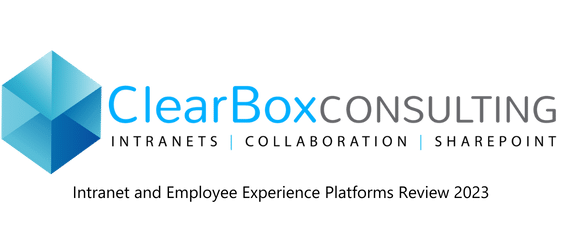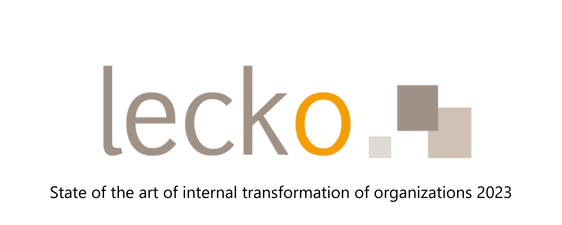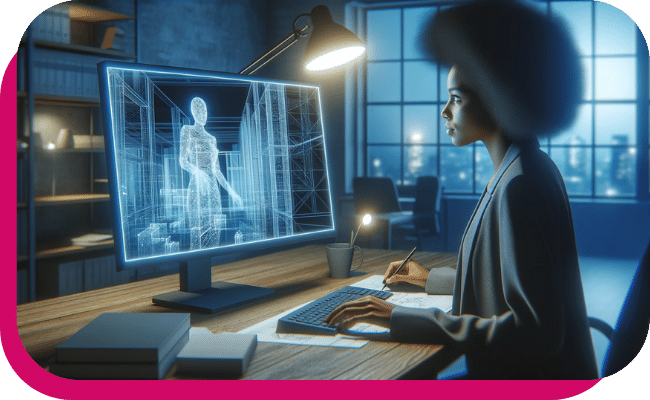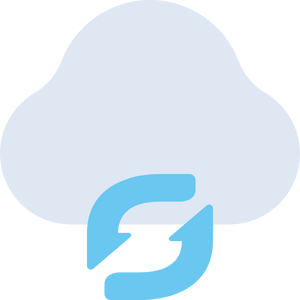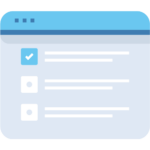Virtual Building: A Truly Immersive Employee Platform
Redefining digital workplace experiences
in a hybrid world
 Welcome to the Virtual Building
Welcome to the Virtual Building
With your avatar, explore an interactive virtual office space where every object becomes an opportunity for collaboration and communication. Dive into a new digital working environment and discover the simulated office experience from Powell Software.
There is no need for special equipment, just your laptop or mobile! Navigating through the Virtual Building means enjoying a seamless, integrated experience specifically designed for organizations that rely on Microsoft 365 and Teams.
How does the Virtual Building work?
Available as an add-on to Powell Intranet or as a stand-alone solution. Contact our Sales team to learn more.
Navigate through your Virtual Building, stop, and chat when you spot a colleague – just like in the traditional office. Employees can enjoy dedicated spaces for informal catch-ups, virtual coffee breaks, and spontaneous interactions through Microsoft Teams.
Within the Virtual Building, essential project documents, templates, and resources are readily available. Through clickable items on the virtual floor, employees can swiftly access these crucial materials, ensuring they have all the necessary resources at their fingertips.

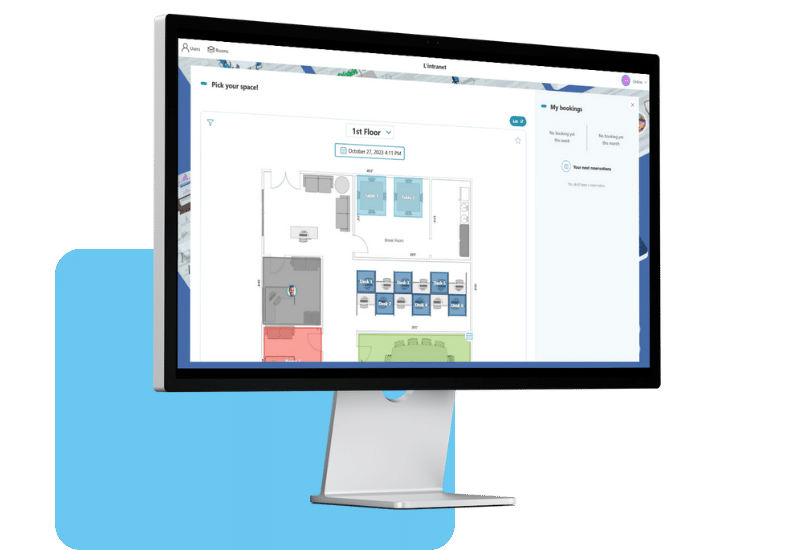
Getting work done in the Virtual Building is easy, with quick access to the tools you use daily.
You can add Microsoft 365 apps and services like Planner, Outlook, or OneNote to create a centralized workspace. SharePoint is seamlessly integrated into the virtual environment, so documents and intranet sites are just one click away.
It’s a complete digital workspace.
The Virtual Building is designed for collective working, blending online teamwork with traditional office work methods.
In this new hybrid world, it’s important that your team is organized and has a clear view of projects. With the Virtual Building, teams can use virtual whiteboards, which make it easy to track how projects are going, assign tasks to team members, and set deadlines.
Real-time updates allow everyone to see what’s happening with the projects and understand what’s going on.

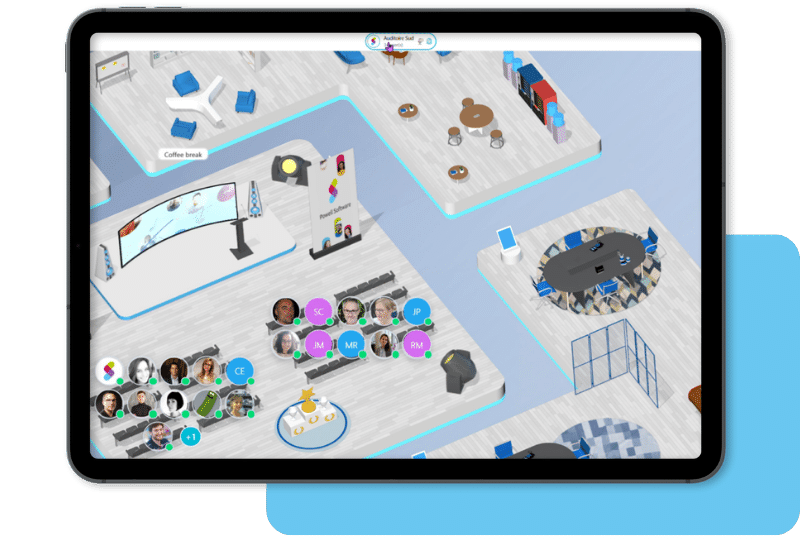
Step into carefully designed virtual meeting rooms, perfect for any event, from global gatherings to team discussions. These rooms are equipped with tools for presentations, multimedia, and interactive whiteboards.
You’ll have access to features like advanced video recording and secure document sharing to improve your event experience. Go beyond regular video calls and enter a world of immersive and interactive sessions for a global audience. Your employees will feel connected and engaged, no matter where they are.
Navigate through your Virtual Building, stop, and chat when you spot a colleague – just like in the traditional office. Employees can enjoy dedicated spaces for informal catch-ups, virtual coffee breaks, and spontaneous interactions through Microsoft Teams.
Within the Virtual Building, essential project documents, templates, and resources are readily available. Through clickable items on the virtual floor, employees can swiftly access these crucial materials, ensuring they have all the necessary resources at their fingertips.

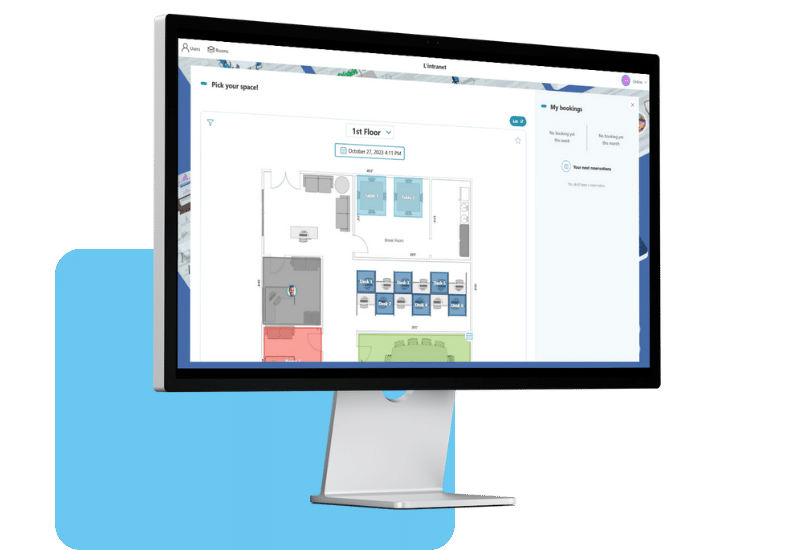
Getting work done in the Virtual Building is easy, with quick access to the tools you use daily.
You can add Microsoft 365 apps and services like Planner, Outlook, or OneNote to create a centralized workspace. SharePoint is seamlessly integrated into the virtual environment, so documents and intranet sites are just one click away.
It’s a complete digital workspace.
The Virtual Building is designed for collective working, blending online teamwork with traditional office work methods.
In this new hybrid world, it’s important that your team is organized and has a clear view of projects. With the Virtual Building, teams can use virtual whiteboards, which make it easy to track how projects are going, assign tasks to team members, and set deadlines.
Real-time updates allow everyone to see what’s happening with the projects and understand what’s going on.

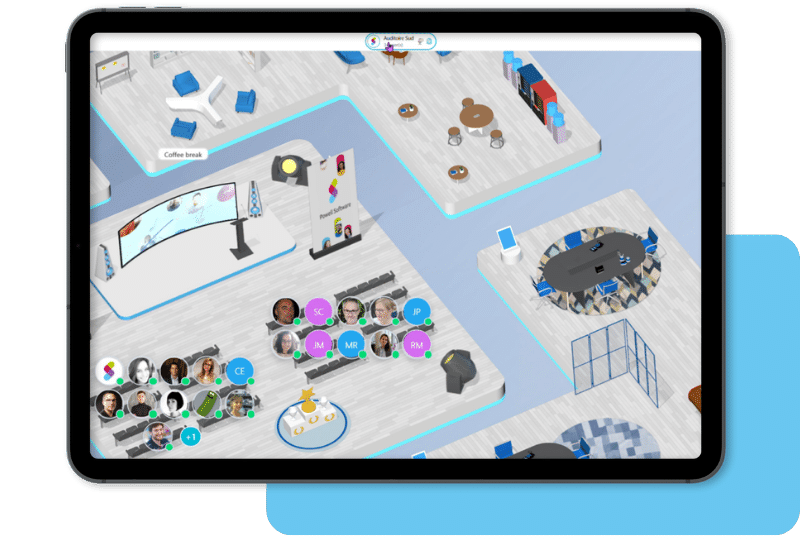
Step into carefully designed virtual meeting rooms, perfect for any event, from global gatherings to team discussions. These rooms are equipped with tools for presentations, multimedia, and interactive whiteboards.
You’ll have access to features like advanced video recording and secure document sharing to improve your event experience. Go beyond regular video calls and enter a world of immersive and interactive sessions for a global audience. Your employees will feel connected and engaged, no matter where they are.
Built on Microsoft 365
Navigating through the Virtual Building means enjoying a seamless, integrated experience specifically designed for organizations that rely on Microsoft 365 and Teams.
Real-World Experiences with The Virtual Building
Avril, a global company, marked its 40th anniversary in April 2023 by combining a pop-up physical exhibition with an immersive virtual display through the Virtual Building.
Join us for this on-demand webinar to explore how AVRIL leveraged the Virtual Building. Listen to exclusive insights from Avril as they share first-hand experience and the numerous advantages of this groundbreaking tool.
The Virtual Building enriched our celebration, making the Avril Group’s historic event accessible and interactive for all our employees, wherever they are.”
[FAQs]
You’ve got questions, we’ve got the answers.
The Powell Software Virtual Building is an immersive digital platform facilitating team collaboration and communication via an interactive virtual space.
The Virtual Building aims to improve inclusiveness at events, facilitate visual and intuitive collaboration, and keep teams engaged in a hybrid working environment.
By enabling users to interact with objects in a virtual space, facilitating access to collaboration and communication tools.
All data is stored securely on your SharePoint site, ensuring total control over information.
The Powell Software Virtual Building integrates seamlessly with Microsoft 365 and Teams, providing a familiar and consistent user experience.
Absolutely, the Powell Software Virtual Building allows you to create interactive and engaging virtual events, offering an immersive experience for all participants.
The Virtual Building acts as a visual and interactive extension of your intranet, enriching the user experience and facilitating more engaging collaboration.
No, although it offers an immersive experience, the Virtual Building is more accessible and doesn’t require specialized equipment such as AR/VR glasses. To enter the Virtual Building you’ll just need your computer or mobile.
Yes, it can be seamlessly integrated or used independently. Contact our Sales team to learn more.
Award-winning intranet software
Don’t just take it from us — see why Powell Intranet is leading the industry with cutting-edge intranet solutions for organizations worldwide.