1. SharePoint add-ins and SharePoint add-in store: enhanced intranet capabilities
SharePoint add-ins overview:
- Definition: SharePoint Add-ins are self-contained extensions of SharePoint websites, enabling functionality enhancements without custom server-side code. They are part of a modern SharePoint experience, focusing on secure, easily manageable solutions.
- Types: There are two main types of SharePoint Add-ins:
- SharePoint-hosted Add-ins: These are hosted within SharePoint and created using HTML, JavaScript, and CSS. They work within the limitations of SharePoint’s sandbox environment, making them secure but somewhat restricted in capability.
- Provider-hosted Add-ins: Hosted outside of SharePoint, these add-ins can be developed in any programming language and offer greater flexibility. They can interact with SharePoint data and services but are not limited by SharePoint’s environment.
- Examples of SharePoint Add-ins for Intranet Enhancement:
-
- LiveTiles SharePoint: For custom, interactive intranet page designs.
- Lanteria HR: integrates HR management into SharePoint.
- KWizCom SharePoint Calendar Plus: Advanced calendar and event management.
- ShortPoint: Simplifies intranet design and content structuring.
SharePoint Add-in Store:
-
- Function: A marketplace for SharePoint Add-ins where users can discover and install applications to extend the capabilities of their SharePoint environment.
- Variety: The store hosts many add-ins, from simple UI enhancements to comprehensive business solutions.
Learning Resources: SharePoint Add-ins | Microsoft Learn
Combining SharePoint Add-ins with a well-structured SharePoint intranet can significantly enhance an organization’s digital workplace, providing customized solutions, streamlined processes, and an overall improved user experience.
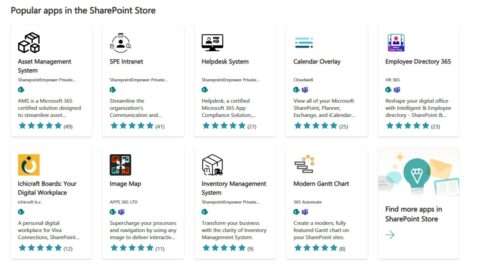
2. Microsoft’s shift away from SharePoint add-ins
Microsoft’s recent announcement regarding the end of life for SharePoint Add-ins marks a significant transition in the SharePoint ecosystem. This decision reflects a strategic shift towards newer, more modern extensibility models.
Let’s delve into the details of this announcement and its implications.
Key Announcements by Microsoft:
End-of-Life Dates:
-
- For New Tenants: SharePoint Add-Ins will stop functioning for new tenants as of November 1st, 2024.
- For Existing Tenants: They will stop working and be fully retired for existing tenants by April 2nd, 2026.
- Public Marketplace Changes:
- Timeline for Marketplace Changes: From March 1st, 2024, new SharePoint Add-Ins will no longer be accepted for listing in the public marketplace. Starting July 1st, 2024, acquiring SharePoint Add-Ins from the public marketplace will not be possible.
- Tenant App Catalog Support: Using a tenant app catalog for SharePoint add-ins deployment will remain supported until April 2nd, 2026.

The official announcement can be read here: SharePoint Add-In retirement in Microsoft 365 | Microsoft Learn
3. migration to SharePoint framework from SharePoint add-ins
Recognizing the evolution of SharePoint development, Microsoft recommends transitioning from SharePoint Add-ins to the SharePoint Framework (SPFx) as the primary migration path. This move aligns with modern web development practices and enhances SharePoint’s capabilities. Let’s delve into the complexities involved in this migration:
3.1 What is SharePoint Framework (SPFx)?
SharePoint Framework (SPFx):
-
- Definition: The SharePoint Framework is a page and web part model that fully supports client-side SharePoint development, easy integration with SharePoint data, and support for open-source tooling.
- Purpose: SPFx is designed for building robust, flexible, and visually engaging web parts and page designs in SharePoint, optimizing the user experience for both mobile and desktop views.
Side Note
Patterns and Practices (PnP) Framework:
-
- Definition: The PnP Framework is a code-centric and template-based platform for provisioning your site collections in SharePoint.
- Purpose: It’s used for persisting and reusing provisioning models across SharePoint environments in Office 365 and on-premises. It provides a way to customize templates and automate the deployment and management of SharePoint components.
Key Differences:
-
- Scope: SPFx focuses on the client-side development of web parts and user interfaces in SharePoint, whereas the PnP Framework is geared towards backend provisioning and configuring SharePoint sites.
- Usage: SPFx is commonly used for creating engaging user experiences, while the PnP Framework is often employed for automating site collection creation and configuration tasks.
3.2 Suggested technical path from Add-in to SPFx
Migrating from SharePoint-hosted add-ins to SPFx involves several technical steps:
-
- Transition from SharePoint Add-in Model: SharePoint Add-ins were hosted applications on SharePoint Online, using JSOM for data interactions. SPFx shifts this approach to client-side solutions utilizing REST APIs and Microsoft Graph.
- Development Environment Setup: A crucial step involves setting up a development environment for SPFx, requiring the installation of necessary tools and frameworks.
- Creating SPFx Solutions: This step includes creating new SPFx solutions like web parts and leveraging modern technologies like React. It demands proficiency in client-side development practices.
- Data Retrieval and Display: Utilizing SPFx involves fetching data using SharePoint’s REST endpoints and displaying it effectively, requiring knowledge in asynchronous programming and state management in React.
Transitioning to SPFx represents a significant shift toward modern web development practices within SharePoint and necessitates a strategic approach, considering the required technical expertise and potential resource allocation.
More details from Microsoft here: Transforming SharePoint hosted add-ins to SharePoint Framework solutions | Microsoft Learn
4. An easier path: ready-to-user native M365 intranet solutions
4.1 The case for a native M365 intranet solution
Considering the complexities and potential costs associated with migrating from SharePoint Add-ins to the SPFx Framework as outlined in Section 3, it may be prudent for organizations to consider ready-to-use, native M365 intranet solutions. These solutions, built directly within SharePoint and leveraging the capabilities of the Graph API, SharePoint Search, PnP Framework, and SPFx catalog, can offer significant time and cost savings. Instead of investing in extensive training or hiring specialized consultants to manage the transition and development, opting for a packaged intranet solution ensures seamless integration, reduced development time, and lower overall costs.
4.2 Powell Intranet: a visionary in intranet packaged solutions
Recognized as a visionary in the Intranet Packaged Solutions Gartner Magic Quadrant, published for the first time in December 2023, Powell Intranet emerges as a leading solution in the evolving landscape of digital workplace solutions. This distinction highlights Powell Intranet’s innovative approach and ability to deliver comprehensive, native M365 intranet functionalities. This makes it an ideal choice for organizations seeking to efficiently adapt to the changing Microsoft ecosystem.

Key Features of Powell Intranet:
-
- Comprehensive SPFx Package: Powell Intranet encapsulates most of the functionalities previously achieved through various SharePoint Add-ins. This includes advanced search capabilities, content targeting, event management, organizational charts, document lists, social network integration, and synergies with Delve and Power BI in a tenant-based App catalog, fully built with the Microsoft-recommended SharePoint Framework (SPFx)
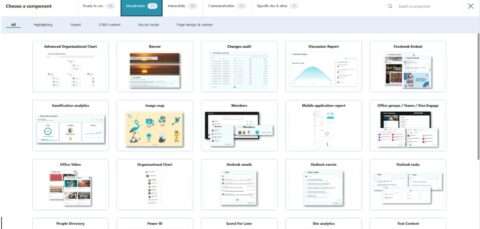
-
- User Experience and Customization: Powell Intranet enhances user experience with multilingual support, customization according to user preferences and inclusive design options like increased contrast and dyslexia-friendly writing.
-
- Enhanced Collaboration and Knowledge Sharing: Features like a comprehensive document management tool, audience-specific content provision, and integrated social media functionalities facilitate improved collaboration and knowledge sharing.
-
- Security and Analytics: Powell Intranet ensures a secure and insightful digital workplace environment by relying on Microsoft 365 and Microsoft Entra’s robust security features, including SSO and Active Directory integration and comprehensive analytics capabilities.
-
- Augmented Digital Workplace: Integration of AI in content creation, Bots for Knowledge Management, and the innovative ‘Virtual Building’ feature exemplify the advanced capabilities of Powell Intranet, aligning with modern digital workplace needs.
What’s next for your organization?
The retirement of SharePoint Add-ins presents both challenges and opportunities. The technical recommendation from Microsoft is to move from SharePoint Add-in to the SharePoint Framework (SPFx), which is quite a complex migration, requiring very specific development skills.
For organizations looking ahead, transitioning to a packaged, comprehensive intranet solution like Powell Intranet offers a strategic advantage. Recognized for its visionary approach in the Gartner Magic Quadrant, Powell Intranet is an exemplary choice, providing a seamless, feature-rich digital workplace experience.
This transition aligns with Microsoft’s future direction and ensures a robust, scalable, and user-centered intranet ecosystem for businesses gearing up for the future.
Hesitant to switch from SharePoint Add-ins to SPFx components? Contact us to learn about our ready-to-use package solution, Powell Intranet. Contact us.

