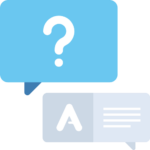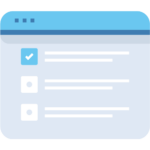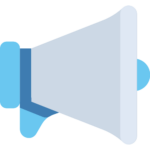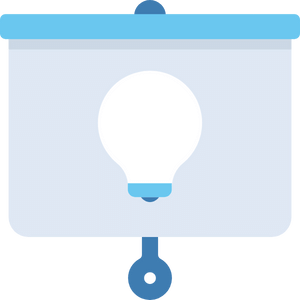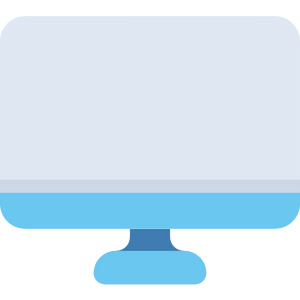Powell Intranet : Your Company Intranet, Reimagined - 100% on SharePoint
Used by 2 million+ employees from across the globe

![]()
Intranet built on Microsoft 365
With Powell Intranet, the award-winning customizable and inclusive intranet solution, you can supercharge your Microsoft 365 digital workplace for an exceptional employee experience.
2x
greater adoption
+87%
more social interactions
100%
of employees included

Improve Internal Communications
Powell Intranet helps employees stay informed and connected thanks to an attractive interface and simplified contributor experience. Employees won’t miss important updates again!

Engage Employees from Anywhere
Our cloud-based solution and mobile app allow employees to stay connected & productive from anywhere, making it the perfect solution for remote or hybrid teams.
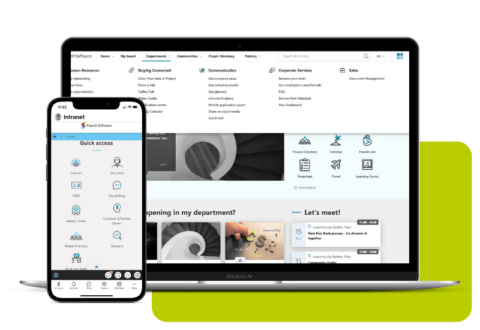
Design an Inclusive Culture
Powell Intranet promotes inclusivity and collaboration with features like ideation hub, employee advocacy, water fountain, and a mobile app for field workers.
What Powell Intranet offers
Targeted & multi-lingual content
Our intranet software streamlines content targeting to specific audiences and supports multiple languages, making it easy to communicate with employees around the world.
Engaging social features
Powell Intranet offers exciting social and engagement features such as water cooler chats, social networking tools, and employee advocacy programs to foster collaboration and enhance communication within organizations.
![]()
Ready-to-use
Our cloud-based intranet solution is ready to use right out of the box, providing organizations with a range of tools and features to get started.
Customizable, scalable & open
Powell Intranet software is highly customizable and scalable, allowing organizations to tailor it to fit their specific needs and requirements.


![]()
Microsoft 365 services
Our intranet solution is built on Microsoft 365, giving organizations access to all the tools and features they need to stay connected, collaborate, and work efficiently.
Security & compliance
Powell Intranet meets the highest enterprise-grade standards for data protection, with built-in security and compliance features to keep your organization’s information safe.
Mobile-ready & accessible
Enhance collaboration and streamline internal communication for all employees, including those on the frontline, with the Powell Intranet mobile app.
Grant non-Microsoft 365 license holders read-only access to company information and documents, ensuring that everyone has access to the necessary resources to work effectively.
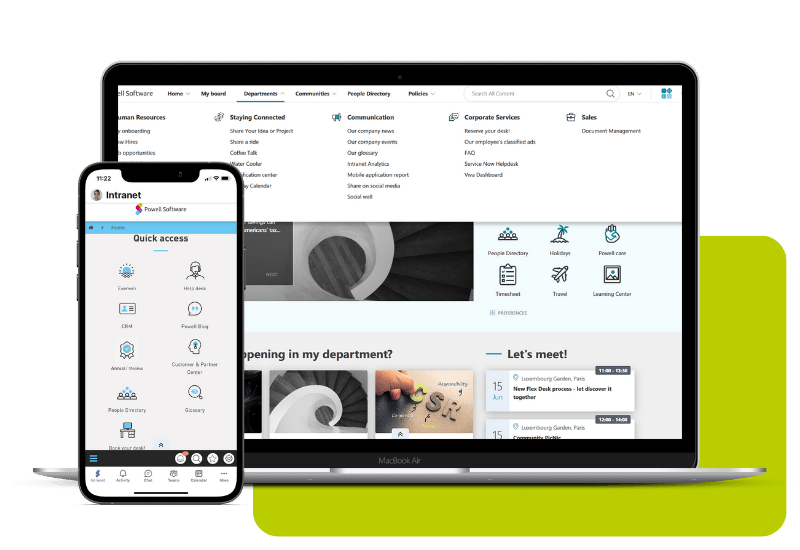
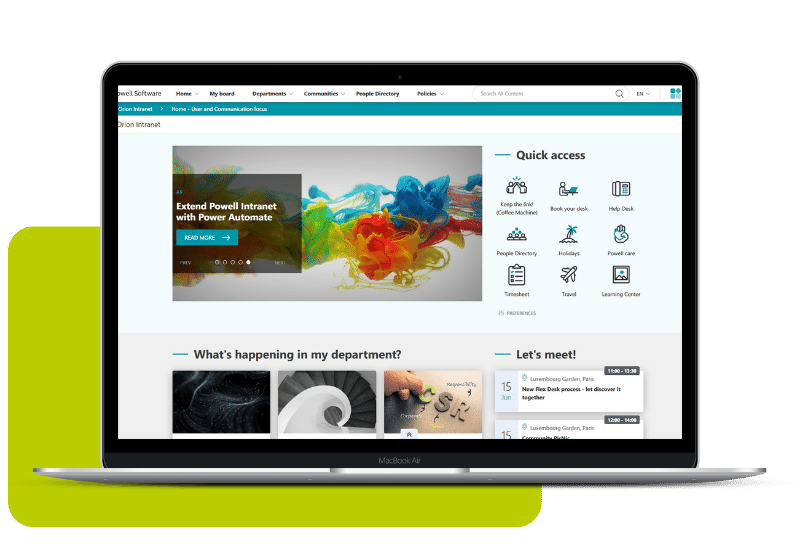
Extranet
Powell Intranet enables you to create extranet portals, so you can extend your digital community to customers, partners, and guests. Seamlessly create your extranet using our popular templates like Home Page, Search Center, Social Connectors, Communities, and Onboarding. Benefit from search capabilities, Microsoft 365 security, audience targeting, flexible navigation, and customized branding. Powered by one platform, direct users to the right portal automatically upon login.
![]()
Ready-to-use
Our cloud-based intranet solution is ready to use right out of the box, providing organizations with a range of tools and features to get started.
Customizable, scalable & open
Powell Intranet software is highly customizable and scalable, allowing organizations to tailor it to fit their specific needs and requirements.


![]()
Microsoft 365 services
Our intranet solution is built on Microsoft 365, giving organizations access to all the tools and features they need to stay connected, collaborate, and work efficiently.
Security & compliance
Powell Intranet meets the highest enterprise-grade standards for data protection, with built-in security and compliance features to keep your organization’s information safe.
Mobile-ready & accessible
Enhance collaboration and streamline internal communication for all employees, including those on the frontline, with the Powell Intranet mobile app.
Grant non-Microsoft 365 license holders read-only access to company information and documents, ensuring that everyone has access to the necessary resources to work effectively.
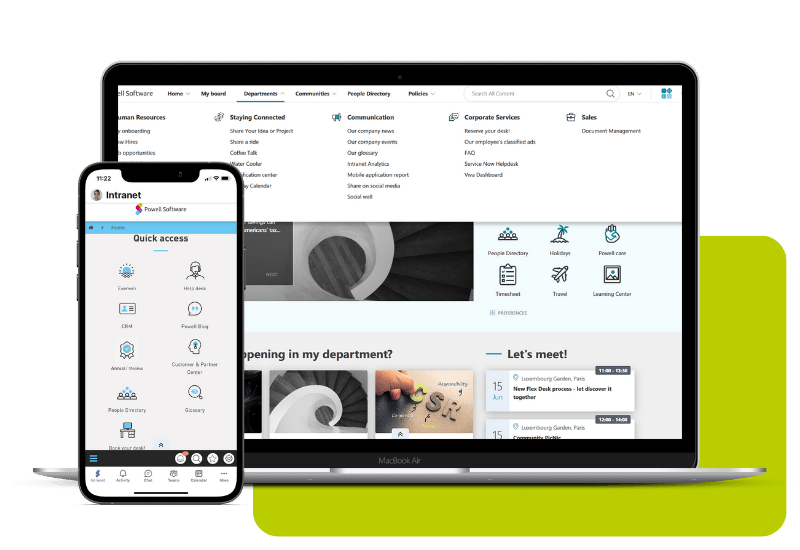
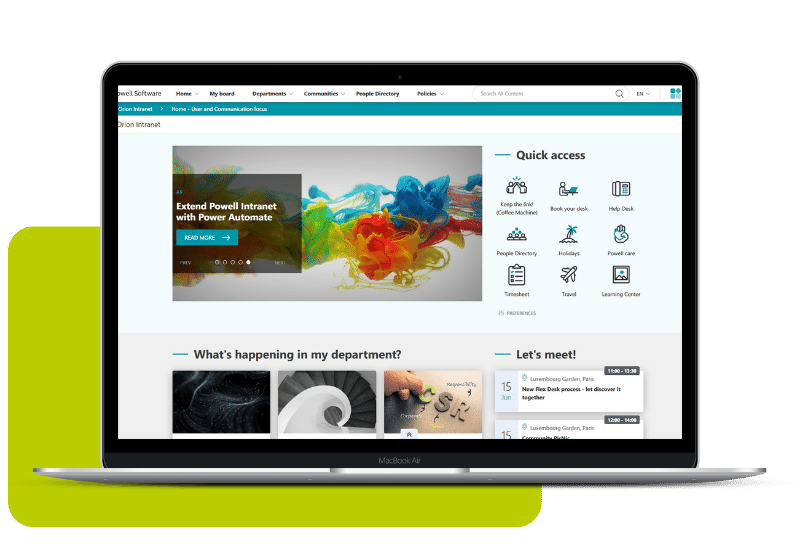
Extranet
Powell Intranet enables you to create extranet portals, so you can extend your digital community to customers, partners, and guests. Seamlessly create your extranet using our popular templates like Home Page, Search Center, Social Connectors, Communities, and Onboarding. Benefit from search capabilities, Microsoft 365 security, audience targeting, flexible navigation, and customized branding. Powered by one platform, direct users to the right portal automatically upon login.
Predesigned templates
Our intranet comes with predesigned templates, making it easy for organizations to get started and create a professional look and feel.
Easy governance
Powell Intranet offers easy governance, allowing your organization to manage and maintain the platform easily.
Seamless integration with third-party apps
Powell Intranet tools seamlessly integrate with third-party apps, providing organizations with a cohesive platform for all their tools and resources.
Extranet functionality
Build a community with your customers and partners using Powell Software’s extranet capabilities. Enable secure collaboration and document sharing with external stakeholders.
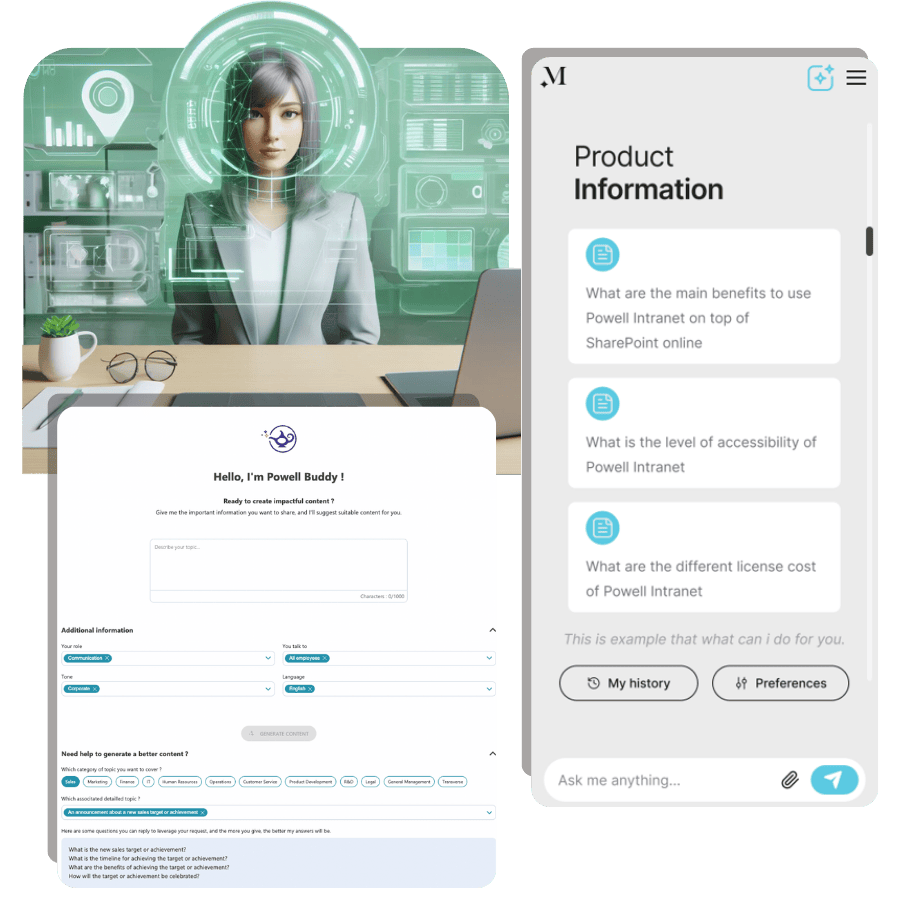
Award-winning intranet software
Don’t just take it from us — see why Powell Intranet is leading the industry with cutting-edge intranet solutions for organizations worldwide.
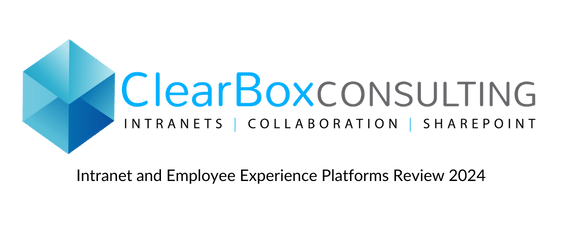



Powell Intranet features for everyone
It was a great opportunity to implement a digital workplace that is easily usable, anywhere, anytime and that employees could really engage with as a central source of truth’’
Digital Marketing Manager
RSL LIFECARE
[FAQs]
You’ve got questions, we’ve got answers.
Intranet software is a private network accessible to an organization’s employees, providing a platform for communication, collaboration, and access to tools and resources. An intranet solution can be hosted on-premises or in the cloud.
Sharepoint Online is a cloud-based intranet solution that provides organizations with a range of tools and features to stay connected, collaborate, and work efficiently. It is highly customizable and scalable, so it can be tailored to fit the specific needs of your organization. Additionally, Sharepoint Online is built on Microsoft 365, offering top-notch security and compliance features and flexible pricing options suitable for enterprises of all sizes.
There are many benefits to using a cutting-edge intranet solution like Powell Software, including:
- Improved communication and collaboration among employees
- Centralized access to tools and resources
- Enhanced data security and compliance
- Increased productivity and efficiency
- Customization and scalability to fit the specific needs of your organization
- User-friendly and intuitive platform for easy adoption and use by employees
Intranet software offers significant advantages for organizations, including:
- Enhanced communication
- Improved collaboration
- Efficient knowledge management
- Streamlined workflows
- Increased employee engagement
- Mobile accessibility
Using intranet software contributes to a more connected, efficient, and secure work environment, ultimately supporting organizational productivity and growth.
Choosing the right intranet software involves evaluating organization size, communication needs, collaboration requirements, scalability, security features, user-friendliness, customization options, user feedback, vendor reputation, and support services. It’s crucial to assess the software’s functionality and user experience through trials and consider comprehensive resources for guidance during selection.
When choosing intranet software, prioritize features such as:
- Robust communication tools
- Collaboration capabilities
- Effective document management
- Workflow automation
- Mobile accessibility
- User-friendly interface
- Integration with other applications
- Strong security measures
- Tools for employee engagement
- Customization options, scalability
- Analytics/reporting functionality.
This comprehensive set of features ensures that the chosen intranet solution meets your organization’s unique needs, fostering efficient communication, collaboration, and productivity.
Effectively training employees to use intranet software involves a well-planned and user-centric approach. Here are some key steps:
- Create Clear Guides: Develop user-friendly guides and FAQs.
- Hands-On Training: Conduct in-person or virtual sessions with practical exercises.
- Role-Based Customization: Tailor training content to specific employee roles.
- Continuous Support: Establish a helpdesk for ongoing assistance.
- Online Resources: Use self-paced learning modules, webinars, and video tutorials.
- Highlight Benefits: Emphasize software advantages with real-world examples.
- Gamify Learning: Introduce challenges or rewards for engagement.
- Collect Feedback: Gather input to refine materials and address challenges.
- Refresher Sessions: Schedule periodic sessions for reinforcement and updates.
- Celebrate Achievements: Acknowledge successes to motivate continued engagement.