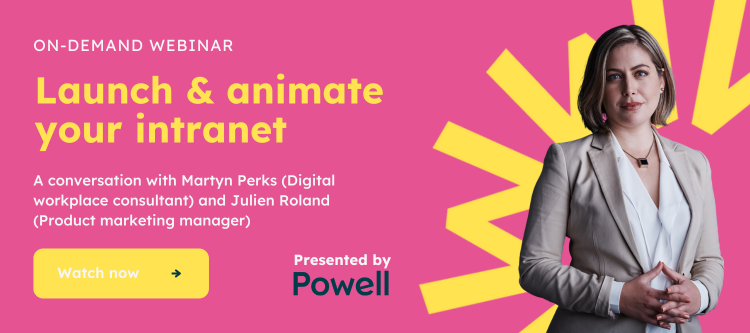In this blog post, we will cover the following:
• What is a content management system?
• What to look for in a CMS solution
• Best content management systems for internal communication
• Why choose SharePoint?
What is a content management system?
A content management system is software that allows users to create, edit, collaborate on, publish and share content via a human-friendly interface, so they don’t have to work directly with code. In other words, it’s a tool that lets users create, manage and store content on a network platform – which could be a corporate intranet or website.
Content management software solutions have soared in recent years because they take the stress out of digital asset management. Besides saving time and money, content management systems promote collaboration, allowing multiple people to create and publish content in real-time. They’re convenient to use as users can log in from anywhere, provided they have an internet connection.
What to look for in a CMS solution
If you’re looking for the best content management systems, there are a few things you must look out for. Here are the top must-have features for a CMS.
Intuitive interface
The best content management systems are easy to use. They allow users to navigate intuitively, making it easy to find specific resources. A CMS with an unintuitive interface will cost your organization time to find the needed resources and money for training employees.
Easy to install
The installation process of the best content management system must be quick and seamless, so users don’t have to possess technical skills to use it. It’s crucial to invest in a solution that your employees can set up and get running without much effort.
Must be secure
Since the CMS will be responsible for storing your organization’s documents and other sensitive data, it must be secure. Users should be able to log in from anywhere but only with their private login credentials. The best content management systems usually feature two-factor authentication.
Affordable
Another criterion for choosing the best CMS solution is that the pricing must be competitive. It should be reasonably priced, costing around the same or even less than other services offering similar capabilities.
Centralized administration
A must-have feature of a CMS solution is a centralized space where users can manage and share documents. It should allow users to access documents, invite others to collaborate, and boast features that support control of how users can share content.
Remote access
With many organizations adopting a hybrid workplace model, the best content management systems should allow workers to log in from anywhere in the world through their internet-enabled devices.
Best content management systems for internal communication
As digital has become a major facet of brands, many CMS solutions have emerged. Here are the three most popular content management systems to consider.
1. WordPress
If there’s a content management system nearly everyone has heard about, it is WordPress. The content management boasts an intuitive interface and tons of themes, making it attractive to players in different industries. Because it’s an open-source platform, WordPress can be customized to meet the needs of any type of website. However, the CMS platform, in its core functionality, is not suitable for internal communication. You will have to worry about security risks and the fact that building a WordPress intranet is both time and labor-intensive.
2. Google Workspace
Google Workspace is a fantastic CMS solution for employees to connect and collaborate on projects. It comes with various productivity tools that allow users to manage files, host remote meetings, and collaborate on documents. Its major drawback is that it is not a dedicated communications platform, so organizations may have to consider additional tools.
3. SharePoint
SharePoint is a powerful all-in-one CMS solution developed by Microsoft. Many organizations use SharePoint because it integrates with other Microsoft 365 apps and services, allowing them to maximize their investment. It also offers a centralized space to collaborate and share and store information, allowing employees to access company-wide updates. Because of its many benefits, it is widely considered the best content management system for internal communications.
Why choose SharePoint for your internal communication?
SharePoint CMS is the perfect choice for internal communications because it embodies the essentials of a great intranet CMS solution. These include:
• Effective way to share digital content and information with employees about critical company updates
• Easy management of documents via the use of metadata for a better description
• Centralized space for file storage and sharing, making it easier for employees to collaborate and share content
• Remote access so users can securely log in and work from anywhere in the world
• Enables users to get the right content to the right people, thus preventing information overload
• A great collaborative service that can be used as a soft service SaaS within a subscription to Microsoft 365
Conclusion
There are many content management systems on the market. Still, when it comes to finding the right solution that supports productivity and enhances internal communication, SharePoint is the CMS to beat. It is the most accessible and immediate solution for organizations looking to simplify internal communication and information control.