Why is it important to have an attractive and engaging intranet look and feel?
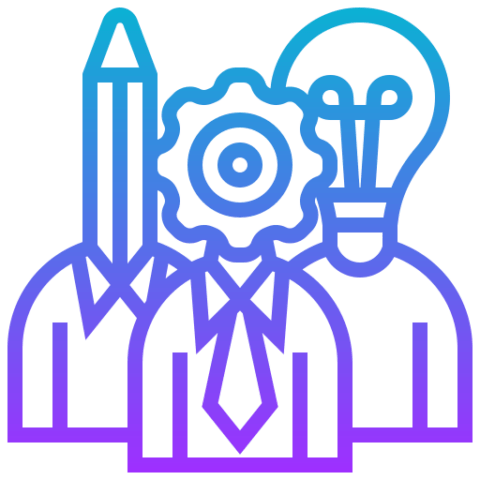
Increased User Adoption: Employees are more likely to use an attractive and engaging intranet design. When employees find the platform visually appealing and easy to use, they are more likely to use it regularly and effectively, increasing adoption and usage.
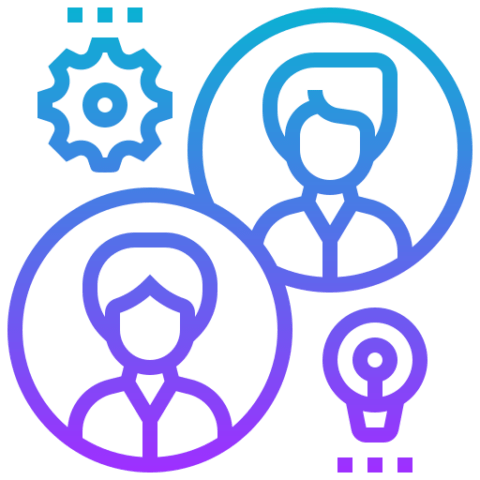
Improved User Experience: A well-designed intranet can enhance the overall user experience for employees. By making it easy for employees to find the information they need and access the tools they need to do their jobs, the platform can improve productivity and collaboration.
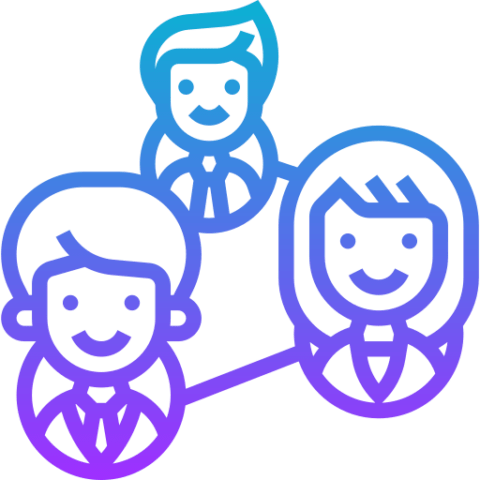
Increased Engagement: An visually appealing intranet that is easy to use can increase employee engagement and motivation. When employees find the platform enjoyable to use, they are more likely to participate in discussions, share information, and collaborate with their colleagues.
Better Communication and Collaboration: An intranet with an attractive and engaging look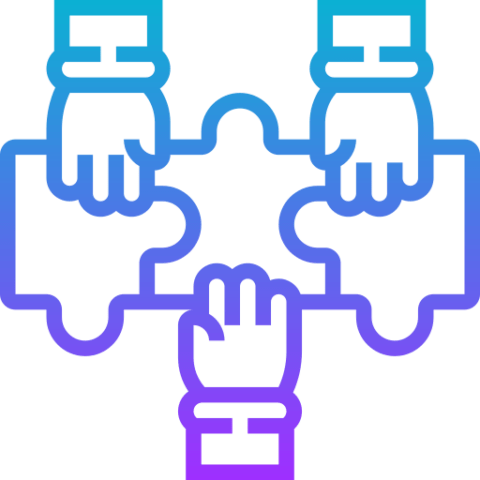 and feel can improve communication and collaboration among employees. By making it easy for employees to access the information and tools they need, the platform can facilitate communication and collaboration and promote a positive work environment.
and feel can improve communication and collaboration among employees. By making it easy for employees to access the information and tools they need, the platform can facilitate communication and collaboration and promote a positive work environment.
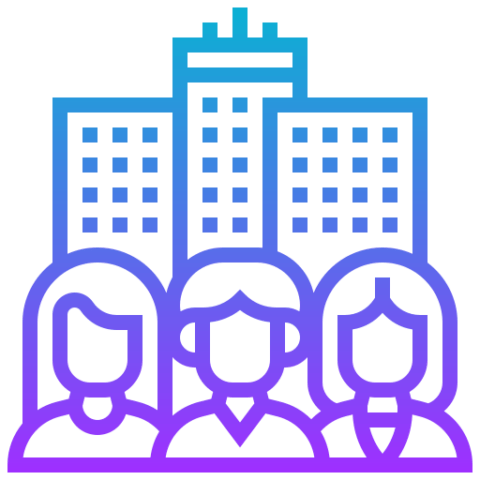
Reinforced Company branding: An intranet’s design serves as a reflection of the company’s identity. A visually appealing and engaging intranet look and feel can play a pivotal role in enhancing the company’s image and reinforcing its branding.
What does SharePoint offer in terms of Look and feel?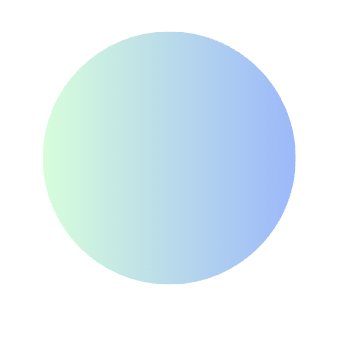
SharePoint is a robust and flexible platform that offers a wide range of features and benefits for building an intranet. However, SharePoint can fall short when talking about engaging Look and feel. It can be challenging to create a highly customized look and feel without extensive customization from (expensive) highly skilled developers.
Look and Feel Options in SharePoint
Limited design options: SharePoint’s out-of-the-box design options can be limited, and it can be challenging to create a unique and visually appealing look without extensive customization. This can be particularly challenging for organizations with limited design resources or expertise.
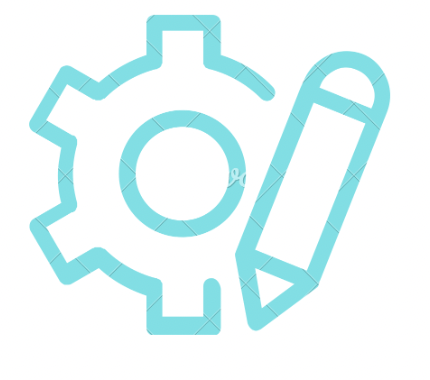
Complex customization development: Customizing SharePoint to achieve a more engaging look and feel can be a difficult process that requires a deep understanding of SharePoint’s architecture and design principles. This can be time-consuming and costly, particularly for organizations with limited technical resources.
Limited support for responsive design: While SharePoint supports responsive design by default, it is not always sufficient to offer a decent mobile experience. Moreover, the SharePoint app is more of a “file management” rather than an Intranet app, making it difficult to provide a consistent user experience across different devices and screen sizes.
Lack of flexibility in page layouts: SharePoint’s default page layouts can be restrictive, making it challenging to create custom page designs and layouts.
How can Powell intranet add on to SharePoint to create an attractive look and feel?

Powell Intranet, as a third-party tool built on SharePoint Online and Microsoft 365, offers significant advantages in creating an attractive and engaging intranet look and feel.
With Powell Intranet in place, organizations not only benefit from the robust features of SharePoint and Microsoft 365 but also gain access to a wide range of Powell capabilities specifically designed to enhance and maximize the SharePoint experience.
Powell Intranet brings together the best capabilities of each platform to offer a powerful and seamless user experience, making it an ideal choice for organizations seeking to elevate their intranet design and user engagement.
Powell Intranet themes
Powell Intranet offers a wide range of themes that allow organizations to customize their intranet’s look and feel easily. These themes include standard/default options that can be set as a permanent theme for the intranet, as well as seasonal themes that are specifically designed for different times of the year.

These seasonal themes provide a simple and effective way to refresh the intranet design regularly, making it visually appealing and engaging for employees.
The great news is that users can easily change themes with just three clicks without requiring any customizations or IT skills.
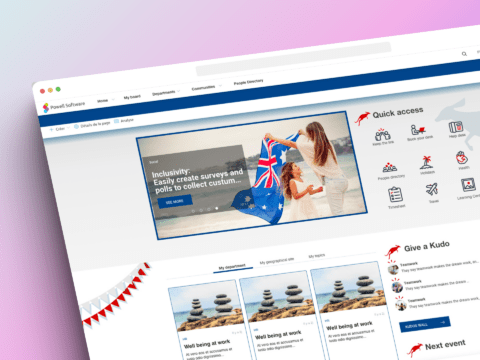
The availability of different themes in Powell Intranet provides organizations with a powerful tool to enhance the visual appeal of their intranet and align it with their branding or seasonal messaging.
The ability to change themes regularly can encourage employees to use the intranet, as it gives the platform a fresh and updated look. This can improve the overall user experience and increase engagement among employees.
Powell Intranet Seasonal Themes
Web Part Catalogue
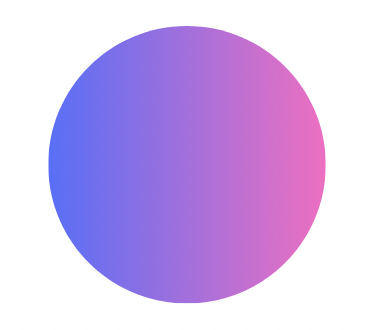
Another significant benefit of Powell Intranet is its ability to present content beautifully.
While SharePoint offers a powerful set of web parts for creating and displaying content, it can be challenging to create visually appealing and engaging content that captures users’ attention.
With Powell Intranet, however, intranet contributors can use a variety of different designs and layouts to present content in a way that is both informative and engaging.
From news articles to interactive web parts and image galleries, Powell Intranet provides a range of options for creating dynamic and visually appealing content that stands out.
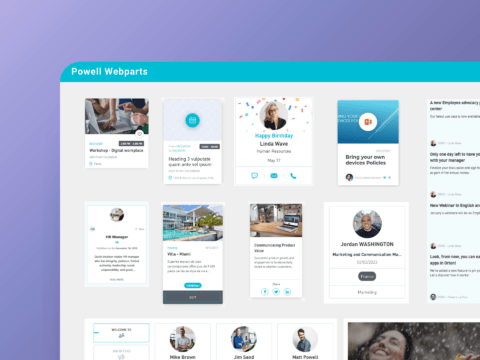
Web parts are a vital component of page design, ensuring that content is presented in a meaningful way.
Powell Intranet offers users a web part catalogue that includes pre-configured and visually appealing displays ready for use by page contributors. This allows users to save time on configuring web parts and layouts, enabling them to quickly build pages with this functionality.
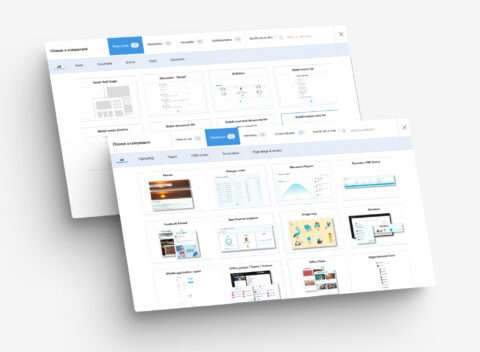
Powell Intranet’s web part catalogue is categorized based on different themes and sections, making it easy for users to find and select the most suitable web part for their needs, ensuring that the content is presented in a relevant and effective manner.
In addition to the ready-to-use web part displays, Powell Intranet also allows customers to create their own designs. Users can choose from a selection of 40 different layout options, allowing them to personalize the content and its display according to their unique requirements and preferences.
For instance, with Powell Intranet’s generic web parts, such as the Search web part, intranet contributors can display content from various sources and customize the content display with a choice of different layouts.
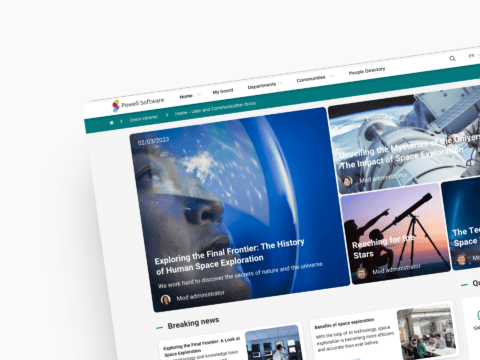
This empowers users to create intranet pages that align with their specific needs, enhancing the overall user experience and ensuring that the content is presented in the most relevant and effective manner.
Combined Search Web Part
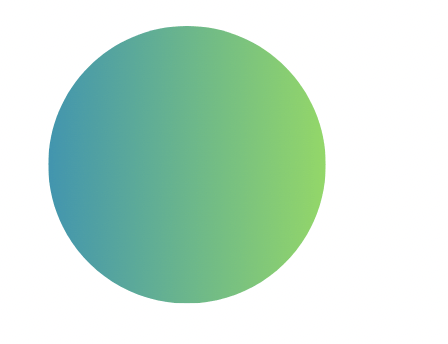 The Combined Search by Powell 365 is a powerful web part that allows you to customize and control the display of content on your intranet in an intuitive and beautiful way.
The Combined Search by Powell 365 is a powerful web part that allows you to customize and control the display of content on your intranet in an intuitive and beautiful way.
With this web part, you can create tabs and customize the display of various types of content, such as events, news, pages, documents, people, and more, enhancing the user experience of your intranet pages with visually appealing and intuitive layouts.
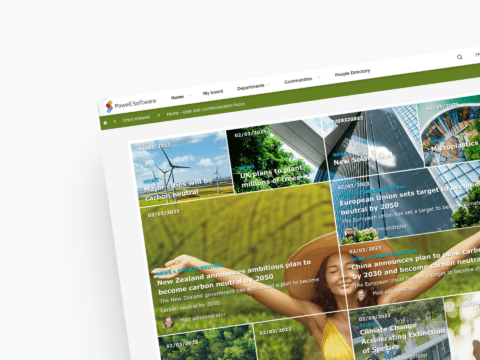
This allows you to organize and present your content in a way that makes sense to your users, making it easier for them to navigate and find what they’re looking for.
Whether you want to highlight important news, showcase upcoming events, or provide quick access to important documents, the web part allows you to tailor the display of content to meet your specific needs.
The web part offers flexible display options, allowing you to create tabs that seamlessly fit with your intranet design based on your preferences. It also comes with ready-to-use templates that make it easy to set up and a powerful query builder that helps you fine-tune your search results with advanced options.
This makes the search experience on your intranet unified and seamless, making it easier for users to find the content they need quickly and efficiently.
This unified and seamless search experience improves the overall user experience of your intranet and allows you to create beautiful and intuitive layouts for your pages.
Interview with Harold Gene, Powell Software UX Designer

How do you see the evolution of the Look and feel of intranets?
Harold: With the widespread adoption of remote work, intranets have become an essential space for employees to visit regularly. It is, therefore, important to design an interface that is user-friendly and ergonomic, ensuring that employees feel comfortable using it.
What are some strategies for organizing and presenting information on an intranet in a visually appealing way?
Harold: It is often tempting for contributors on an intranet to include as much information as possible, even though employees may spend little time reading all the documentation provided on the platform. An excellent strategy to make the intranet more attractive could be to reduce the amount of text content on pages (even if it means spreading the content across multiple pages) and add visual illustrations related to the presented content.
How does an attractive and engaging intranet look and feel reinforce a company’s branding and image?
Harold: An attractive and user-friendly intranet reinforces employees’ sense of belonging to their company. It also portrays a sense of coherence and professionalism in the external professional environment, which benefits the company’s branding and image.
What are some best practices or tips for creating an attractive and engaging look and feel for an intranet based on your experience and expertise?
Harold :
- Use icons to guide users during their navigation on the intranet.
- Select visuals that are relevant to the content of the pages.
- Maintain a consistent and unified design that reflects the visual guidelines of the company’s brand identity.
- Visually declutter pages and avoid long blocks of text.
- Apply UX/UI accessibility rules for individuals with disabilities.
Taking the SharePoint intranet to the next level with Powell Intranet
Overall, the importance of having an attractive and engaging look and feel on the intranet cannot be overstated. Having an intranet design that stands out is crucial for organizations to improve employee engagement, productivity, and collaboration.
SharePoint is a robust platform for building an intranet, but it can be challenging to create an engaging and unique look and feel without extensive customization.
Powell Intranet, as a third-party tool built on SharePoint Online and Microsoft 365, offers a wide range of features and themes that enable organizations to create an intranet that is both visually appealing and engaging.
The ability to change themes regularly, along with a web part catalogue that includes pre-configured and visually appealing displays, can encourage employees to use the intranet regularly, improving the overall user experience and promoting a positive work environment.
By using Powell Intranet, organizations can take their SharePoint intranet to the next level, with powerful capabilities and features that make it easy to create personalized, visually appealing pages and engaging user experience.
Ready to experience the benefits of Powell Intranet?
Don’t wait any longer – take the first step towards transforming your Intranet experience today and join the countless satisfied customers who have already unlocked their full potential with Powell Intranet’s powerful capabilities!


