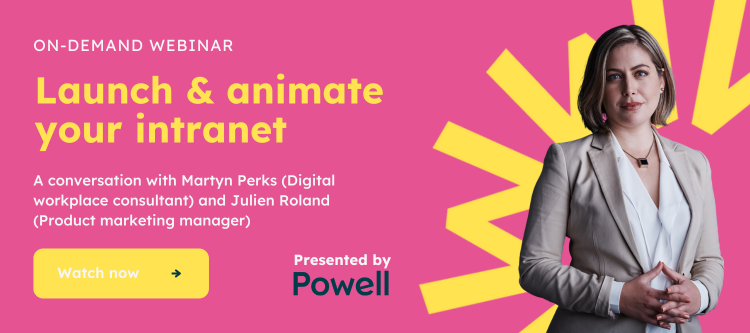What is an intranet document management system?
At its core, an intranet document management system is a digital tool businesses use to manage, store, and share documents online. It allows employees to create, find, and read various files and documents, all in a centralized online library. It streamlines organizing and accessing internal content.
The right intranet software will have a comprehensive document management system built in. This allows your company to improve how it shares information and collaborates vastly.

Intranet document management: what are the benefits for companies?
We are overwhelmed with information at work. Why? Companies produce huge amounts of data and documents daily. The challenge isn’t just creating this content but also managing it. That’s where intranet document management software comes into play.
Far from being a fancy add-on, document management in your digital workplace is vital. In an age where data-based decisions steer businesses, intranet document management becomes the rudder of an efficient company. It is the core component of internal communication, ensuring the right information reaches the right people at the right time.
A robust system offers complete control over your internal content, from creating documents to assigning permissions for access. This comprehensive control is not about power but about efficiency. It saves time searching for lost documents or navigating through poorly organized digital libraries. It puts the right information in the hands of your employees quickly, enabling them to work more effectively.
The result? An overall boost in productivity and communication. The once-daunting sea of records becomes a navigable resource. Your team can access, share, and collaborate on documents easily.
But you don’t have to take my word for it. Industry experts consistently highlight the benefits of a well-organized company intranet. For instance, this McKinsey report suggests that implementing a social intranet solution can lead to a 20-25% increase in productivity.
Additionally, a report by Nielsen Norman Group found that well-implemented intranet platforms significantly reduce employees’ time looking for information.
For a deeper dive into the benefits of a well-structured intranet, check out this detailed post on intranet management. Here, you’ll find insightful advice and success stories that truly illustrate the power of effective intranet document management.
The question is not whether you need an intranet document management system but how to use it to support your objectives and increase efficiency. You can improve your internal communications, collaboration, and productivity with the right approach and practices.
What should companies look for in a document management system?
Choosing a document management system for your intranet is like finding the right car. Just as you wouldn’t buy a car without analyzing its features, performance, and safety, you shouldn’t select a document management system without assessing its functionality and how well it fits your company’s needs.
Yes, searching for the right software can seem like a maze, but fear not! Focus on essential features that ensure your intranet document management system is more of a sports car than a clunker.
First off, a top-notch system should offer robust search tools.
Think about it. What use is a document if you can’t find it when needed? This is why a powerful search function is a must. It should allow your employees to find the files, like policies, they need swiftly and without hassle.
Beyond just searching, users need to read and understand the documents easily. A system with an intuitive interface and user-friendly navigation can save your team time and frustration. It makes it easier for everyone to consume the content, no matter their tech proficiency.
Next, consider how the system handles content organization. Managing your documents shouldn’t feel like wrestling with a wild beast. It should be intuitive, clear, and logical.
Look for software that makes categorizing and tagging easy. That way, your team can create a digital library that makes sense to them.
A key aspect of content organization is sharing and collaboration. Your document management system should foster a culture of collaboration by making document sharing and access effortless. Whether your teams are co-authoring a document or sharing files, the process should be as simple as a mouse click.
Last but not least, security measures. Document security is crucial in the era of data breaches and cyber threats. The ability to maintain strict control measures to ensure document integrity is not an option; it’s a necessity. From access permissions to encryption, your chosen software should give you peace of mind knowing your sensitive data is well-protected.

Intranet Document Management Best Practices
Harnessing the benefits of an intranet and document management isn’t just about picking the right software. Strategy determines success. Implementing best practices helps you unlock your system’s full potential and drive efficiency.
How to structure document libraries and folders thanks to intranet document management?
Building a skyscraper starts with a solid foundation; the same goes for your intranet document management. Proper organization is the bedrock for building effective knowledge management.
Designing well-structured libraries and folders in your SharePoint site is a vital first step. This enables users to locate and access documents quickly. Imagine your digital content as a city; clear and logical ‘roadways’ help employees navigate digital content without getting lost.
As this Harvard Business Review article highlights, a well-structured filing system can improve productivity by reducing the time spent searching for documents.
Implementing metadata and tags for efficient document categorization and retrieval
Just as a librarian uses categories to arrange books, metadata, and tags play a pivotal role in document management. These serve as signposts that guide users to the content they need. By tagging documents, you make finding exactly what employees are looking for easy, saving time and effort.
Leveraging document naming conventions and version control
Consistency is the secret sauce in the recipe for successful document management. Naming your files with a consistent convention and maintaining version control is as essential as a compass for a ship.
This practice ensures that the latest versions are available for use and prevents confusion among your employees. Just as you wouldn’t want to use an outdated map, your team needs the most up-to-date documents. This Adobe article points out that effective version control can prevent errors and boost efficiency.
Enhancing access permissions and security settings for document confidentiality
Access permissions are the gatekeepers of your intranet document management system. By assigning the appropriate access rights to the right employees, you balance protecting sensitive information and promoting knowledge sharing.
A secure intranet fosters user trust and protects your organization’s valuable data against threats. This Microsoft resource points out that robust security settings are crucial in today’s digital work environment, especially for remote teams.
These best practices can make a difference in your intranet document management. Remember, the key is having a system and knowing how to use it effectively. To delve deeper into these topics, download our whitepaper on Managing Intranet Contentf or more insights and strategies.

Intranet document management: why use a solution like Powell?
Imagine you’ve just bought a shiny new smartphone. It’s sleek, fast, and packed with standard features. But to truly harness its power and tailor it to your needs, you install additional apps. That’s the same principle when discussing using Powell Intranet solution for your intranet.
Microsoft’s SharePointis a market leader in intranet software, offering robust features for cloud-based document management. Whether you’re developing team sites for collaboration, sharing files securely, or creating workflows, SharePoint has the tools to meet your needs.
While SharePoint is a powerful platform, Powell Intranet solution can amplify its capabilities and help you tailor your intranet to fit your company’s unique needs.
Think of SharePoint as the foundation of your house, while Powell Intranet solution is the interior designer who turns that house into your dream home. (As long as you choose the right one, of course!) SharePoint doesn’t have everything an effective intranet should include. Here’s why using Powell Intranet document management solution with your SharePoint intranet is beneficial.
Customization
Every company has unique needs and workflows. Powell Intranet solution will allow you to customize your intranet document management to align with your specific processes. It should give you more flexibility to create an environment that resonates with your employees.
Enhanced Features
Powell Intranet solution will bring additional functionalities to your SharePoint intranet, such as advanced search capabilities, improved user interface, and additional collaborative tools. These can help employees find, share, and collaborate on documents more efficiently.
Streamlined User Experience
While SharePoint is feature-rich, its complexity can sometimes be daunting for users. There are solutions to streamline the user experience, making the system more intuitive and user-friendly. This leads to better user adoption rates and a more engaged workforce.
In the digital ocean of intranet document management, SharePoint intranet solutions can be your experienced navigator, guiding your organization toward enhanced efficiency, collaboration, and productivity.
A CMS intranet, like Powell Software offers, has a rich feature set designed to work seamlessly with your SharePoint platform and comes backed with expert support. Also, don’t forget to read this post on intranet governancefor more insights on managing your intranet effectively.
Remember, just like your smartphone, SharePoint is only the operating system. So, consider Powell Intranet to transform your SharePoint intranet from good to great!