We are excited to announce the latest features of Powell Intranet and Powell Governance that will enhance the experience of end-users and administrators alike. Here are some of the highlights of the recent releases:
POWELL INTRANET
For Contributors
Contribution
Do you find yourself creating similar content or updating existing content frequently? Powell Intranet has a new feature that lets you duplicate content from the contribution board or when editing content, saving you time and effort. With this feature, you can easily edit each piece of information and create new content without starting from scratch.
The option is unavailable for media content like documents, images, or videos.
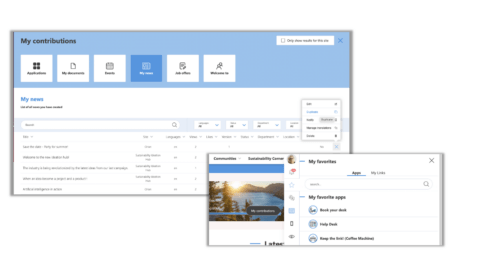
Members Webpart
Introducing a great new feature to the Members webpart that gives you more control over user profiles! With our latest update, you now have the option to display a specific list of users, providing you with the flexibility you need to showcase the right members on your site. With this new feature, you can choose which users to display and even customize how users behave when clicking on their profile.

My Profile Webpart
Build Your Own Profile View! Contributors can now determine the information that will be displayed inside the My Profile webpart with the Orion-User Profile View.
This feature provides two settings sections: Banner and Information block. Contributors can decide which links to display inside the banner and which properties will be displayed in the different information blocks of the user profile. This feature helps contributors to personalize their profile view and display only the information they want to share with others.
At Powell, we understand the importance of personalization and the role it plays in building strong relationships. That’s why we’ve added this feature to Orion, so you can make your user profile your own and showcase your expertise, skills, and interests in a way that’s meaningful to you.
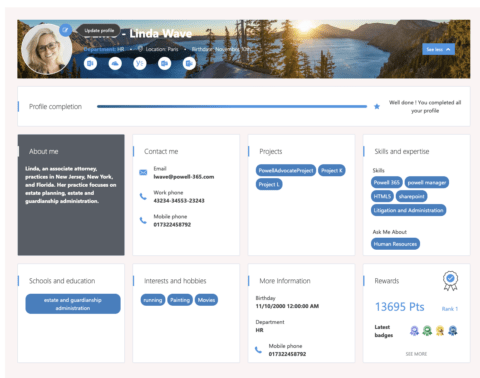
For Administrators
Site Administration Menu
Simplify your site management with Powell Intranet’s latest update! We’ve made significant improvements to the administration menu, making it more user-friendly and easier to navigate than ever before.
Now, administrators and site collection owners can quickly find what they need with our new, clearly defined sections. This update saves precious time for administrators, allowing them to focus on what matters most – managing and improving their site.

Webpart Catalog
Edit a ready-to-use web-part configuration & & add a description! The Webpart catalog now showcases all pre-configured web parts available for administrators. It provides the option to modify them and update their information. Furthermore, the web part’s title and description can now be translated into the user’s preferred language. The updated Description field has a character limit of 200 and enables administrators to add descriptions within the webpart catalog.
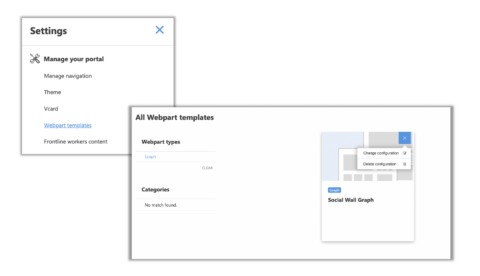
Content Type inheritance
We now offer a new option when you decide to clone a content type in Powell Manager. You can choose to keep the inheritance and conserve the parent GUIDE to be able to enrich an existing content type easily.
For Everyone
Flexdesk
Experience a better way to work with Flexdesk’s new interface! We’re constantly listening to your feedback and making improvements to ensure that you have the best possible experience. That’s why we’re excited to announce that we’ve made multiple minor improvements to our new interface, making it even more intuitive and user-friendly.
With our latest update, you’ll notice smoother navigation, better organization of features, and more streamlined workflows. These changes may seem small, but they add up to a big difference in your day-to-day work. You’ll be able to get things done more efficiently and with fewer clicks, allowing you to focus on what really matters.
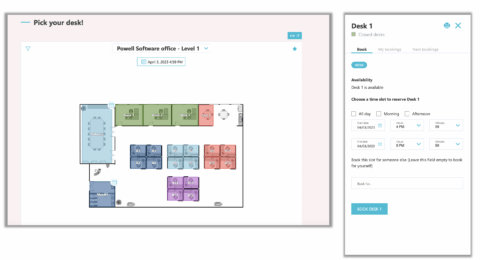
News List Display
Display the Date Field Even If the Author Is Not Mapped! The news list display now allows the date field to be displayed even if the author is not mapped. This feature provides users with more flexibility when creating and displaying news articles.
Visit Release Notes for April month for more detailed information.
POWELL GOVERNANCE
Powell Governance has recently introduced several new features and capabilities to enhance the end-user experience. The new features cater to the needs of end-users and Powell Governance administrators and offer greater flexibility and control over team creation and management.
Retry of Team Creation after an Approval Decline
Powell Governance now allows end-users to retry team creation after their initial approval request has been declined. End-users can restart the team creation process with all the initial information pre-filled. This feature offers greater flexibility and convenience to end-users, enabling them to create teams easily and quickly.
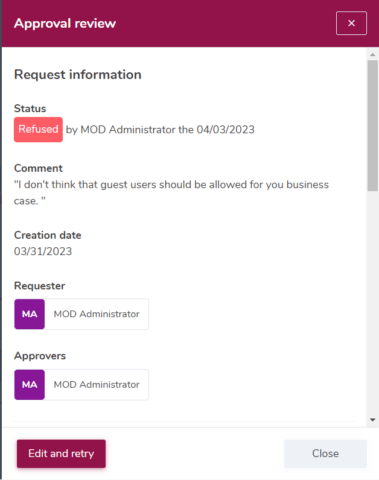
New Filters on the User Dashboard
Powell Governance has introduced two new filters on the user dashboard, making it easier for end-users to filter teams by template or status. This feature is particularly useful for end-users who are part of many archived teams. The new filters simplify the process of finding and accessing specific teams.
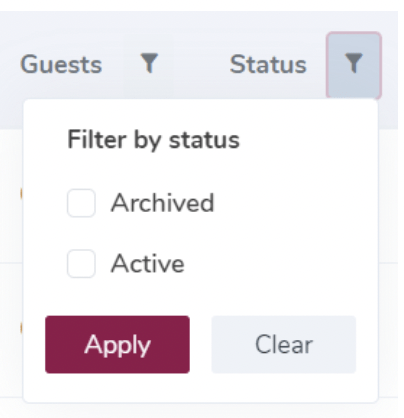
People Information Card
End-users can now access more information about their team members using the People Information Card. This feature provides a summary of the user’s information when the mouse is moved over their name. It offers greater visibility into team members’ roles, responsibilities, and contact details, enabling end-users to collaborate more effectively.
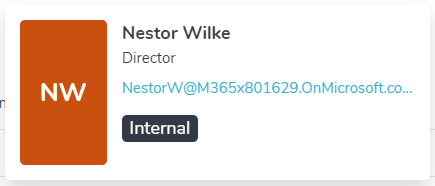
Template Information Review
Powell Governance wants to educate end-users about governance matters and provide more information about their template rules. The new Template Information Review page summarizes the template information when selecting a template for team creation or editing. This feature ensures end-users are fully informed about the governance policies and guidelines when creating and managing teams.
History of Team Creation
End-users and administrators can now access the team creation date and last edition date on the team information and edition page. This feature provides a complete team creation and editing process history, offering greater transparency and control to end-users and administrators.
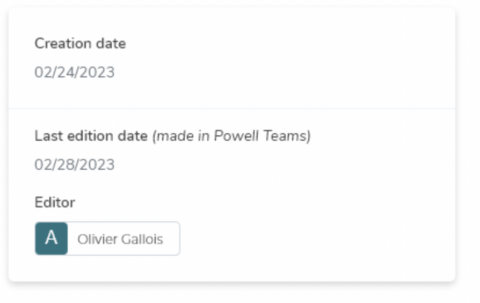
New Report: Teams with Guest Rule Not Respected
Powell Governance administrators now have access to a new report that shows teams that do not respect the guest configuration of their template. This template-based report offers greater visibility into the guest configuration of teams, enabling administrators to take corrective action and ensure compliance with governance policies.
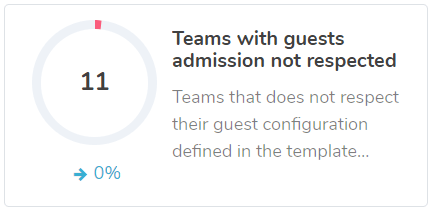
For more detailed information, visit the Release Notes for the month of April.
We hope these new features will help you work more efficiently and effectively!

