POWELL INTRANET

New web part catalog
You can now enjoy our brand-new configuration experience from SharePoint. Thanks to our web parts catalog, it has never been easier to add a Powell webpart inside a page.
You can access a complete catalog of web parts grouped in different categories to organize your intranet pages easily.
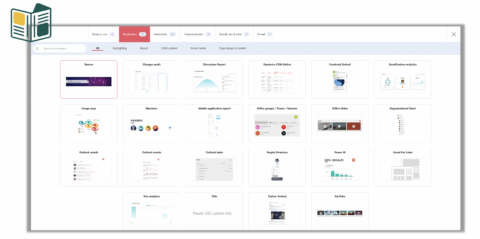
Preconfigured web part
We’ve made things much simpler for you! You can now apply a ready-to-use web-part configuration to your page to build your intranet pages more effortlessly. All the settings will be automatically filled with the correct values to display the content as expected. You can find these web parts in the first tab of the new webpart catalog.
*For the next release, you will be able to create and save your proper web part configurations and reuse them afterward.
The seasonal theme of the month
Enjoy new Seasonal themes for Christmas and the New Year!
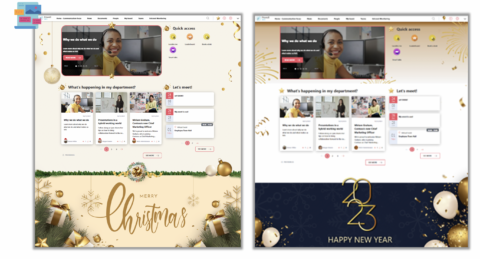
Visit Release Notes for December month for more detailed information.
POWELL GOVERNANCE

Fix governance issues more quickly.
You already had a possibility to apply a template to multiple teams through the ‘All Teams” page in the Powell Governance administration center and provide a massive update.
Now it will also be possible to associate a template to several teams at once from the reports’ pages. As a result, it becomes easier to filter teams according to different governance issues highlighted on Powell Governance reports, and then fix those issues with ease.
For example, if you want to update only inactive teams, you will be able to do that fast and easily through the Inactive Teams reports page.
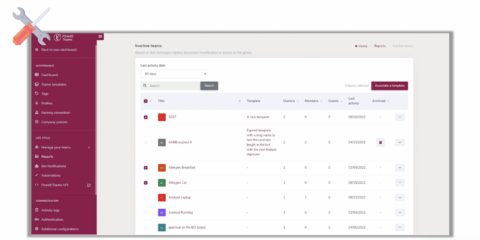
Security enforcement for administrators in Powell Governance
We are adding more security to Powell Governance administrators. From now on, only Powell Governance administrators, who are also Microsoft Teams administrators, will be able to manage administrators in Powell Governance. If you are only a Powell Governance administrator, you will not be able to add or delete existing admins in PTeams.
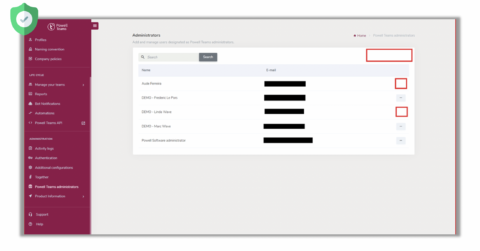
Visit Release Notes for December month for more detailed information.

