SharePoint, a Microsoft 365 service, is well-recognized in the business sector as a solid platform for managing content and documents. But, if you use only SharePoint for your intranet, you might see its limitations, especially if you want a more streamlined, user-friendly experience. It’s great in many areas, but some gaps need addressing. An intranet based solely on Microsoft SharePoint has shortcomings regarding ease of content management, publishing, updating site architecture, user profiling, and employee engagement. Filling these gaps without going through a third-party solution requires costly custom developments, which are complex and risky to maintain over time.
That’s where Powell Intranet comes in. Powell Intranet is an intranet-in-a-box that leverages SharePoint’s benefits and strengths to improve the experience by addressing its gaps. Since it’s built on SharePoint, Powell Intranet enhances its functionality, providing a more customized solution. That’s why over 500 organizations globally have chosen Powell Intranet to improve the intranet experience for nearly 2 million employees.
How does Powell Intranet enhance SharePoint?
In this article, you’ll discover what you might be missing by relying only on native SharePoint alone and how Powell Intranet can effectively bridge these gaps, delivering an enriched, user-focused experience.
Look and Feel
We all want a visually appealing intranet. Unfortunately, the original design of SharePoint can leave much to be desired.
Organizations often find SharePoint’s personalization options and user interface less flexible and customizable, hindering brand conformity and user experience. With the skills and time required, creating a branded look and feel in SharePoint Online is expensive. On top of that, every update requires you to start all over again.
However, adapting your company branding to the intranet with Powell Intranet is incredibly easy. It’s the ideal platform when ease of personalization and customization is a priority.
With Powell Intranet, you can:
- Change colors, logos, and fonts to make your intranet match your brand.
- Use seasonal themes to update your intranet for holidays or events.
- Adjust layouts and add Powell-provided displays (Web Parts) with a simple drag-and-drop. You can continue to use SharePoint Web Parts on top of them when necessary.

Search
The intranet should be a go-to source of information for every employee, a living space constantly updated with fresh content. But, as time ticks away, the sea of content keeps expanding. So, the question is, how do we navigate through to quickly and easily find the information we need?
Modern SharePoint’s built-in search features can lack the adaptability many crave. This limitation creates challenges for end users trying to find documents or information. Enhanced search capabilities and more intuitive interfaces become a necessity.
Powell Intranet resolves this problem, providing a sophisticated yet user-friendly search experience tailored to individual needs.
With Powell Intranet, you can:
- Get fast, helpful search suggestions and filters.
- See documents, content, and people as you type.
- Find people easily by name, department, or skills.
- Use improved search and filtering in all parts of Microsoft 365.
- Keep searches focused and relevant with adjustable settings.
- Access content everywhere – SharePoint, OneDrive, and Teams.
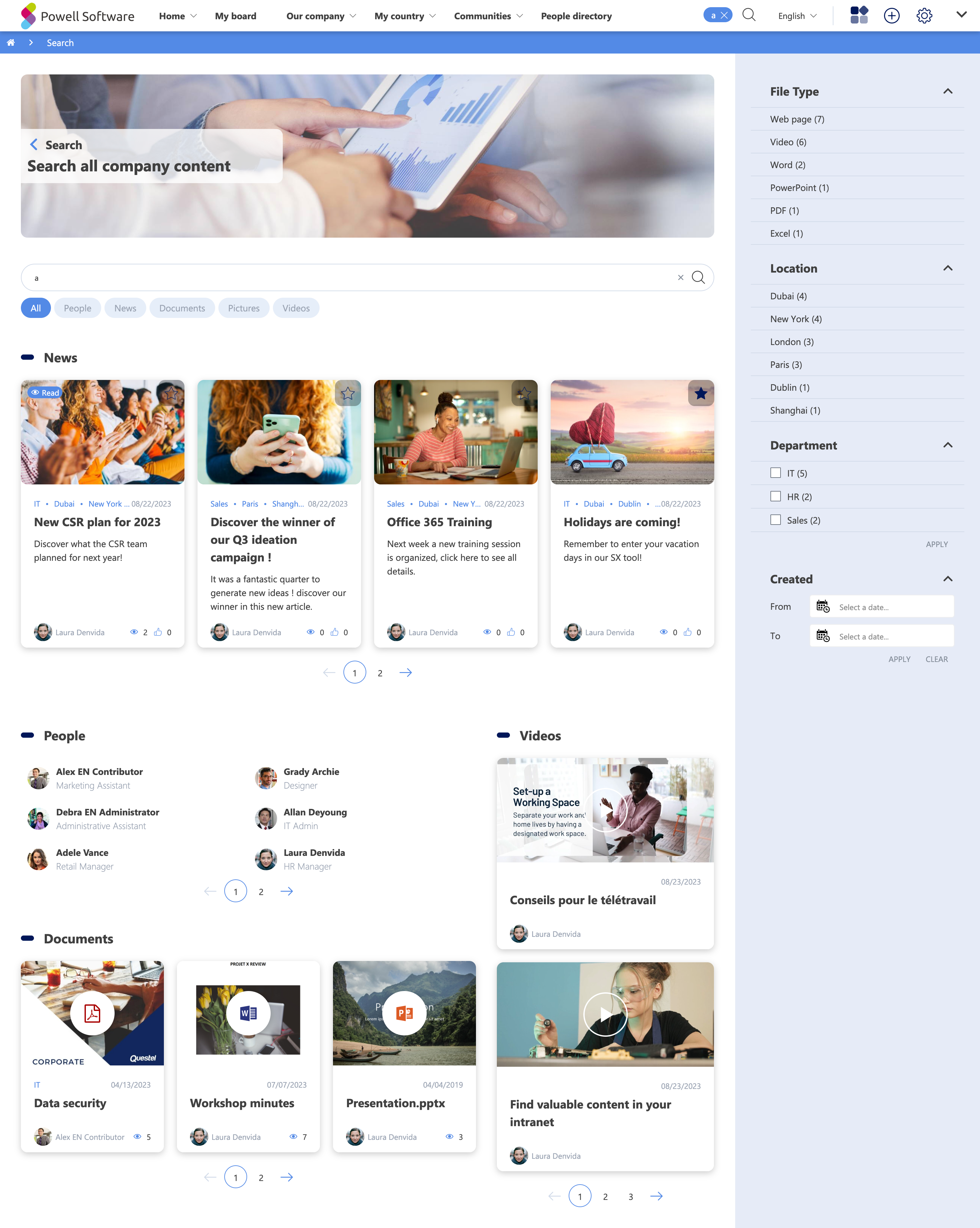
Quick Links
If your intranet is going to be used by employees daily, it should be a place where everyone has immediate access to their most-used and favorite apps and links. SharePoint does provide quick links; however, it restricts personalization and the visual representation of icons.
Powell Intranet goes beyond by allowing individualization of links and offers a diverse range of styles.
With Powell Intranet, you can:
- Pick your icons to make links look great.
- Receive company-specific and productivity business apps according to departmental needs pushed by managers.
- Personalize links shared by managers and add your favorites.
- Add your favorite links.

Events
While SharePoint provides basic event management features, it cannot provide enough detailed information and personalization options.
On the other hand, Powell Intranet offers a comprehensive approach to managing and displaying events.
What Powell Intranet Offers:
- Easily create and promote company events
- Share all event details like location or Teams link, in-person or remote.
- Sort events, sign up for limited seats, and add events to your Outlook calendar.
- Easily contact event organizers and add comments or questions.
- Group events and find them easily with customizable search bars and filters.
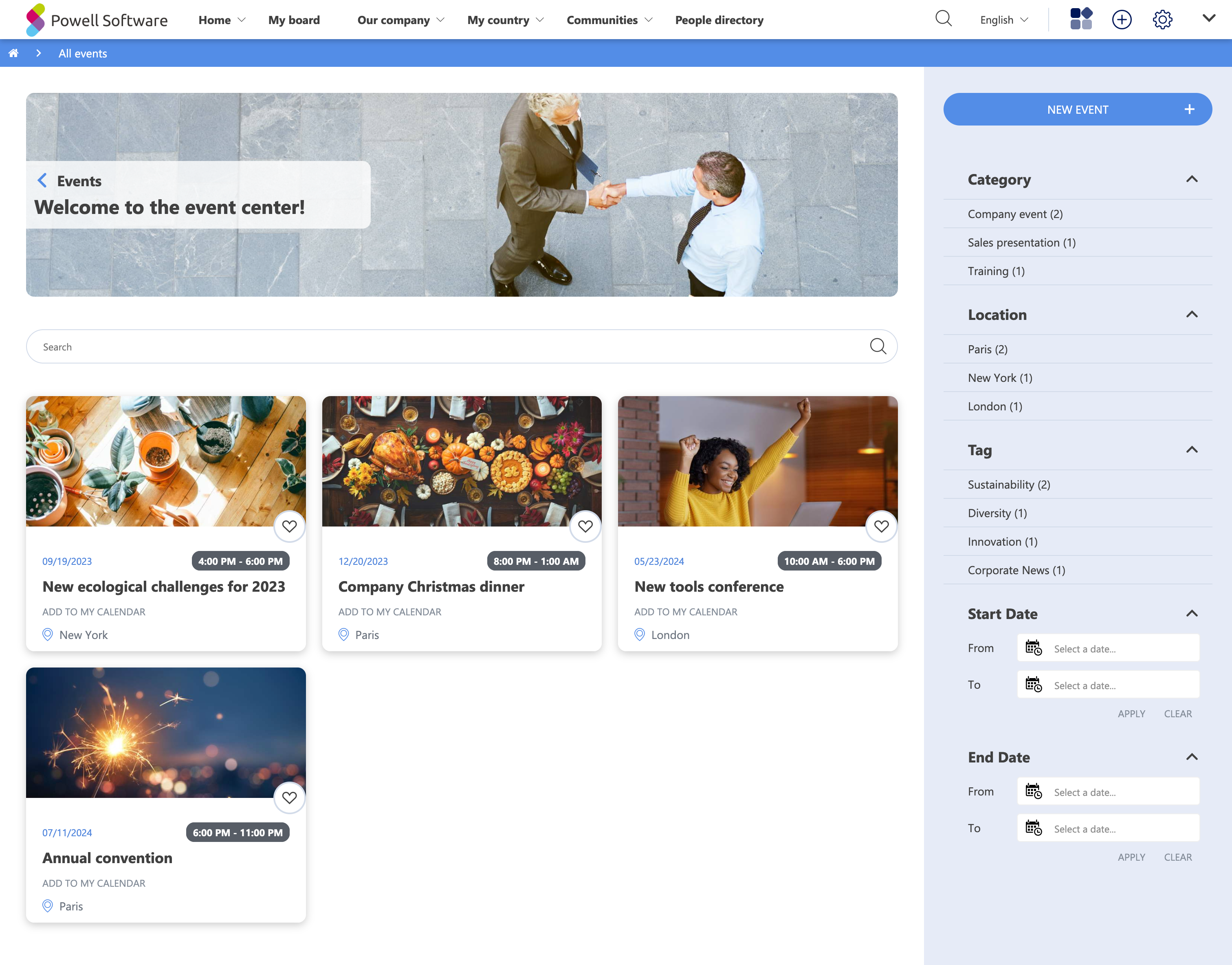
Multichannel Excellence
SharePoint can fall short for organizations with multiple locations and employees who work outside the office. It offers a responsive design but doesn’t have its own mobile app, and its ability to send push notifications is limited. This means sending instant updates and maintaining smooth communication with Frontline workers who are on the go and might not have a Microsoft 365 license can be challenging.
What Powell Intranet Offers:
- Access your intranet anywhere and anytime: through desktop, Powell’s mobile app, and even Microsoft Teams.
- Enjoy an excellent user experience on any device and with all the latest browsers.
- See content that matters to you based on your job, department, or what you like.
- Get instant alerts (on your desktop and even your mobile lock screen) for important updates so you can act quickly.
- Access your intranet even if you don’t have an Office 365 license with our Frontline Essential offer.
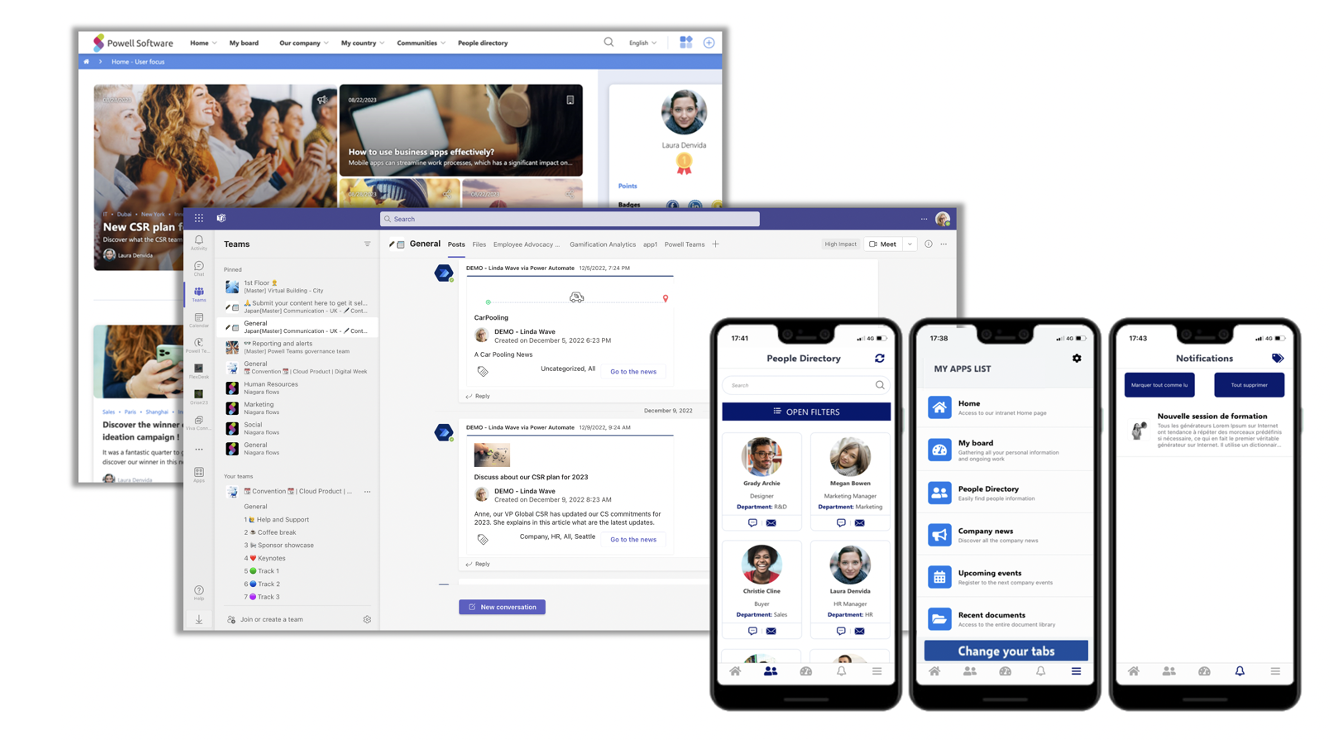
Digital Workplace Integrations
The integration landscape within SharePoint holds its own set of limitations. While SharePoint offers basic integrations, such as connections with Microsoft Office Suite and other Microsoft services, these might not cover an organization’s operational needs, especially when third-party business integrations are essential. This lack of extensive integration capacities could lead to functional gaps and constraints in achieving a seamless digital workspace experience.
However, you can maximize SharePoint’s features and customization options with Powell Intranet to ensure users have a seamless and cohesive experience, allowing for more streamlined processes and operations.
What Powell Intranet Offers:
- Instantly access Office 365 tools like Teams, Delve, and Planner with Powell’s integration!
- Swiftly sync with apps and social media like Twitter and Facebook to stay effortlessly connected!
- Integrate third-party apps and quickly link to services like ServiceNow or Workday, easily expanding beyond SharePoint!
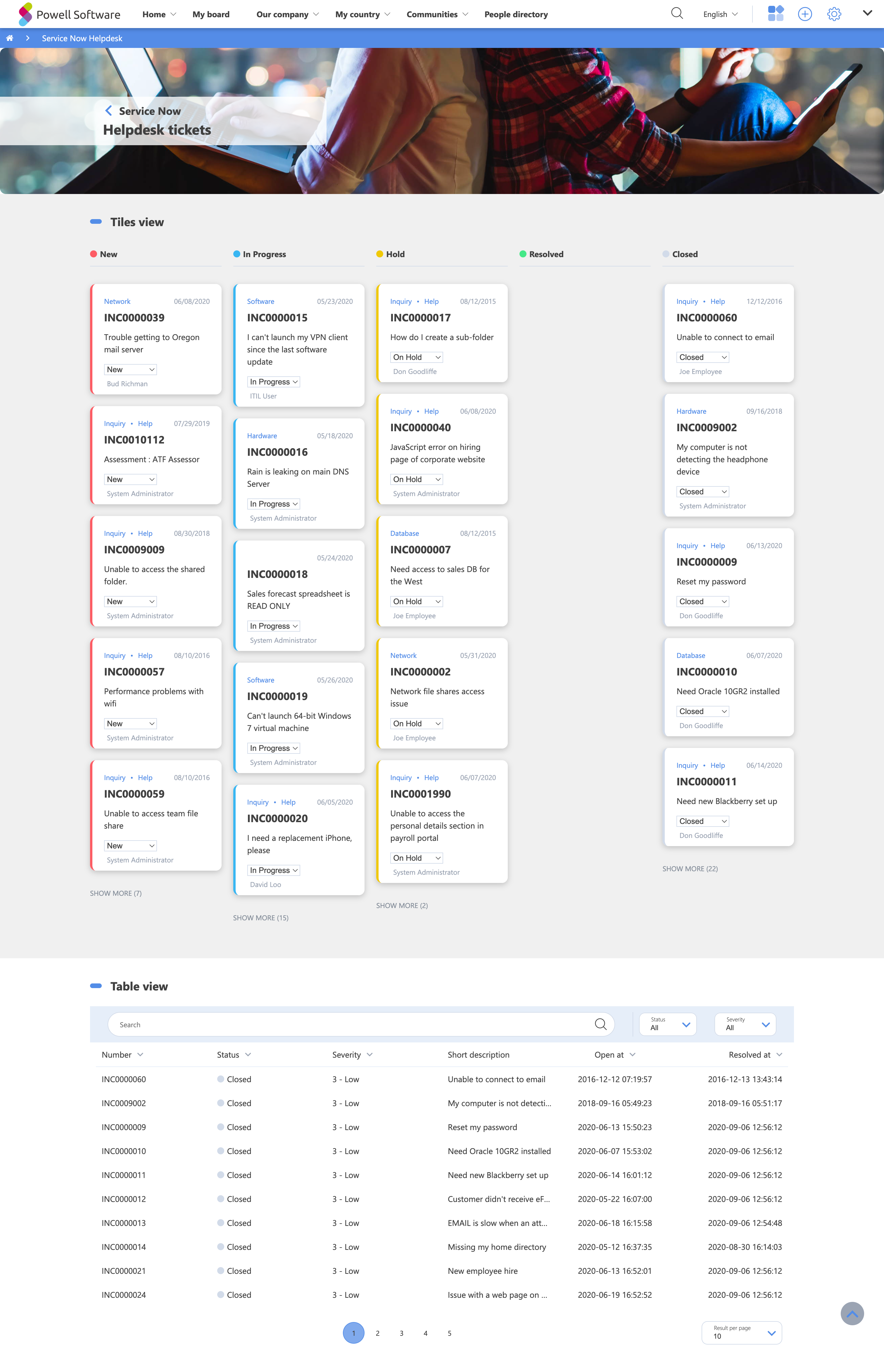
Multilingual Capabilities
While SharePoint presents some multilingual features, they often don’t meet the extensive needs of globally dispersed teams, posing significant constraints and downfalls. A multilingual approach is critical to ensure inclusive communication within a diverse workforce. Here, SharePoint’s limitations can result in gaps in communication and understanding across employees speaking different languages.
With Powell Intranet, organizations can transcend language barriers by displaying intranet pages in an employee’s native language, fostering an inclusive environment.
With Powell Intranet, you can:
- Centralize content for clear, multilingual communication.
- Support multilingual communication with translation and language preferences.
- Publish content in preferred languages with automatic language redirection.
- Offer flexible translation options for user convenience.
- Secure translation using Microsoft Azure Translator.
- Provide language options to support diverse workforces.
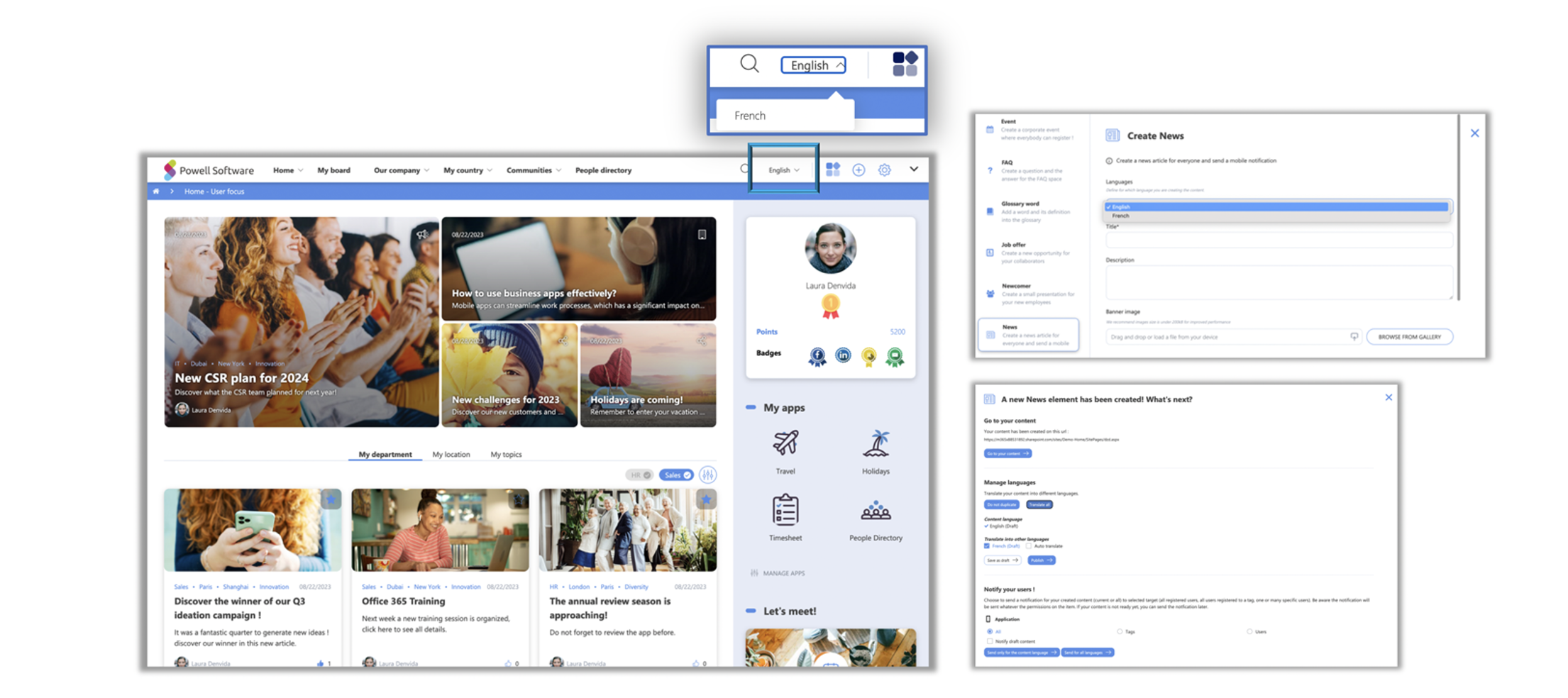
Which solution is best for you? Powell Intranet, SharePoint, or both?
While SharePoint is a key tool in business for managing content and documents, it has limitations. These limitations can be a hurdle for organizations needing a platform to keep up with the diverse and fast-paced needs of today’s workplaces.
Powell Intranet answers this need by improving the user experience and filling the gaps in SharePoint, particularly in user interface, customization, search functions, and language features. But it does more than just fill gaps – it changes how users interact with the digital workspace to make it more user-friendly, adaptable, and engaging. Powell Intranet helps meet the varied needs of individual users and organizations.
This combination creates an environment where information is easy to find, features are customizable, and communication across languages and channels is smooth. This means organizations can work more efficiently and create a positive atmosphere where new ideas and creativity are encouraged.
Enhancing SharePoint with Powell Intranet and designing a more responsive digital workspace is a smart step for organizations looking to stay competitive.
- On average, our customers double their intranet adoption rate from 40% to over 80%.
- IT & Communications teams reduce by 80% time spent on constructing and maintaining their intranet.
Ready to upgrade your organization’s intranet experience and step into a future of top-notch digital collaboration? Start your journey to a more user-friendly digital workspace now. Reach out to our team and book a demo today to see the difference that Powell Intranet can make when integrated with SharePoint, pushing your organization towards higher productivity and user satisfaction.




