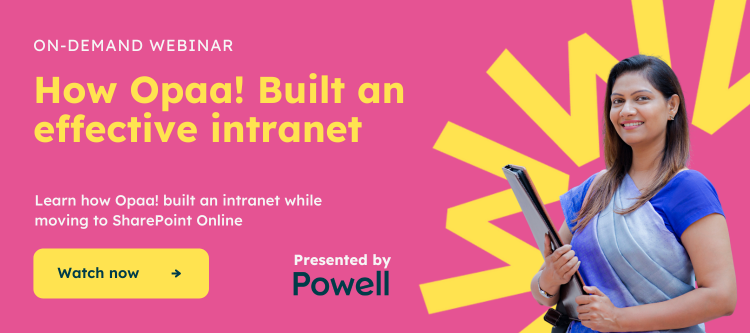The arrival of the cloud completely changed the intranet business, and the mass deployment of cloud solutions like Microsoft 365 converted customers to ready-to-use SharePoint intranet solutions – the intranet-in-a-box.
What is an intranet-in-a-box?
An intranet-in-a-box is an intranet solution provided by a third party that allows businesses to design and deploy an employee portal in less time than a complete custom intranet. SharePoint intranet in-a-box solutions were born out of the Microsoft 365 cloud revolution and a desire to get company intranets up and running swiftly.
Why? Businesses cannot wait for time-consuming from-scratch intranet projects and want to see a return on investment quickly.
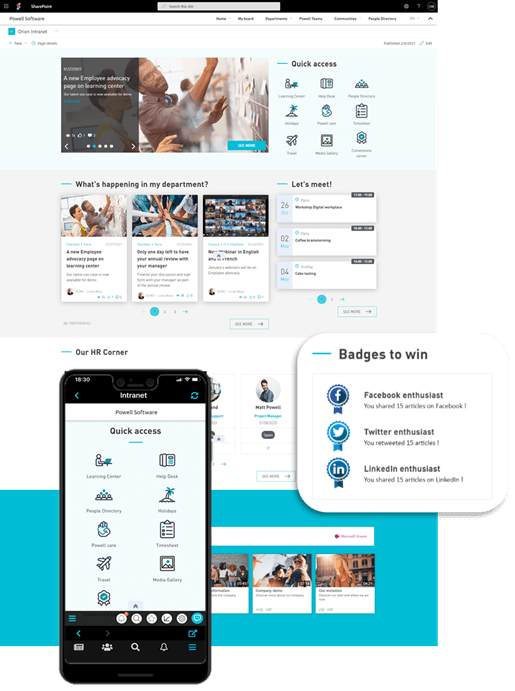
However, expectations are high for these out-of-the-box intranets:
- Companies want to set up user-centric portals with profiled information and business app access.
- They expect quick deployment, taking weeks instead of months, and to instantly benefit from new features Microsoft provides monthly.
If they can achieve this, IT departments have few reasons to opt for full custom intranet development and instead can embrace intranet in a box.
When should you consider an out-of-the-box intranet?
There are a few situations in which we would recommend considering an intranet-in-a-box:
-
- You have no existing intranet solution or internal communications platform and are starting your intranet project from scratch
- You have a legacy SharePoint on-premise intranet and want to build a better intranet as you migrate to SharePoint online
- You have an intranet built on native SharePoint, and it is no longer meeting employee or business needs
What are the advantages of out-of-the-box intranet solutions?
Apart from being quicker to deploy, there are many advantages to intranet in-a-box solutions. However, each solution has its own capabilities, so we will use Powell Intranet as an example of what you could achieve.
Powell Intranet is a SharePoint intranet-in-a-box, benefiting from the security and reliability of Microsoft 365 while adding a simplified experience and advanced features.
-
Communication features
Powell Intranet enhances the internal communication capabilities of SharePoint. Multilingual news, events, targeted content, notifications, analytics. Simplified contributor experience with Powell Gear.
-
Personalized company experience
Customization in native SharePoint is limited, and creating an intranet that reflects your brand’s look and feel can be challenging. With Powell Intranet, you can tailor your portal to match your needs with our vast catalog of templates and web parts, including your company branding.
-
Maximize Microsoft 365 services adoption
One of the significant benefits of a SharePoint intranet-in-a-box, like Powell Intranet, is that it leverages your Microsoft 365 investment. How? We help you build an intranet on SharePoint that is easier and more attractive to use. That is why our customers enjoy adoption rates of over 80%. On top of that, you can integrate all the Microsoft 365 tools employees already know and love and make them easier to access. We offer connectors with all Office 365 products (Teams, Yammer, Power BI, Outlook, Delve).
-
Open platform
Extend your company intranet with your functionalities and use any compatible third-party application.
-
Teams love intranet
The company intranet is traditionally a top-down internal communications platform. But we understand the importance of collaboration and cross-departmental communication. That is why we make it easy to integrate Yammer Communities and Microsoft Teams. Users can connect to Powell Intranet through Microsoft Teams, allowing employees to access information wherever they work.
-
A complete site templates library
Creating a SharePoint site can be difficult and time-consuming for IT professionals. On top of this, each department will have a different need, and so IT must create multiple different site types. With an intranet-in-a-box, like Powell Intranet, you can reuse templates of sites and pages, such as the user directory, user dashboard, and search.
Creating an intranet is easier with a huge library of site templates available out-of-the-box and always up to date. These templates are designed to avoid the ‘blank page effect.’ So even if you do not know where to start in the design of your intranet, Powell Intranet ready-to-go templates bring ideas to the table. Templates’ design and feel can then be edited to suit your organization.
-
Easily customize with web parts and widgets
Customization in native SharePoint is complicated. Powell Intranet offers web parts and widgets that allow you to integrate the tools employees use daily. For example, connectors for Twitter, LinkedIn, Microsoft Teams, Yammer, PowerBi, and more. Pick a feature, drag, and drop into position, and you are ready to go.
With the intranet in a box providing so many advantages out of the box, starting a time-consuming, from-scratch deployment becomes less appealing.
-
Access anywhere with a mobile application
An intranet feature becoming more important than ever is the ability to have a mobile app. While Powell Intranet in the browser has a mobile responsive design, we also offer a mobile intranet app. An intranet app is essential for inclusivity and allows frontline workers or those on the field also want to have full access to the intranet.
-
Behind the scenes – our digital workplace factory
The secret sauce to the Powell Software digital workplace is Powell Manager, which is a tool that allows you to deploy an intranet quickly and efficiently. Thanks to this, you can change your mind and reorganize the digital workplace within hours or days instead of weeks or months. Powell Manager is the glue that brings together all the Microsoft, third parties and Powell features together.
Intranet in a box success stories
Company A
About the client: An international logistics company with over 3600 users on the field and in the office.
Goal:
- Offer a communication platform to all employees and facilitate the adoption of Office 365
- Strengthen the sense of belonging
- Create the platform in two languages English and French
Process: This client came to Powell Software with a blank page, and worked with their partner to build their intranet portal.
Result: The client had their communication portal up and running in only 3 months.
Company B
About the client: A pharmaceutical company with over 10,000 users spread over 40 countries.
Goal:
- Build an internal communications platform for all employees and facilitate the adoption of Office 365
- Bring more sense of belonging, strengthen the employer brand, and centralize information in one space
Process: The mission was to design and deploy Powell Intranet using the modern SharePoint experience, support business teams, and associated training.
They wanted to launch an MVP within three months to build on later.
Result: The project started in September, and the MVP portal was ready and deployed by the end of November. This is a typical timeline for the deployment of Powell Intranet.
Maintenance
Example 1: Full change of the portal’s graphic design and company name.
- Number of sites:20
- Time needed to do it with Powell Manager: less than two working days
Example 2: Need to change the communities’ template and apply the change to all communities’ sites
-
- Number of communities concerned:15
- Time needed to do it with Powell Manager: less than ½ working day.
How does Powell Intranet go beyond a simple intranet in a box?
Powell Intranet is more than a SharePoint intranet-in-a-box. It is a complete digital workplace offering advanced features through templates and applications.
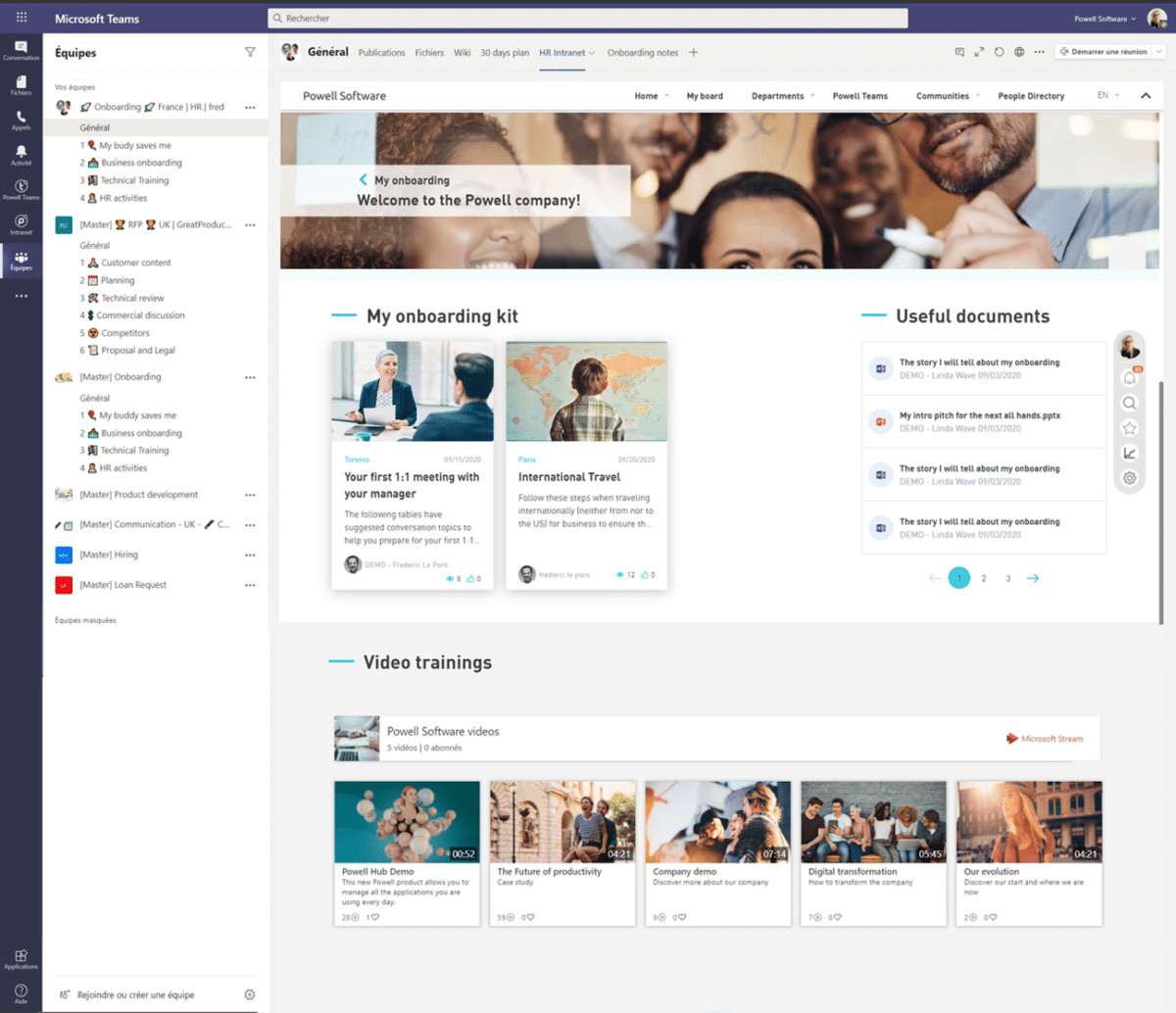
-
Employee Advocacy
Give employees an easy way to share content curated by your marketing teams. Powell Software employee advocacy templates reward employee sharing and contributions.
-
Employee Engagement
Develop intrapreneurship, allow employees to propose new ideas, and promote the best ones.
-
Onboarding new-comers
Ensure new employees get immediate access to the people, documents, and tools they need to start in their role. Powell Software onboarding templates bridge the intranet and Microsoft Teams making and help newcomers settle straight onto their role.
-
Hybrid Work
Working from home or in the office, employees need help to stay connected to the rest of the organization and book their desks. The FlexDesk app lets employees book their desk in advance, allowing for hot-desking and safeguarding health and safety measures like social distancing.
Topic deep dive: We compare Powell Intranet and SharePoint, so you can see the extra functionalities our intranet-in-a-box adds.