
Powell Apps: your digital workplace on-the-go
Give your workforce instant access to your intranet. Powell Apps keep them connected, engaged, and informed wherever they are.
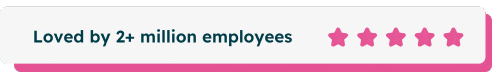
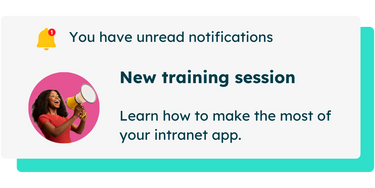
Trusted by the biggest names in digital workplace transformation



Employee disengagement costs US companies $450-550 billion each year
Powell Apps provide every employee with the freedom to access company information and documents anytime, anywhere, on any device.
- Microsoft 365, third-party tools, and company resources centralized in a single app
- Customizable and aligned to your company brand
- Built on Microsoft 365 standards with MFA, MDM, and role-based access controls
- Targeted alerts and notifications based on role, location, or preferences
- Analytics and insights to track employee engagement

Take your intranet anywhere with Powell Apps
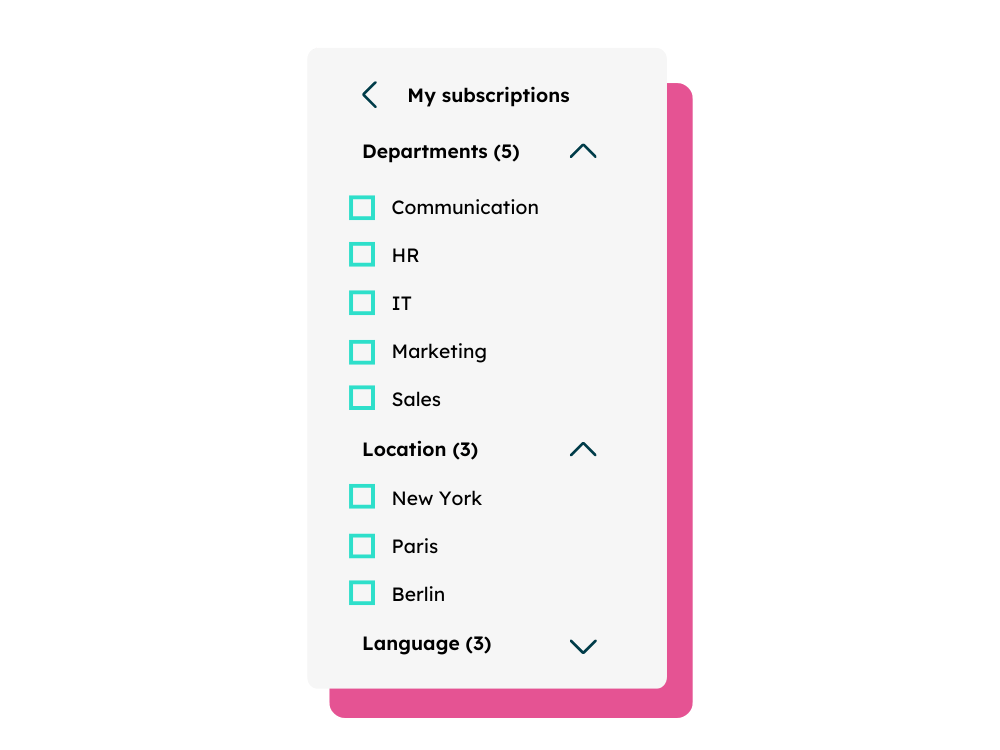
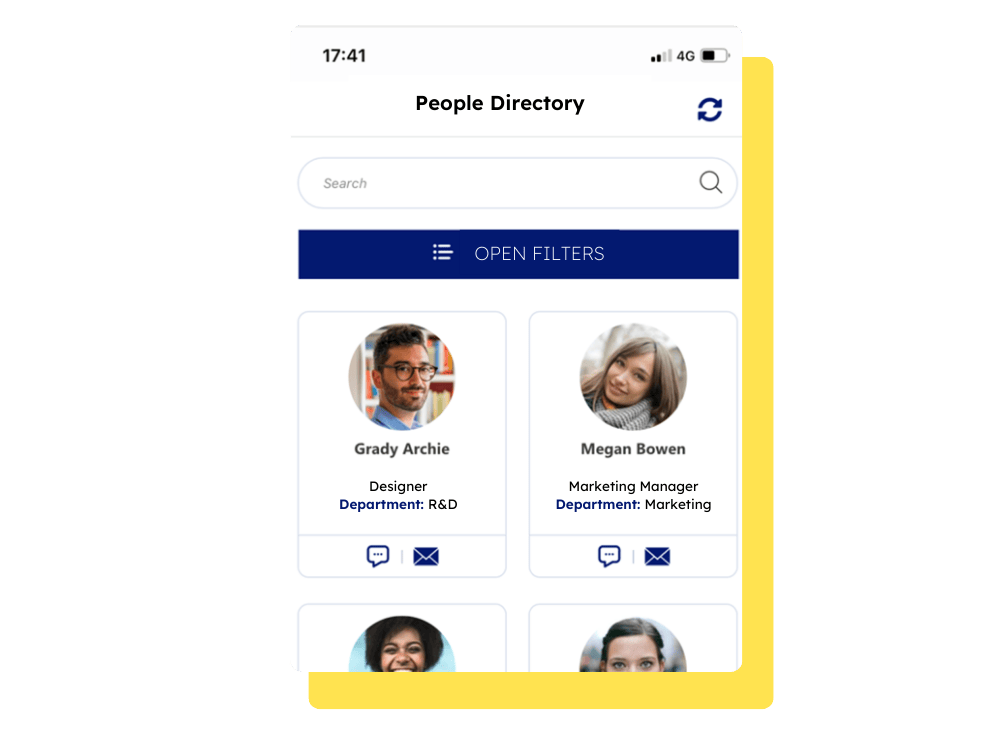
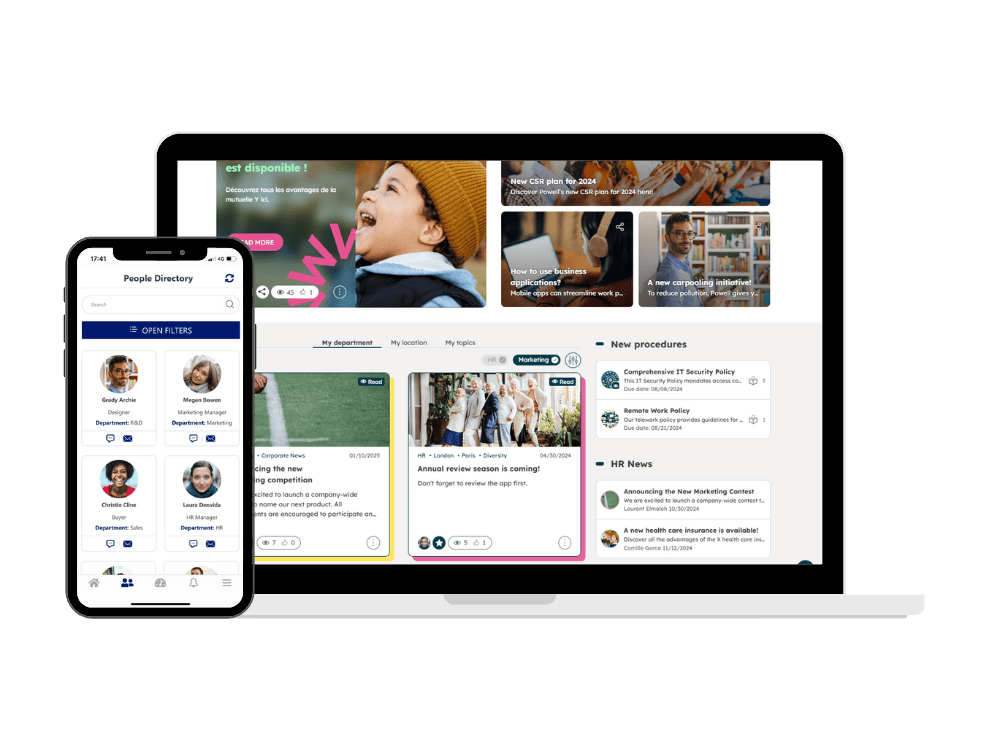
Keep employees informed with instant mobile access to company updates, news, and resources—anytime, anywhere.
Bridge the gap between remote, hybrid, and in-office teams with a centralized platform that provides instant access to information, tools, and apps.
Say goodbye to app overload. Powell Apps combines all essential business tools in one place, streamlining processes and making work easier.
Ready to upgrade your Microsoft 365?
Get a personalized product tour.
How does Powell Intranet make SharePoint better?
In this guide, we compare Powell Intranet and SharePoint to help you make an informed decision for your workplace.
Designed for your brand and customized to your team
Powell Apps elevates your digital workplace by matching your brand identity and creating a personalized, intuitive employee experience
Enterprise-grade security and compliance
Powered by Microsoft 365, Powell Apps offers advanced authentication, governance management, and data centralization for total peace of mind.
A single app for your entire digital workplace
Say goodbye to scattered tools. Powell Apps centralizes all your Microsoft and third-party business apps within a single, user-friendly platform.
Powell Apps: your intranet’s mobile wingman
Standard application
Customizable design and configuration for all employees, including those without Microsoft 365 licenses.
Premium application
Fully branded experience with custom icons, MDM deployment, and deeper digital workplace integration.
Content on-the-go
Employees can quickly find and engage with news, events, and directory information in one place.
On-demand access
Available on iOS, Android, or via your own MDM software for custom deployment.
Data analytics
Track engagement with detailed app analytics to understand usage trends.
Customized notifications
Deliver custom alerts based on employee roles, locations, or specific needs.
Personalized content
Show only the most relevant content to each employee for a more engaging intranet experience.
Simplified navigation
An intuitive, streamlined interface makes accessing key tools and features easy.
Secure access management
Built-in Microsoft 365 authentication, MFA, and advanced access controls ensure security at every level.
Microsoft 365 compliance
Benefit from an app that complies fully with Microsoft 365 standards, for secure and reliable use.
Data management
Integrates with Microsoft 365, MDM systems, and external business apps for frictionless data management.
Advanced access controls
Manage permissions with precision and protect sensitive information with advanced access controls.
Changing up digital operations
for the modern workplace
Questions about our intranet?
We’re here for them.
Powell Apps is your workplace’s mobile intranet. This on-the-go application provides secure, personalized access to your company’s essential information, enabling your teams to collaborate easily, wherever they are.
Powell Apps increases employee engagement with customized notifications that keep them informed of company news and events. Company resources are easily accessible, with content customized to each employee.
Absolutely. Powell Apps adapts perfectly to your corporate identity and culture. This flexibility guarantees a consistent, engaging experience for your teams, in line with your internal communications strategy.
Powell Apps is built on the robust infrastructure of Microsoft 365, ensuring that all company data is securely stored in your digital environment. This architecture provides a high level of security to protect your access. Sensitive information remains secure, allowing for peace-of-mind collaboration and optimal confidentiality.