What are the key features of SharePoint for onboarding?
SharePoint goes beyond just being a document storage solution. It offers a treasure trove of features that can significantly enhance your organization’s onboarding process. Here are some key highlights:
Centralized content hub : Imagine a single, organized location for all your onboarding materials – from employee handbooks to benefits information. You can eliminate the frustration of scattered emails and folders, allowing new hires to find what they need easily.
If you want to streamline search further, an integrated AI bot, trained on your information, makes it easy for employees to find exactly what they’re looking for. For example, if a new hire wants to know the policy on remote working, they can ask the bot and get the right answer from your HR handbook. If it sounds like something that would save your HR team time, learn more about elevating knowledge management with an AI assistant.
Collaboration made easy : Onboarding involves teamwork between HR, managers, and trainers. Built-in collaboration features facilitate seamless communication and content creation. Team members can work on documents simultaneously, ensuring everyone stays on the same page.
Document management powerhouse : Streamline document management with it’s robust functionalities. Organize onboarding documents into dedicated libraries for easy access. Version control ensures new hires have the latest information, while permission management allows you to control who can view, edit, or share these documents.
How can SharePoint enhance onboarding collaboration?
Onboarding is a collaborative effort, and SharePoint provides the tools to make it a breeze. Here’s how:
Dedicated team sites : Create a central hub using dedicated team sites for your onboarding team. This allows HR, managers, and trainers to work together seamlessly, ensuring a smooth onboarding experience for new hires.
Real-time document co-authoring : Gone are the days of waiting for someone to finish editing a document. Multiple users can edit onboarding materials simultaneously, fostering a collaborative environment and ensuring everyone can access the latest version.
Discussion boards for enhanced communication : Discussion boards encourage open communication and knowledge sharing during onboarding. New hires can ask questions, share feedback, and receive support from team members, creating a more engaging and interactive onboarding experience.
What tools does SharePoint offer for document management?
SharePoint takes document management for onboarding to a whole new level. Here’s how:
Organized document libraries : With document libraries, you can organize all your onboarding documents logically, making them easy for new hires to find and access. No more wasting time searching through cluttered folders.
Version control ensures accuracy : With version control feature, new hires always have access to the most up-to-date information. This eliminates confusion caused by outdated documents and ensures everyone is on the same page.
Permission management for secure access : With granular permission management features, you can control who can access, edit, or share onboarding documents. This ensures sensitive information remains safe while allowing authorized users to access the necessary resources.
How does SharePoint facilitate training and development?
SharePoint isn’t just about documents; it can also be a valuable tool for training and development during onboarding. Here’s a look at its functionalities:
Centralized resource library : Create a centralized repository for all your training materials – videos, presentations, and manuals – with a resource library. New hires can easily access these resources at their own pace, fostering a self-directed learning environment.
Learning management system integration : Boost your onboarding training by integrating SharePoint with a learning management system (LMS). This allows you to create and track employee training progress within the SharePoint workflow, creating a seamless learning experience.
Task management for onboarding tasks : Streamline tasks related to training completion with task management features. Assign tasks to new hires, track their progress, and ensure they complete all necessary training modules before starting their role.
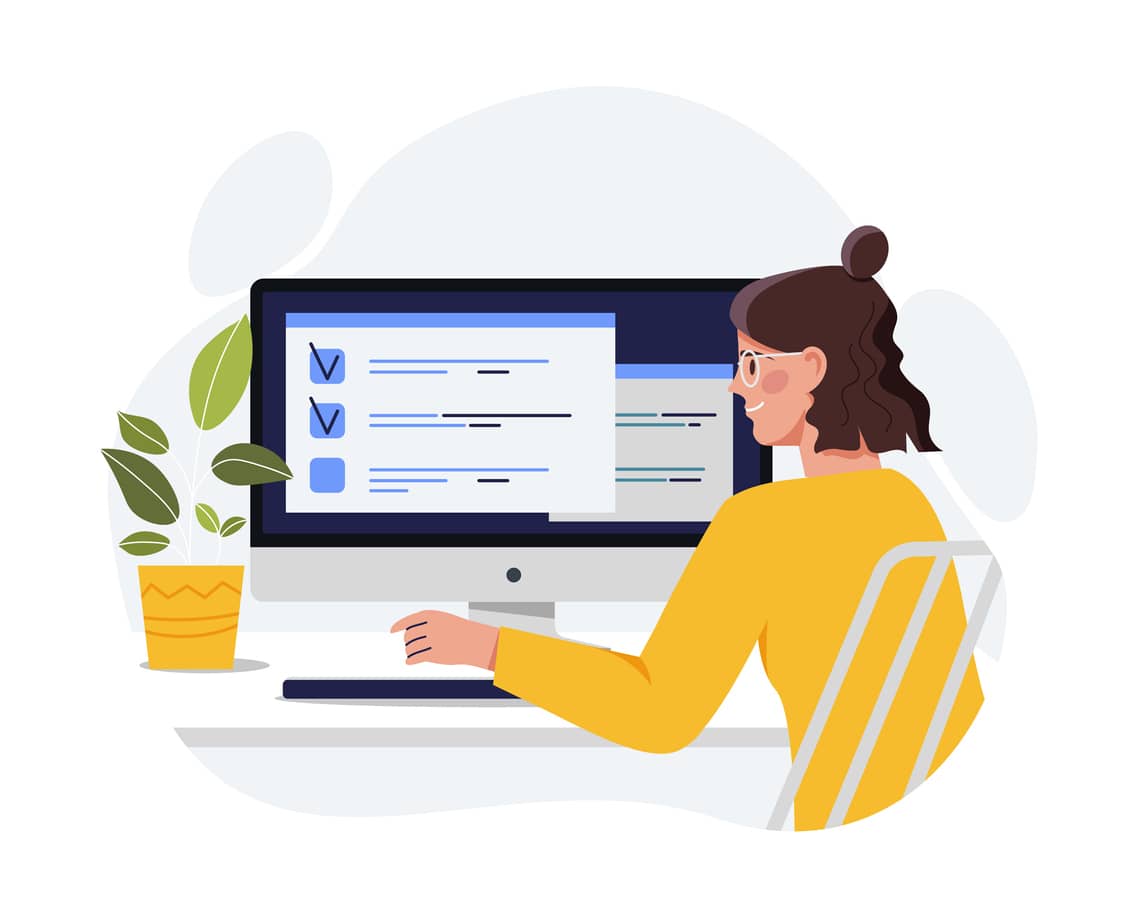
How to set up SharePoint for onboarding purposes?
This section will guide you through the initial steps of implementing SharePoint for a smooth and efficient new employee onboarding experience.
- Analyze and identify needs:
Start by reviewing your current onboarding process closely. Identify any bottlenecks, gaps in information, or areas that could benefit from increased clarity and accessibility. This will help you tailor your SharePoint onboarding site to address specific needs.
- Gather content for the onboarding journey:
Compile all the essential onboarding materials that new hires need throughout the process. This includes:
- Company policies and handbooks
- Training manuals and guides
- Benefits information and enrollment forms
- IT setup instructions and resources
- Department-specific information and materials
- Welcome messages and company culture resources
- Define user roles and permissions:
Establish a clear structure for user roles and access permissions. This ensures information security and streamlines access for:
- HR administrators (full access)
- Department managers (access to relevant departmental materials)
- IT team (access to IT setup resources)
- New hires (access to onboarding materials and potentially collaboration features)
- By following these steps and considering these additional points, you can effectively set up SharePoint to support a streamlined and engaging onboarding experience for your new employees.
How to customize SharePoint for onboarding needs?
Leveraging the power of templates
Start with a solid foundation. Utilize a site template like Powells remote employee onboarding as a starting point. This template provides pre-populated pages and functionalities that can save you significant setup time.
Tailoring the User Experience :
Craft a user-friendly navigation menu. Create a clear and intuitive navigation menu within the site that allows new hires to access key onboarding information easily. Consider using icons and descriptive labels for enhanced clarity.
Building Brand Recognition :
Welcome new hires with your company’s branding. Integrate your company’s logos, colors, and fonts throughout the onboarding site. This creates a familiar and welcoming environment that reinforces your company culture from day one.
For a fully customized and branded onboarding experience, consider exploring a user-friendly intranet solution like Powells. These intranet solutions can build upon SharePoint’s core functionality while offering a more intuitive interface and drag-and-drop customization options.
What are the best practices for creating onboarding workflows in SharePoint?
- Create a checklist: Develop a comprehensive onboarding checklist with tasks, deadlines, and responsible parties.
- Automate tasks: Automate repetitive tasks like sending welcome emails or assigning onboarding materials.
- Integrate feedback mechanisms: Include forms or surveys within the site to gather feedback from new hires.

What are the benefits of using SharePoint for onboarding?
SharePoint offers several advantages for onboarding, including improving the employee experience, saving time, and ensuring compliance.
How does SharePoint improve the employee experience?
- Centralized resources: A central location for all onboarding resources provides new hires with easy access to the information they need.
- Streamlined process: Automated workflows and task management tools ensure a smooth and efficient onboarding experience.
- Improved communication: Collaboration tools facilitate communication and interaction between new hires, HR, and team members.
What are the time-saving benefits of using SharePoint?
- Reduced administrative burden: Automating tasks frees up HR personnel’s time for more strategic onboarding initiatives.
- Improved efficiency: Easy access to centralized resources saves new hires and trainers time.
- Simplified content management: Streamlined document management reduces time spent searching for or updating onboarding materials.
- Reduced administrative burden: A SharePoint intranet automates tasks, freeing HR personnel’s time for more strategic onboarding initiatives and fostering a more effective onboarding experience.
How can SharePoint help in maintaining compliance?
- Version control: Ensures new hires always access the latest and compliant versions of company policies and procedures.
- Audit trails: It tracks user activity, providing an audit trail for compliance purposes.
- Secure access control: Permissions ensure only authorized users can access sensitive onboarding documents.

How do you integrate SharePoint with other onboarding tools?
HR information systems (HRIS) : Connecting SharePoint with your HRIS allows for automatic population of employee data and streamlining tasks like background checks or new hire approvals.
Learning management systems (LMS) : Integration with an LMS allows for tracking and managing training completion within thet onboarding workflow.
Third-party onboarding apps : SharePoint Online offers a platform for integrating various onboarding apps, extending its functionalities to specific needs like social onboarding or mentorship programs.
Powell Software offers a variety of pre-built apps and templates specifically designed to enhance onboarding functionalities. These can include features for social onboarding, gamification elements to boost engagement, and automated mentor assignment tools to foster stronger connections between new hires and experienced team members.
Additional considerations for successful SharePoint onboarding
SharePoint intranet Personalization : Leverage personalization features to tailor the onboarding experience for different departments or employee roles. (Remember, SharePoint for marketing teams might have different needs than SharePoint for your design team.)
User Adoption : Encourage user adoption by providing training and support for HR personnel, managers, and new hires on navigating and utilizing the onboarding site effectively.
Content Management : Ensure the onboarding site is up-to-date with the latest information and resources. Regularly review and update content to reflect any changes in company policies, procedures, or training materials.
Feedback Mechanism : Continuously gather feedback from new hires and other stakeholders on the onboarding experience. Use this feedback to identify areas for improvement and optimize the onboarding process.
By following these guidelines and leveraging SharePoint’s integration capabilities, you can create a comprehensive and effective onboarding solution that streamlines the process, improves the new employee experience, and ensures a smooth transition into your organization.




