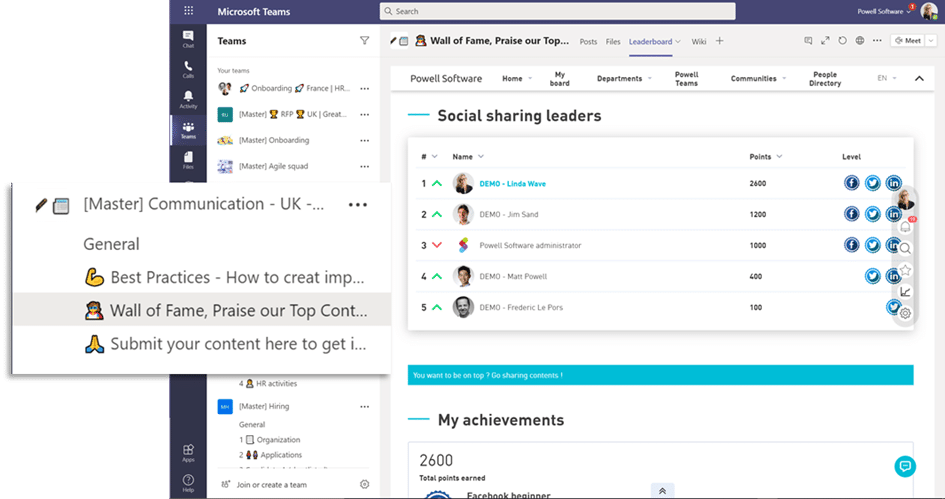How we work has changed as many companies permanently adopt full remote work while even more go hybrid. Both models rely on digital tools and a remote work solution so that employees can stay connected and productive when they are away from the office.
The digital workplace is ideal as it combines communication and collaboration, allows everyone to access key information, express themselves, and propose innovative solutions regardless of location.
In this article, we explore how to maximize the digital workplace for remote, field, and in-office workers.
1. Create an inclusive digital workplace
How can we ensure that the digital workplace is inclusive of all employees? How can we prevent a digital divide from forming between those who have access to information and are always connected to the “heart of decision-making” and others?
To bridge the divide, organizations must ensure the digital workplace facilities: remote and in-office employees, those with high and low levels of digital dexterity, and extroverted and introverted personalities.
The digital workplace is an essential part of the workday for remote “information workers”, i.e., those who work mainly behind a laptop. However, field teams shouldn’t be left out, i.e., the employees who are on the front line, meeting customers, or on an assembly line.
These employees, who do not have a professional PC, also need to feel a sense of belonging, access information, and feel like they are part of the company culture.
Companies can now make their digital workplace available from a smartphone within a dedicated mobile app to include these workers. Field workers will have access to company news, important events, documents, and online training in their pockets and can even be notified in an emergency. Having an app also means remote workers can be more mobile.
Including all employees also means not forgetting those who are less comfortable with digital tools. The digital workplace should be accessible from all channels: Teams, the browser, or a mobile phone.
2. Connect communication & collaboration tools
No matter where employees work from, video calls have become an essential tool for completing daily tasks. Yet, the use of tools like Microsoft Teams shouldn’t be limited to video. It is a powerful platform where projects progress, documents are worked on in real time, and social moments are shared.
However, collaboration tools aren’t a fully remote work solution, and they don’t replace the traditional digital workplace or the corporate intranet portal, which remains the go-to communication platform. This is where information and documents are stored and made available to employees.
Now more than ever, remote work requires a digital workplace that incorporates communication and collaboration and is accessible to employees from anywhere. Teams and the intranet don’t compete but rather complement each other and offer employees a full suite of remote work solutions that suit different needs.
3. Make it easy to find information
Remote employee productivity is too often hindered by lengthy searches for information. Employees spend too much time looking for the right version of a document, meeting minutes, and more.
Remote workers need a homogeneous digital workplace based on a single infrastructure with a search capability supported by artificial intelligence. A digital workplace built on Microsoft 365, like Powell Intranet, makes it possible to search for documents, whether they have been shared in Teams or on the intranet, since they are ultimately stored in the same Office 365 environment.
The digital portal also needs to be where employees can access applications, something that is becoming easier as most are based in the cloud and have an API interface that allows them to be integrated natively. This also favors the cross-referencing of data, avoiding information silos.
3. Digitalize processes for remote teams
Being able to collaborate remotely, communicate important information and interconnect business applications are the first steps in allowing companies to digitize business processes, especially the most repetitive tasks.
A good example of this is the onboarding of new employees. Since many employers have gone remote, welcoming new employees and integrating them into the company has to be done remotely. With the Powell Software remote onboarding template, HR can create a private area within Teams for newcomers to connect with their team, ask everyday questions, and follow an action plan set out by HR. It also creates a space in the intranet to access online training and administrative documents.
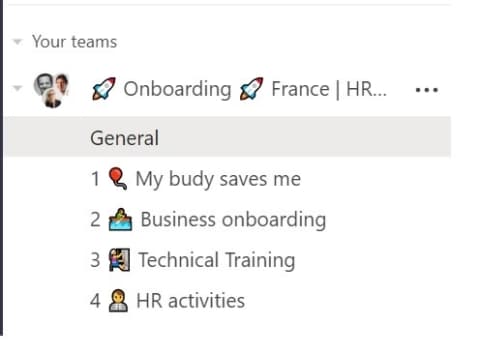
Another example is the management of requests for proposals by the sales teams. With the Powell Software Sales RFP template, a sales manager can systematize the creation of a Team every time they receive a customer RFP. This will enable them to ensure the sales team responding to the RFP has the documents they need, access to the CRM, and a space to collaborate and co-construct a personalized response.
4. Create a sense of belonging
HR and internal communications teams can help create a feeling of belonging among remote workers in the digital workplace through gamification, which encourages participation by earning points. Powell Softwares employee advocacy templates reward employees for sharing content created by the marketing team on their personal social networks.
5. Recreate social moments
Beyond employee productivity, companies must ensure the chosen remote work solutions support employees’ mental and digital well-being. Employees need to feel a sense of belonging and team spirit. This should be supported at several levels: by HR and internal communication within the digital workplace, as well as by each team leader. In the digital environment, this involves recreating some of the social moments from the office to strengthen team bonds.
To break the monotony of online meetings, applications in the digital workplace like Powell Software’s Virtual Coffee Machine help managers organize meetings within Microsoft Teams that leave room for serendipity: an algorithm forms small groups according to people’s availability and the Water Fountain Cooler suggests topics.
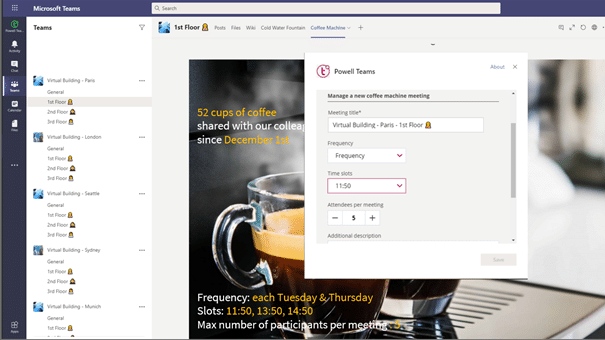
Adding digital well-being and social aspects to the digital workplace can help combat the stress and isolation felt by some remote employees.
Conclusion
The digital workplace has become the ultimate remote work solution. Yet, its capabilities stretch beyond those working from home or at a desk. Embracing a hybrid or remote workplace necessitates flexibility. So, the digital workplace should embrace and facilitate this flexibility by being available to every employee across various roles.
Powell Softwares digital workplace is hybrid and remote work-ready. We provide communication, collaboration, and engagement tools to connect employees wherever and however they work.
If you’re interested in moving to remote work more permanent we’ve put together a guide covering everything you need to consider. Make your remote or hybrid environment a success from the start.
Written by Matthieu Silbermann