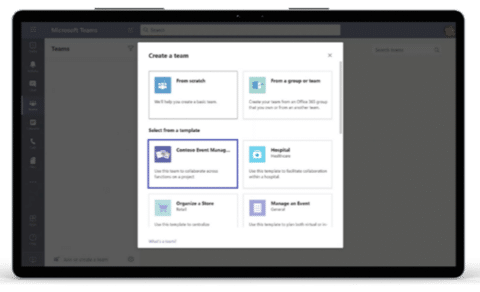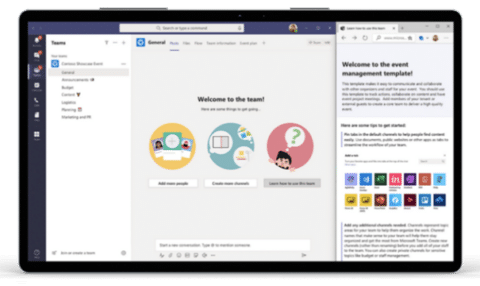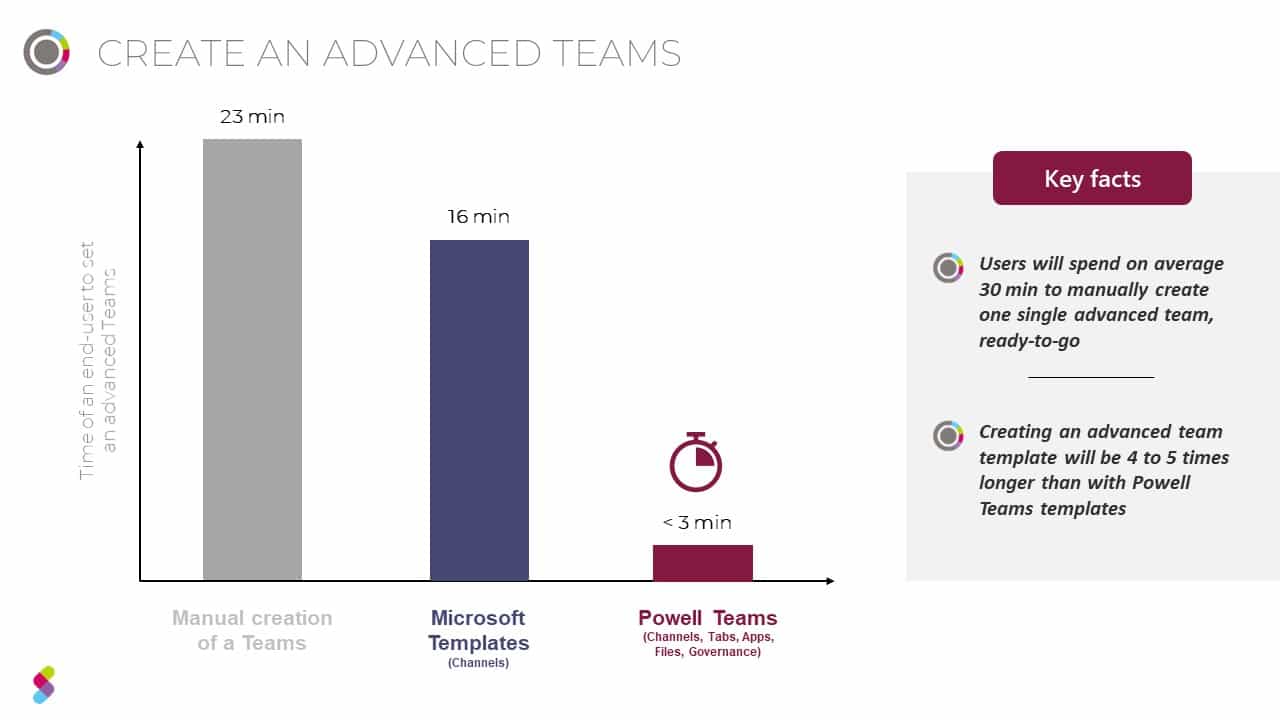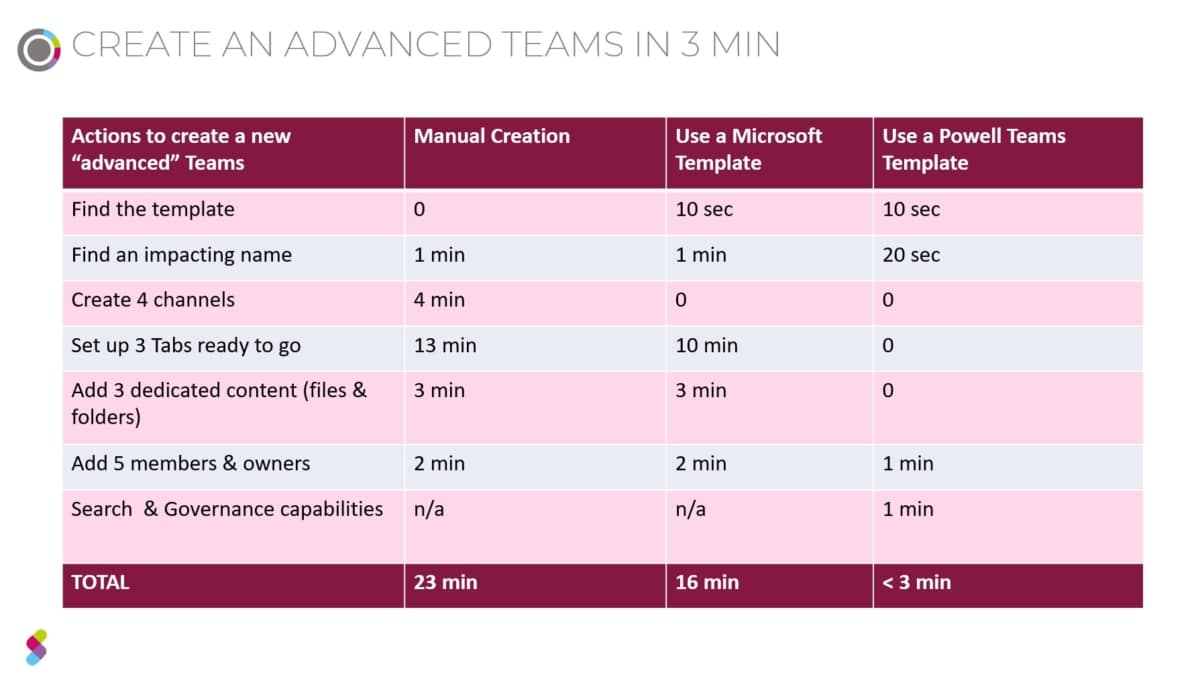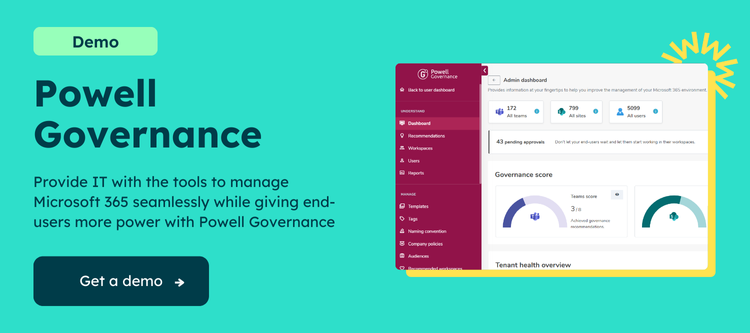Rise of the Hybrid Workplace & Use of Microsoft Teams
With the generalization of hybrid work, adapting work methods has become a priority for most organizations. High on the list of priorities is bringing a seamless and efficient collaboration experience to the digital workplace.
This hybrid work context recently resulted in the explosion of Microsoft Teams adoption. However, collaboration in Teams is new for most users as it revolutionizes the way we work every day. It involves new uses and best practices still unknown to most. Users may feel lost in creating, managing, and customizing their Teams, which can result in, at best creating an inefficient team space, and at worst making mistakes that can impact IT practices (governance, management, security).
“ In most cases, it will take a user an average of 30 minutes to create an advanced team, ready-to-go. “
This has led to two main challenges
- How can organizations simplify Teams creation and optimize business processes?
- How can IT ensure user freedom to create and use Teams while ensuring security and governance?
Microsoft Native Team Templates
Microsoft recently announced the ability for Teams users to quickly create customizable Teams templates. Over the next few months, users will have the ability to pick from a variety of customizable templates from common business scenarios. These include event or crisis management, as well as industry-specific templates, hospital wards, or bank branches.
Microsoft Teams templates provide a limited experience that will address a small part of the activities required to create a ready-to-go team. Each template will come with pre-defined channels but only have pre-activated tabs which still need to be configured, providing a limited experience that will not cover most business needs.
“
Creating an advanced team template will be 4 to 5 times longer with Microsoft than with Powell Governance templates
“
Beyond Templating – Go Further with Powell Governance
At Powell Software, our Teams templates capabilities go much deeper, covering all the aspects of Teams configuration: Tabs set-up & ready to go, pre-loaded, linked to the corresponding Intranet pages.
Powell Governance also goes further than Microsoft templates by aligning with the main hybrid work challenges:
- Simplify and improve end-user collaboration experience
- Automate governance and management for IT
- Address business needs with specific digitized scenarios
7 Microsoft Team template examples from the Powell Governance gallery
Powell Governance offers a comprehensive gallery of pre-designed Teams templates.
#1 HR – Onboarding of new employees
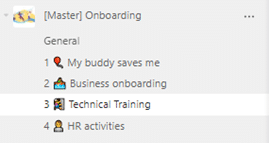 |
As an HR Manager, Powell Governance can help you welcome, integrate and train your newcomers with all the resources, information, and applications needed to start in the best possible conditions. |
#2 Marketing & Communication – Employee Ambassador Program
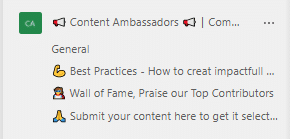 |
As a Marketing and Communication team, Powell Governance helps you increase employee engagement and transform them into powerful brand ambassadors. |
#3 Finance – Loan request
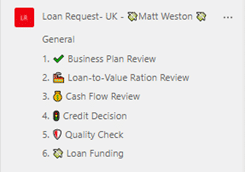 |
Powell Governance helps finance departments to build funding applications that have a better chance of being accepted. |
#4 HR – Recruitment
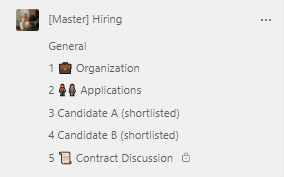 |
Powell Governance helps Human Resources find the right candidate and manage the entire recruitment process collaboratively in Teams. |
#5 Communication – Ready to use intranet
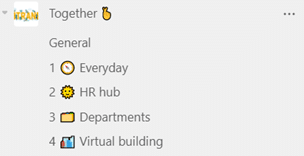 |
Powell Governance allows communication teams to set up an intranet team for the entire company that centralizes daily activities, information, and documents. |
#6 Sales – Tender management
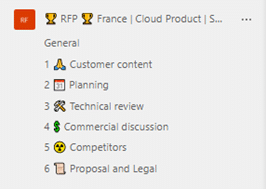 |
Allow all your salespeople to easily and efficiently manage their calls for proposals and commercial offers with a dedicated template. |
#7 Retail – Store management
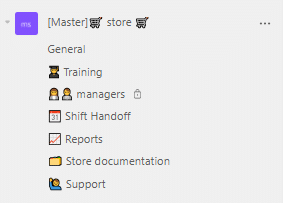 |
The management of your store is now possible from this Team template, so you can be more efficient more easily communicate with your teams. |
Written by Julien Roland ![]()