POWELL INTRANET

“Combined Search” webpart (previously “Search with tabs” WP)
We have boosted the capability of our previous ‘Search-with Tabs’ Web-part to unlock how you can present news, documents, and other items similar to the SharePoint “Hero-Webpart.” It will allow doing astonishing page presentations such as a pictures wall and many other use-cases you will invent! The previous capabilities remain (horizontal & vertical).
Ready-to-use web part
Optimize your time with our new web part pre-configuration feature. If previously you had to repeat the same web part configuration over and over, it will not be the case anymore. You can now save your own web part configurations and then use them to build your intranet pages more quickly and effortlessly.

Favorite app for users
Users no longer need to search everywhere for their favorite apps. We now allow them to choose each app they want to display on their intranet pages.
The seasonal theme of the month
Enjoy a new Seasonal theme for the Chinese New Year and Australia day! ( January 26th )

Visit Release Notes for January month for more detailed information.
POWELL GOVERNANCE

User management
After focusing mainly on the management of teams, we now also cover user-centric issues. We provide a dedicated place in the admin center to centralize the most important user information and simplify governance management.
Admins can now manage users and their rights in teams (team ownership or membership) and take actions on users (revoke or duplicate team access and grant it to other users) directly from a dedicated page. We offer scenarios for guest management, onboarding, and offboarding.
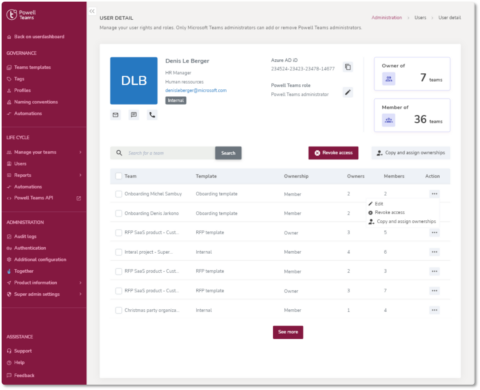
Audit Log
We strengthened product security and made it easier to use. On the page Activity logs, you can now see all actions taken by administrators, which provides more clarity and helps better track changes.
Recommended teams
In addition to highlighting recommended teams on the user dashboard, we’re giving users an easier way to join those teams. Users can now request to join recommended private or public teams via the “Join the team” button.
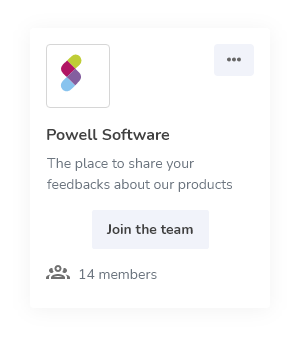
Filters
We enable administrators to identify and filter information that is relevant to them, making the tool easier to use daily. We’ve provided new options to better filter columns in Powell Governance tables so you can find the desired information immediately.
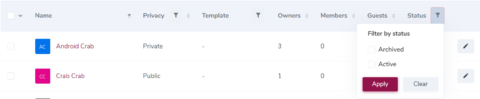
Visit Release Notes for January month for more detailed information.



