A major challenge of corporate communication
As we introduced in the previous article, the interest in using Powell Software’s solutions includes the possibility of using Microsoft’s Power Platform to extend the possibilities of your intranets and collaborative spaces while customizing them to your business challenges. In this 2nd article, we will see how the Power Platform allows us to address a major challenge of corporate communication: offering employees a personalized feed of information relevant and corresponding to their interests.
Every communication manager has the idea that employees open their intranet every morning to learn about the latest publications on the intranet. Unfortunately, this is very rarely the case, and we must find techniques to encourage employees to consult the intranet by picking up where they left off. A few years ago, sharing these publications through emails to notify employees was enough. But this technique is now counterproductive; everyone receives too many emails. Today for many employees, the first thing they open in the morning is Microsoft Teams. Powell Software’s vision is to develop a Digital Workplace that combines Intranet and Teams. This is what we will see in this article.
How does Powell Intranet address the issue?
Powell Intranet offers native solutions not natively present in SharePoint, allowing contributors to provide targeted content to collaborators. Whether on the home page, on the department pages, or anywhere in your intranet, the news or documents displayed can be targeted according to employee profiles: their department, their profession, or any other property associated with an employee in the company directory.
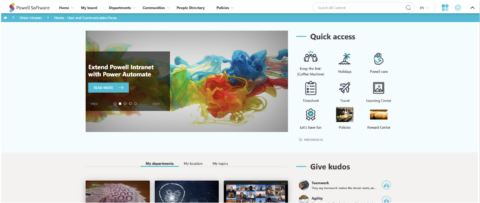
In addition, Powell Intranet offers a feature that does not exist in SharePoint, allowing employees to save their preferences in relation to the content they have been offered. It’s the same principle as subscriptions in social networks: I ask my intranet to provide me with news corresponding to my interests.
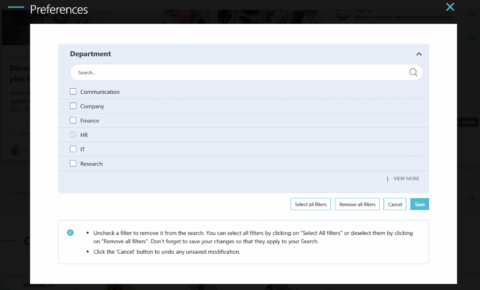
Powell Intranet also allows you to share published news, whether by email, in Microsoft Teams, or even on social networks for external articles. These techniques are effective, but they need to be reinforced by the ability to bring employees as often as possible to the intranet to learn about new developments.
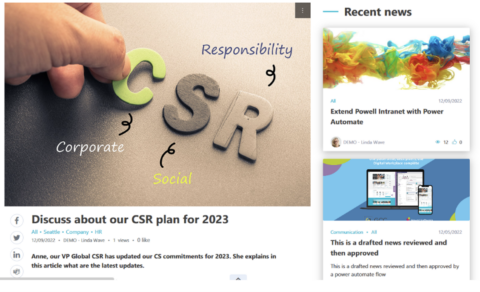
Sharing intranet content to a Microsoft Teams channel
We use Power Automate to enable companies to automatically share items published in the intranet to a relevant Microsoft Teams channel. For example, an internal job offer will be posted in the HR channel in Microsoft Teams, and the announcement of a new commercial contract will be published in the commercial channel of Teams.
The interest of this surgical targeting is that Teams proposes that each employee define their notifications by channel: they will be notified in their Microsoft Teams activity feed and only of the news posted in selected channels. This is like managing a list of custom subscriptions.
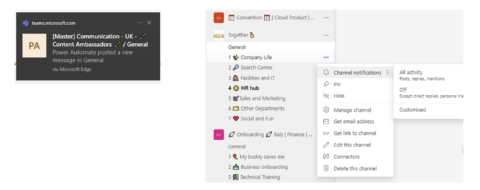
It is also necessary that the message posted is attractive, especially that it allows to refer to the intranet since this is the goal: to bring in the company portal. To achieve these goals, messages posted through Power Automate are formatted via Teams cards because they allow customizable formatting, containing rich text and images.
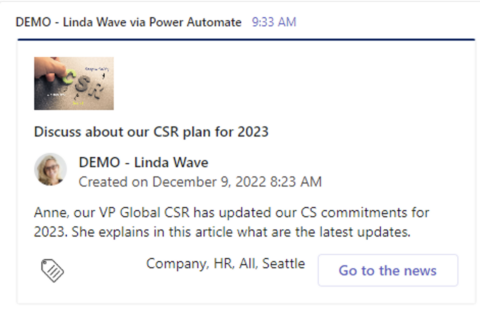
How does this work?
Without going into the details of the Power Automate flow that we make available to our customers in our Customers and Partners community, here is the structure of this flow:
- The flow is triggered automatically by Power Automate promises to create an element in SharePanointed. This is made possible because our Powell Intranet solution is based on Microsoft 365 and SharePoint: each published item is a page or item stored in SharePoint.
- The stream analyzes the criteria of the published item, the so-called Content-Type, using the SharePoint properties of this object: is it news, a job offer, the announcement of the arrival of a new employee or a new commercial contract, filtering these elements according to their business use is made possible by the very granular categorization of the elements published in Powell Intranet.
- The flow will then retrieve the detailed properties of the published element: the title, the description, the author, the labels associated with this object, the department, the rental, everything that the contributor defined at the time of publication, and even the image accompanying this news. It will automatically reformat them in the form of a card. It is the assurance that the contributor has an attractive element and who will always have the same formatting. The map contains, of course, the link to the article in the intranet.
- All that remains is to publish this news in the corresponding Microsoft Teams channel. Once again, the company can choose to publish it in a general channel or, on the contrary, to publish it in channels corresponding to the business use case: HR, C communication Commerce, or a specific subsidiary.
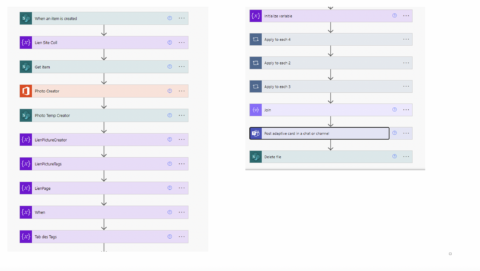
The advantage of this approach is that each flow made available to our customers remains customizable either by the customer’s partner or by the company itself. What would have required development capabilities a few years ago is now easily possible by many people in small, medium, or large organizations; it is the Low Code approach pushed by Microsoft.
Taking advantage of the Power Platform
In summary, we have seen in this article how Powell Software solutions based on Microsoft technologies take advantage of the Low Code capabilities of Power Platform to allow companies to automatically publish every news from their intranet also in Microsoft Teams, allowing employees to be picked up where they left off: in Microsoft Teams.
And can you say the same with your Digital Workplace?
Find the next article to see how the Power of Power Automate makes it possible to create real business notifications, including on our mobile application.



