To give you a new way to manage your SharePoint sites, Powell 365 integrates Site Design & Site Script!
Over the past year, Microsoft has invested a lot in ‘modernizing’ SharePoint with the release of a new development framework: SPFx and modern team sites, communication sites and upcoming hub-sites. This new architecture and UX answer first to an urgent need to catch up with market standards in terms of user experience and development practices.
SharePoint Site Design & Site Script Value
Now, Microsoft is releasing the Site Design feature that, in my opinion, is a true game changer in how people are going to use SharePoint.
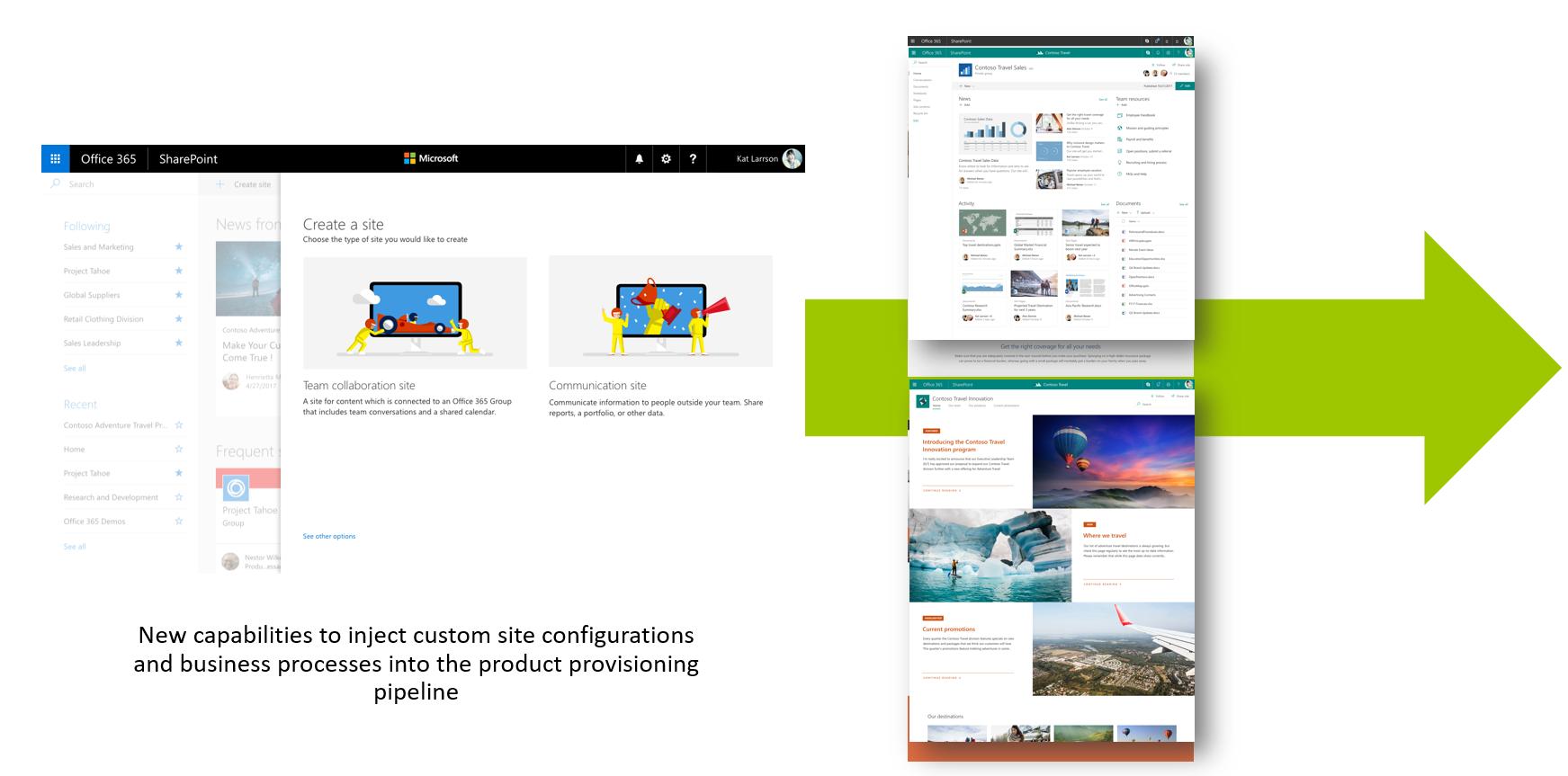
I personally think that this simple feature is the most impactful capability released since the launch of SharePoint Online for the following reasons:
- The end users can now create and deploy a new site based on a pre-defined template in one click on-demand and they can edit it simply with the modern UI! What a change compared to the old SharePoint experience whose complexity prevented consultants like me to let any end-user create their sites themselves! With the Site Design feature, the end-users get a lot of autonomy. They are the right people to define what they need!
- Also, with the flat structure approach (one site collection = one site), you don’t need to spend weeks over-designing your portal structure with your intranet project team. You can start small with just a couple of business requirements and fast with a few site templates available on the SharePoint homepage. You will always be able to reorganize the sites afterwards when needed with the upcoming hub site feature or with a solution like Powell 365 which offers cross-site collection navigation.
- The intranet project owners and support teams can now play a real role of “innovation enablers”: encourage the users to try and validate the configuration they need, advise them and finally industrialize relevant business functionalities that they will manage and update easily overtime.
Integration of Site Design & Site Script within Powell 365
Last year, Powell 365 fully embraced SPFx and the SharePoint modern experience. Powell 365 enables to design any SharePoint sites (modern team sites, communication sites and of course publishing sites) in order to deliver a full-fledge compelling Digital Workplace experience.
Today, we are excited to announce that we fully integrate the Site Design feature within our SharePoint Designer tool: Powell Manager.
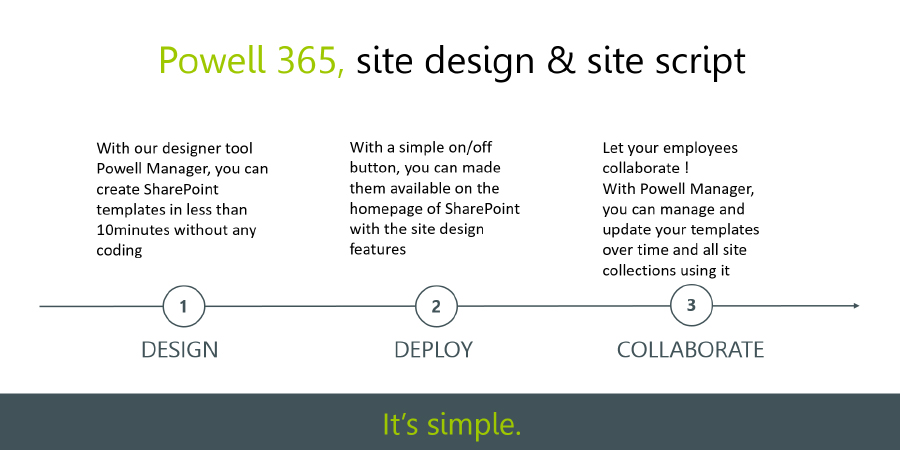
Powell Manager enables to design your SharePoint templates and Office 365 Groups templates and make them available to your end-users in a few clicks with the site design feature. Whether your strategy is to use exclusively SharePoint standard functionalities or to integrate SPFx custom developments or to leverage Powell 365’s web parts and features, Powell Manager enables to make the most of the Site Design features by delivering turn key templates and managing them over time:
- In around 10 minutes, you can create a complete modern site template without any line of coding. You just need to know SharePoint basics. You can also enhance your templates with any SPfx development. You just need to drag & drop your .sppkg package in the solution and all features will be available within the template: web parts, extensions, command set, etc. To make it even simpler, you can also use the rich catalog of Powell 365 web parts and features.
- In even less time, you can set up your site template as a Site Design template with the right branding, header, footer, etc. … still without any line of coding… and make it available on the SharePoint Home page, in the Site Design feature, ready to be used by all end-users.
- If you want to update your templates after collecting some users’ feedback, don’t worry! Powell Manager enables to edit your templates anytime and sync them back to SharePoint with the click of a button! Your site design template will be updated, and all existing sites using this template as well if you choose so!
In a nutshell, the Site Design feature is a true game changer in how end-users are going to use SharePoint in the future and Powell Manager makes the design and update of site templates very simple! It helps you make the most of this great new SharePoint feature. If you want to know more and have a demo, reach out to us!