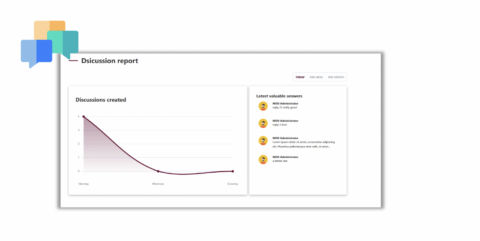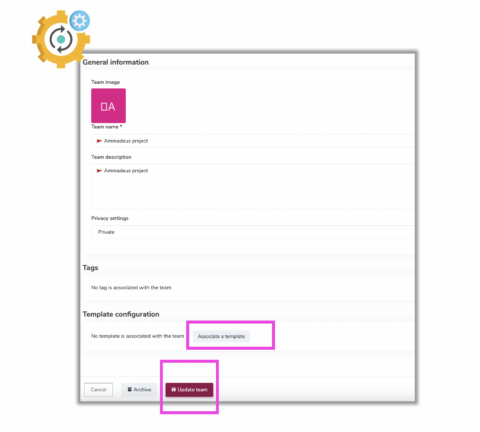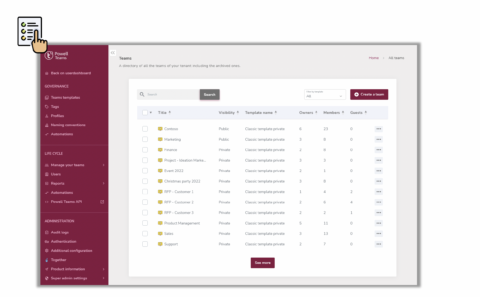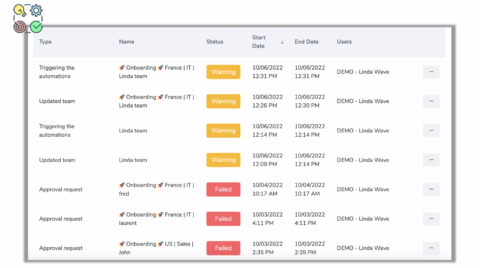POWELL INTRANET
New Halloween seasonal theme
For the upcoming Halloween, we have prepared a new Seasonal theme, “Halloween,” for you to apply on the intranet! Seasonal themes create more fun and engagement on a company intranet. Read more about how to manage the look of your site on our Helpcenter.
Adoption Report
Understanding the adoption of your Intranet beyond the number of page views is key. Powell Intranet already offers intranet usage tracking capabilities that track the activities associated with your content through Powell capabilities. Over the past few months, we’ve also introduced the ability to understand mobile app usage as well as the usage of Kudos and other Gamification actions.
This month we introduce the capability to track Powell discussion usage through a new Discussion Report web part.
Visit Release Notes for October month for more detailed information.
POWELL GOVERNANCE
Updating teams without a template
We now make it possible to apply changes to a team that is missing a template. You don’t have to go through the Microsoft Teams administration to do so. While we always recommend applying a template to a team during the team edition, you can still make small modifications to teams that are missing a template without exiting Powell Governance. These modifications include changing the team name, description, or tags.
Ordering on table columns of the product (reports, team list, tags, etc)
We’ve added additional ordering options to the product’s table columns. Before, you could order teams alphabetically, but now you will be able to order them by visibility, the number of missing owners, members, and guests.
Why is it important?
This functionality is very beneficial for the massive update of teams.
Let’s take an example:
I am an IT manager who wants to update all teams with zero owners. If I have too many teams on my tenant, it will be very difficult and time-consuming to search only for teams that have zero owners. However, thanks to the ordering capability, I can order teams according to missing owners – so It will immediately order all the teams together with 0 owners. That way, I will be able to select them together in the list and make modifications without taking losing any time.
The improvement of activity logs
You will have more granular logging for activity logs
- Removal of the permanent display of automations for team creation when there is no automation applied in the template
- Removal of the warning message
- Addition of approval notifications – we will provide more details about approval notifications
Visit Release Notes for October month for more detailed information.