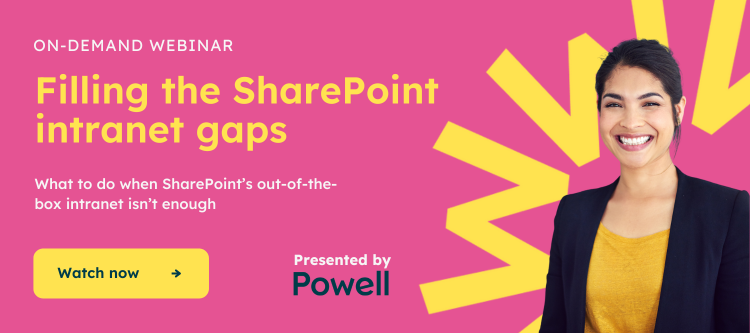If your company intranet is built on SharePoint, multilingual options are key to creating a SharePoint site employees will love.
In this article, we will discuss the multilingual options available in a native SharePoint intranet and how these features can be enhanced using a multilingual intranet like Powell Intranet
Creating a truly connected workplace starts with communication that everyone understands. As organizations expand globally and teams become more diverse, ensuring that every employee can access information in their own language is no longer optional — it’s essential. A multilingual employee intranet built on SharePoint empowers companies to deliver consistent, high quality intranet content across regions, strengthen cultural cohesion, and align people around shared goals.
Why a multilingual intranet is essential for global companies
The rise of remote and international workforces
With hybrid and distributed work models on the rise, global companies need intranet solutions that bring people together regardless of geography or language. Teams collaborate across continents daily, and seamless access to content is critical to maintain efficiency and inclusion. Selecting one of the best intranet platforms — one that supports multilingual capabilities natively — ensures every employee feels equally informed and involved.
Benefits of a multilingual intranet: inclusivity, engagement, compliance
A multilingual all-in-one intranet does more than translate words; it builds community. By offering localized experiences, personalized news feeds, and region-specific resources, organizations can foster inclusion and engagement at scale. High quality intranet content in multiple languages improves comprehension, aligns employees with company objectives, and supports compliance with global communication standards. The result is a workplace that feels united, no matter how far apart teams are.
Risks of relying on a single-language intranet
Sticking to a single-language approach risks alienating parts of your workforce and diluting internal communication impact. Employees who can’t easily access or understand information may disengage, leading to inefficiencies and lower morale. Beyond accessibility, neglecting multilingual design also violates key intranet best practices — limiting collaboration, slowing adoption, and undermining your company’s global reach.
Multilingual intranet options available in SharePoint
By default, SharePoint has two options for creating a multilingual intranet. Both options can be used exclusively or in combination to provide the best multilingual intranet experience.
- The SharePoint Multilingual User Interface (MUI) works in both Classic and Modern experiences.
- SharePoint Variations, which are currently only available in the Classic experience.
If you are using SharePoint on-premises, you are most likely using the Classic experience, while if you are in SharePoint Online, you may be using the Classic or Modern experience. Both options are technically possible to use in SharePoint 2013, 2016, 2019, and SharePoint Online. Check with your SharePoint administrator to be sure.
Option 1: The SharePoint Multilingual User Interface (MUI)
The SharePoint MUI changes the language of a user’s personal view of site components. For example, an English-speaking user and a French-speaking user would visit the same site under one URL, but the French-speaking user would see the site’s components in French since that is what they have set as their default language. Site components include navigation, settings pages, help content, menus, and controls.
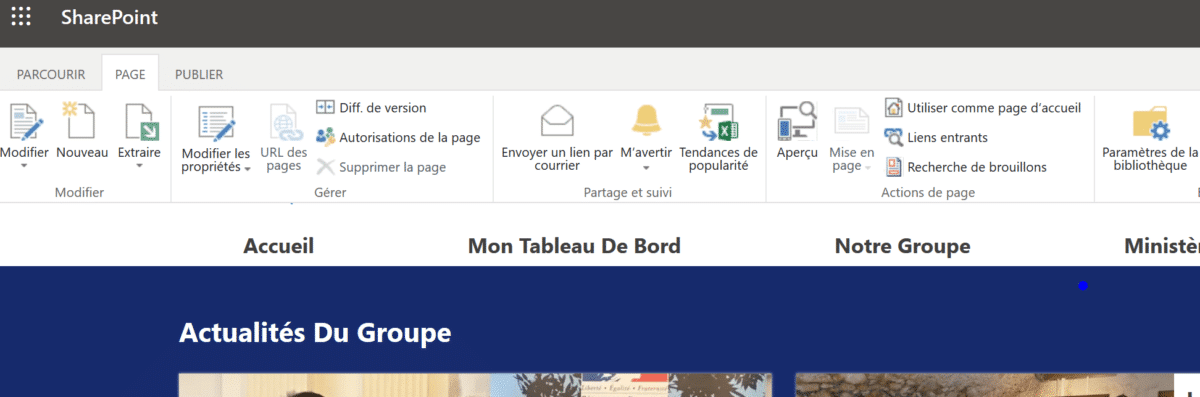
French vs English
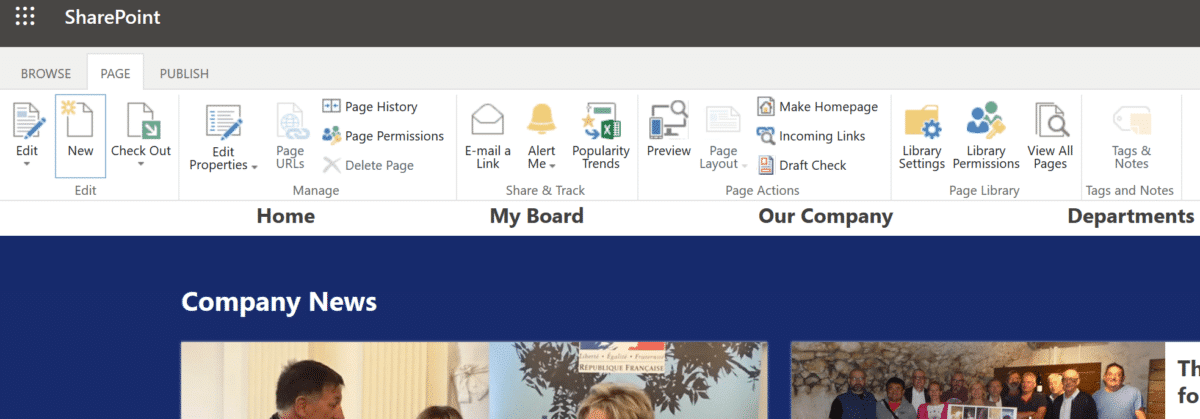
The benefits of the SharePoint MIU are that it is simple to manage. There are no complex translation workflows. It is also easy for end-users to use. They need to select their default language in SharePoint to display default SharePoint intranet components in that language. Additionally, the SharePoint MIU is available in both Modern and Classic SharePoint experiences, so it is a future-proofed solution.
The limitation of the SharePoint MUI is that it only translates the default SharePoint components. It will not translate content created by users. For example, it will not automatically translate text added to a page, items in a SharePoint list, or metadata. Additionally, users will only be able to search using the default language of the SharePoint installation. MUI can also take strategic planning to enable. Planning and coordination will be required to ensure the best possible user experience. To learn more about these steps, please view this article.
However, working in only one language is often okay in collaboration scenarios. Typically, a team will agree on a default common language in which to work and won’t take the time to translate each piece of content.
To learn more about SharePoint MUI, please visit this page.
Option 2: SharePoint Variations
The SharePoint Variations feature will duplicate the SharePoint site for each targeted language. All the content, including user-generated, can then be independently translated into each language. The end-user would visit a unique site URL targeted to their chosen language. In this case, there is one master content source, and then each language is translated, duplicated, and moved to each site.
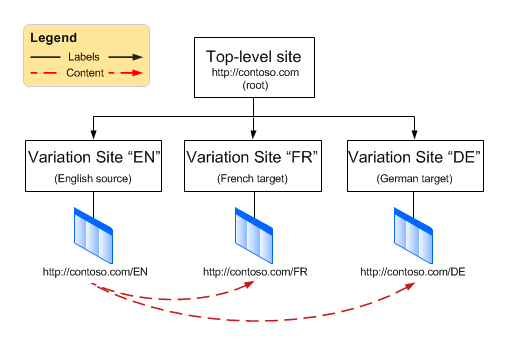
The benefit of SharePoint Variations is that each translated content is independent and can be uniquely translated for the target desired languages. It also allows you to target content to suit different cultures, different markets, and different geographic regions. For example, you could change the address of an office in each variation of the content. Variations work well for more formal content, such as human resources sites, company news, and administrative messages.
SharePoint Variations require coordination, planning, and management to perform the work needed to translate content. It can be difficult to deliver each version of the content at the right time, especially when you have many languages, and project management of this process can be complex. First, you will need to write the content and then manually translate it into each language, which can be time-consuming.
Limitations of native multilingual SharePoint features
While SharePoint provides solid multilingual foundations, its native tools come with significant limitations for global organizations. Managing multiple sites or duplicated content increases maintenance overhead and makes governance more complex. Automatic translation is not available, meaning teams must rely on manual processes that delay content delivery and create inconsistencies.
In addition, neither MUI nor Variations offers built-in analytics or automation to measure engagement across languages — an essential element for organizations seeking to follow intranet best practices and deliver high quality intranet content. These gaps are where Powell Intranet adds value, offering a smarter, unified way to manage multilingual content within one all-in-one intranet platform that enhances inclusivity, efficiency, and global collaboration.
To learn more about SharePoint Variations, please visit this site.
How Powell Intranet enhances your multilingual intranet
Want the benefit of both the SharePoint MIU and SharePoint Variations without the hassle of manual translation? Powell Intranet is a SharePoint intranet solution that helps simplify the setup of Variations, Management of Content, automatic translation, and the ability to switch variation contexts. The Powell intranet-in-a-box works seamlessly with these features and provides automatic content translation using Bing Translate and Cognitive Services.
Automatic redirection based on user’s browser language
Once users log on to Powell Intranet, their native language settings configured on their browser will automatically redirect users to their preferred language variation. Once on the site, users can switch back and forth to different language sites or other location sites exposed through variations.
Centralize multilingual content management
Managing content from one location is essential because it is efficient. Powell Intranet allows content authors and contributors to access and manage all translated content centrally. Changes can be made from one place and pushed to all target language variations.
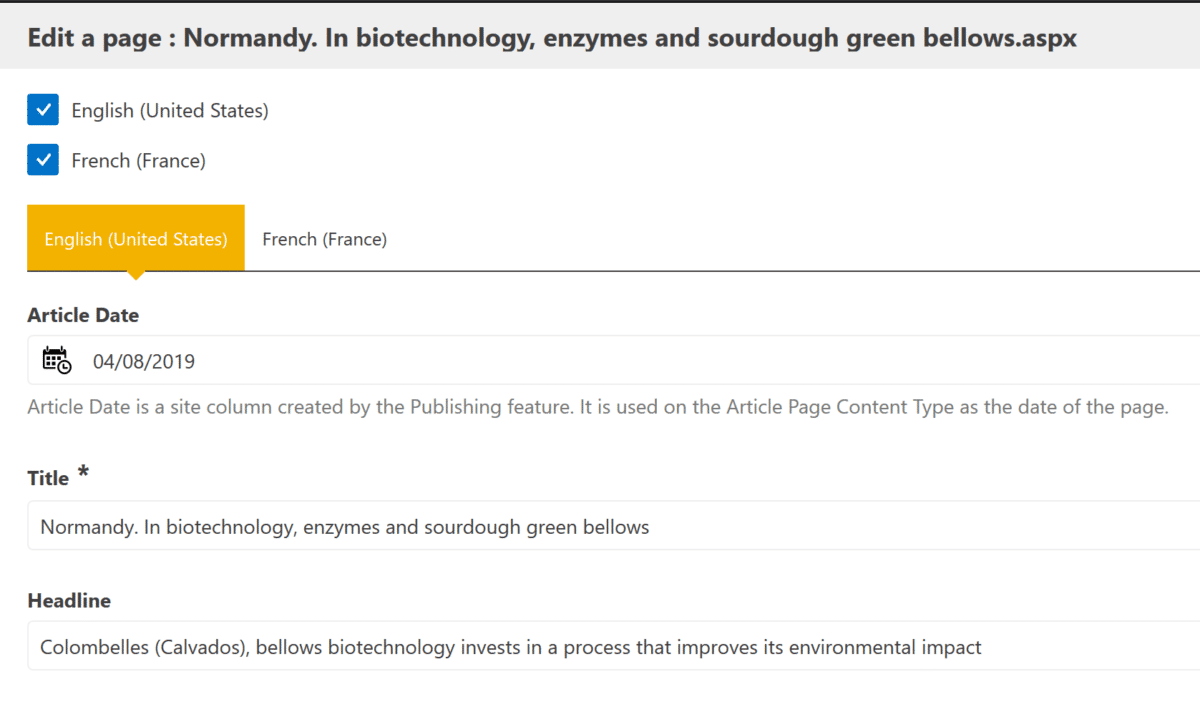
Automatic + manual translation workflows
The content can be translated manually, but there is a more efficient option. With the initial automatic translation service, you can translate content into the target language. Translation services are not perfect, so they should be used as a starting point. Users usually edit the auto-generated translation and take over the content to perfectly dial in the language.
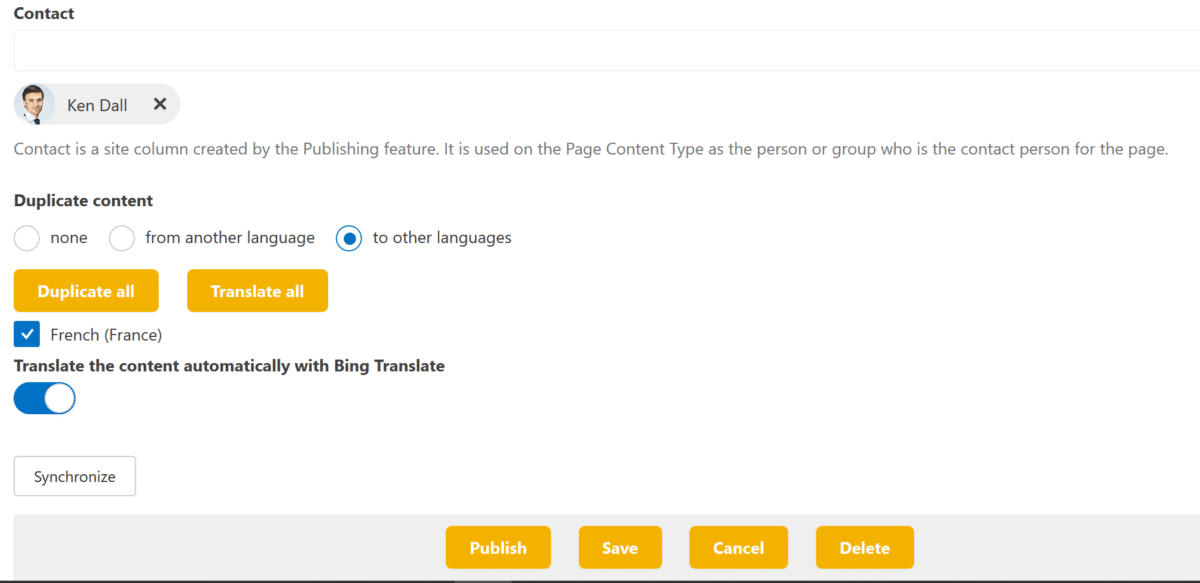
Easy setup of multilingual variations with Powell Manager
Powell Intranets’ core engine, Powell Manager, allows Administrators to quickly and effectively set up the scenarios for Multi-Language variations. Selecting a new Site and all the target language variations can be performed in a matter of minutes and managed from one place as new languages are implemented.
Multilingual intranet best practices: Key takeaways
Use MUI for interface, Variations for formal content
Each multilingual method in SharePoint serves a different purpose. The Multilingual User Interface (MUI) is best suited for translating menus, navigation, and default site components, keeping the interface accessible for everyone. Meanwhile, SharePoint Variations work better for structured or official content — such as HR policies, news, or corporate announcements — where full translation and localization are necessary. Combining both approaches ensures your intranet remains both user-friendly and compliant with localization needs.
Combine automation with human review for quality translations
Automation accelerates translation, but human insight guarantees accuracy and tone. Leverage automated translation tools to streamline content updates, and then use local reviewers or regional communicators to refine key messages. This hybrid approach ensures high-quality intranet content that feels authentic and culturally relevant to every audience.
Powell Intranet: the simplest way to scale multilingual intranets
Powell Intranet transforms multilingual intranet management into an effortless process. As an all-in-one intranet built on SharePoint, Powell automates translation workflows, centralizes governance, and enables administrators to manage multiple languages within a single, intuitive platform. With Powell, organizations can deliver inclusive, localized experiences without multiplying workloads — staying aligned with intranet best practices while supporting global collaboration.
So which is better for your organization – Powell Intranet vs. SharePoint? The good news is you don’t have to choose, Powell Intranet leverages the best of Microsoft 365 and SharePoint Online to give the best value and end-user experience. Using both MUI and Variations, Powell Intranet adds management and translation features that further enhance the fundamental multilingual intranet features of SharePoint Online.