What is a Knowledge Manager?
A knowledge manager is a professional responsible for developing, implementing, and maintaining an organization’s knowledge management strategy. They oversee the process of capturing, storing, organizing, and sharing knowledge throughout the organization.
Knowledge management tools can also play a vital role in streamlining these processes. Some popular examples include:
- Wikis: Collaborative platforms that allow users to create, edit, and share information.
- Knowledge bases: Centralized repositories for storing and organizing structured information.
- Document management systems (DMS): Systems for storing, managing, and tracking electronic documents.
- Content management systems (CMS): Systems for creating, managing, and publishing web content.
- Collaboration platforms: Online tools that enable teams to work together on projects and share information.
By implementing a robust knowledge management strategy and leveraging the power of AI and intranet software, your organization can unlock the full potential of its collective knowledge. This will empower your workforce, streamline operations, and drive innovation, propelling your business toward long-term success.
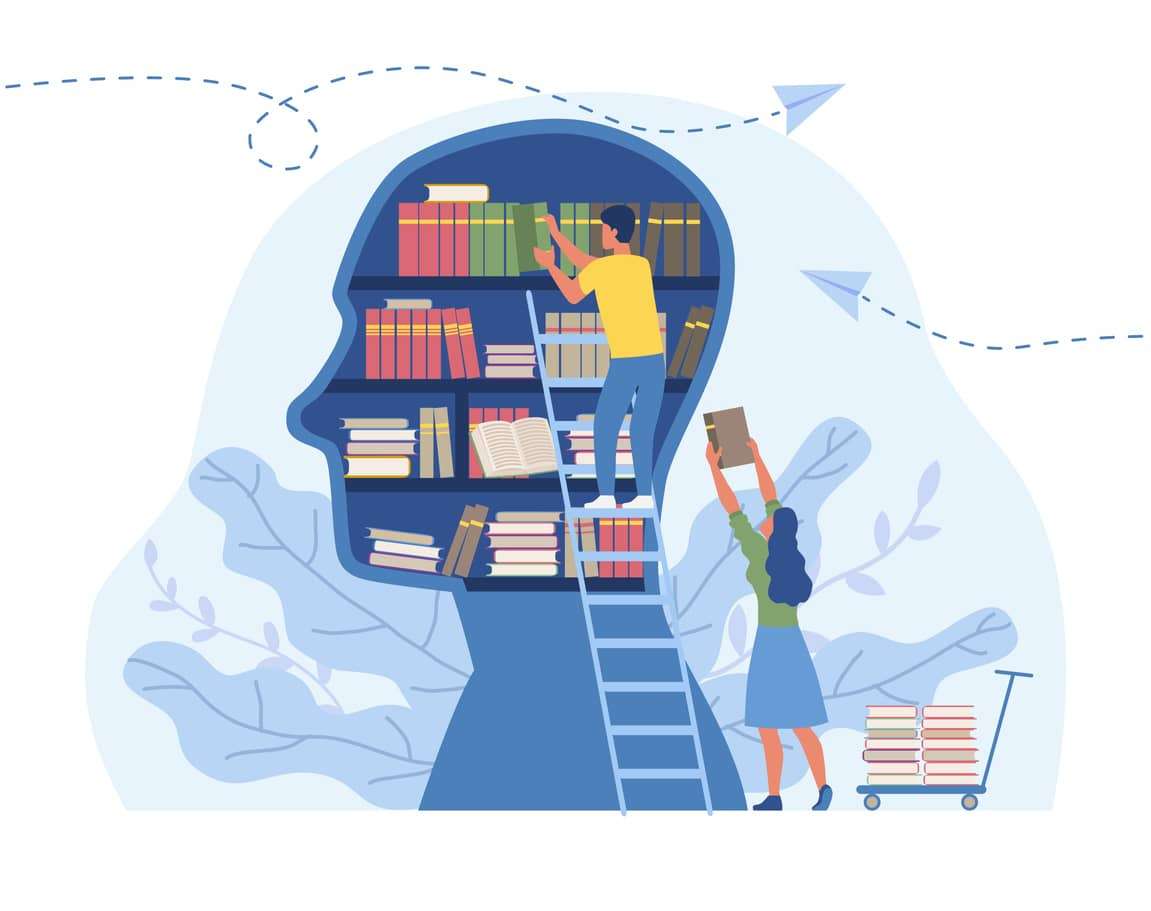
What are the Key Components of Effective Knowledge Management?
Effective knowledge management involves a structured approach to capturing, storing, organizing, and sharing information throughout your organization. Here are three crucial aspects:
How to Capture Knowledge Effectively?
- Identify and document valuable knowledge from various sources, including subject matter experts, project documents, and internal communications.
- Encourage employees to share their expertise through incentives and recognition programs.
- Consider creating a dedicated knowledge manager role to oversee content creation and ensure consistency.
What Are the Best Practices for Knowledge Storage?
- Implement knowledge management tools that integrate seamlessly with Microsoft 365, offering a centralized platform for storing and organizing knowledge. Examples of knowledge management tools include wikis, knowledge bases, document management systems, and collaborative platforms.
- Ensure clear categorization, tagging, and version control for easy searchability and information retrieval.
How to Ensure Knowledge Accessibility and Retrieval?
- Develop a user-friendly knowledge base with a powerful search engine that utilizes natural language processing for efficient information retrieval.
- Promote the knowledge base among employees through training sessions and intranet announcements.
- Integrate the knowledge base with frequently used applications like SharePoint, OneDrive, and Teams within the Microsoft 365 environment for easy access.
How Can an Intranet Facilitate Knowledge Management?
An intranet platform can act as a central hub for your knowledge management strategy, fostering collaboration and information sharing.
What are the Benefits of Using an Intranet for Knowledge Management?
- Centralized Knowledge Repository: Host your knowledge base within the familiar intranet environment, ensuring easy access for all employees.
- Collaboration Tools: Facilitate discussions and knowledge sharing through forums, wikis, and document co-editing functionalities.
- Search and Discovery: Utilize intranet search capabilities alongside the knowledge base search engine for comprehensive information retrieval.
- Communication Channels: Leverage intranet news sections and announcements to promote the knowledge base and its importance within the organization.
How to Set Up an Effective Knowledge Management Intranet?
- Content Planning: Identify the type of knowledge to be captured and stored within the intranet knowledge base (FAQs, best practices, process documents, etc.).
- User Interface: Design a user-friendly and intuitive intranet interface that encourages user adoption and simplifies information access.
- Integration: Ensure seamless integration of your knowledge base and search functionalities within the intranet platform.
- Content Management: Establish clear guidelines and workflows for content creation, editing, and approval processes.
What Features Should an Intranet Have for Optimal Knowledge Management?
- Search Engine with Natural Language Processing: Enables users to find information through natural language queries, mimicking how they think and search online. This is a key aspect of implementing best practices in knowledge management.
- Content Categorization and Tagging: Allows for organized information storage and efficient retrieval based on relevant keywords and topics.
- Version Control: Tracks changes made to documents and ensures access to the most up-to-date information.
- Collaboration Tools: Provides functionalities for teams to work on documents together, share feedback, and discuss best practices.
- Analytics and Reporting: Offers insights into user behavior and content engagement, allowing you to refine your knowledge base and improve user experience.

How Can AI and Chatbots Enhance Knowledge Management on an Intranet?
The integration of AI and chatbots into your intranet knowledge base can significantly improve information accessibility and user experience. Here’s how AI and knowledge management work together:
How Do AI Chatbots Improve Knowledge Search Capabilities?
- AI-powered search engines can understand user intent and natural language queries, delivering more accurate and relevant search results.
- Chatbots can answer frequently asked questions, troubleshoot common issues, and direct users to relevant knowledge base articles, providing 24/7 self-service support.
What are the Benefits of a Centralized and Factual Knowledge Base?
- Reduced Reliance on IT Support: Empowers employees to find answers independently, alleviating the burden on IT helpdesks.
- Improved Employee Productivity: Faster information retrieval translates to increased efficiency and less time spent searching for answers.
How to Integrate AI and Chatbots into Your Intranet for Knowledge Management?
Examples of knowledge management in action include:
- A company intranet wiki that stores best practices, FAQs, and how-to guides for employees.
- A customer-facing knowledge base that provides self-service support articles and troubleshooting guides.
- An internal knowledge repository that houses product specifications, marketing materials, and sales playbooks.
- A collaborative platform where employees can share project documents, brainstorm ideas, and discuss industry trends.
- A learning management system (LMS) that delivers online courses, training manuals, and certification programs.

What are the Benefits of Knowledge Management?
How Does Knowledge Management Improve Organizational Efficiency?
- Increased productivity: Employees can find information quickly and easily, reducing time spent searching for answers.
- Improved decision-making: Employees have access to the latest information and best practices, allowing them to make more informed decisions.
- Enhanced innovation: Knowledge sharing fosters a culture of collaboration and innovation, leading to the development of new ideas and solutions.
- Reduced costs: Effective knowledge management can help to reduce training costs, rework, and errors.
- Improved customer satisfaction: Customers can find answers to their questions quickly and easily through a self-service knowledge base.
- Stronger competitive advantage: Organizations with a strong knowledge management culture are better positioned to compete in today’s knowledge-driven economy.
Tools for knowledge management
Knowledge management tools come in various forms to suit different needs. Wikis and collaboration platforms like Confluence promote teamwork and knowledge creation. Knowledge-based software like Document360 centralizes structured, searchable information. Document management systems (DMS) like SharePoint handle electronic documents securely. Content management systems (CMS) like WordPress focus on creating and publishing web content. Learning management systems (LMS) like Udemy deliver online training. Enterprise social networks (ESNs) like Yammer foster communication and knowledge sharing internally. AI-powered tools are emerging to enhance search, personalization, and automation. Choosing the right toolset depends on factors like organization size, knowledge types, budget, and scalability.
Ready to take your knowledge management to the next level?
Knowledge Management Best Practices
Here are some additional insights for building a best-in-class knowledge management system:
- Promote a culture of knowledge sharing: Encourage employees to contribute to the knowledge base and recognize their efforts.
- Lead by example: Management should actively participate in knowledge-sharing activities.
- Measure and track success: Monitor usage statistics and user feedback to identify areas for improvement.
- Continuously update and improve your knowledge base: Keep content fresh and relevant to meet evolving needs.
The Future of Knowledge Management with AI
AI is transforming knowledge management by enabling more sophisticated search capabilities, automation, and personalization. Here are some exciting possibilities:
- AI-powered recommendations: Based on users’ work context and past searches, suggest relevant knowledge base articles and resources.
- Smart chatbots: Provide 24/7 support and answer complex questions with greater accuracy and understanding.
- Automatic content summarization: Generate summaries of lengthy documents to help users quickly grasp key information.
By embracing these advancements, organizations can create a more dynamic and user-friendly knowledge management experience.
Conclusion
Effective knowledge management is no longer a luxury; it’s a necessity for businesses to thrive in today’s competitive landscape. By following the guidance outlined in this comprehensive guide and embracing new technologies like AI, you can empower your workforce, streamline operations, and unlock the true potential of your organization’s collective knowledge.
Powell Software offers a suite of knowledge management solutions that integrate seamlessly with Microsoft 365. These solutions provide a comprehensive set of features to transform your intranet into a central hub for knowledge sharing and collaboration.
