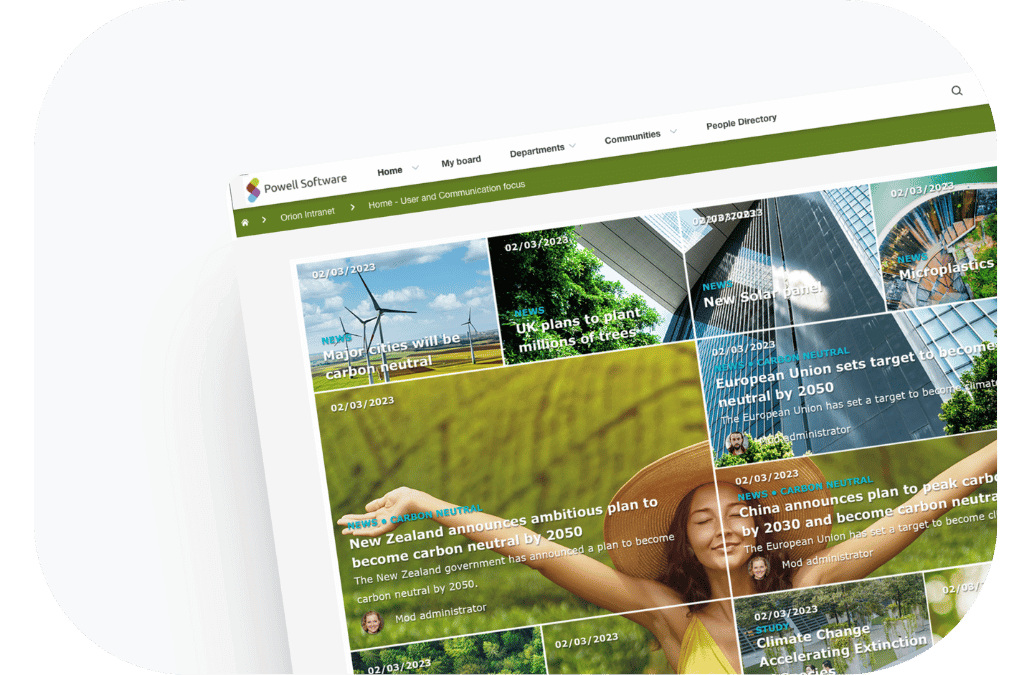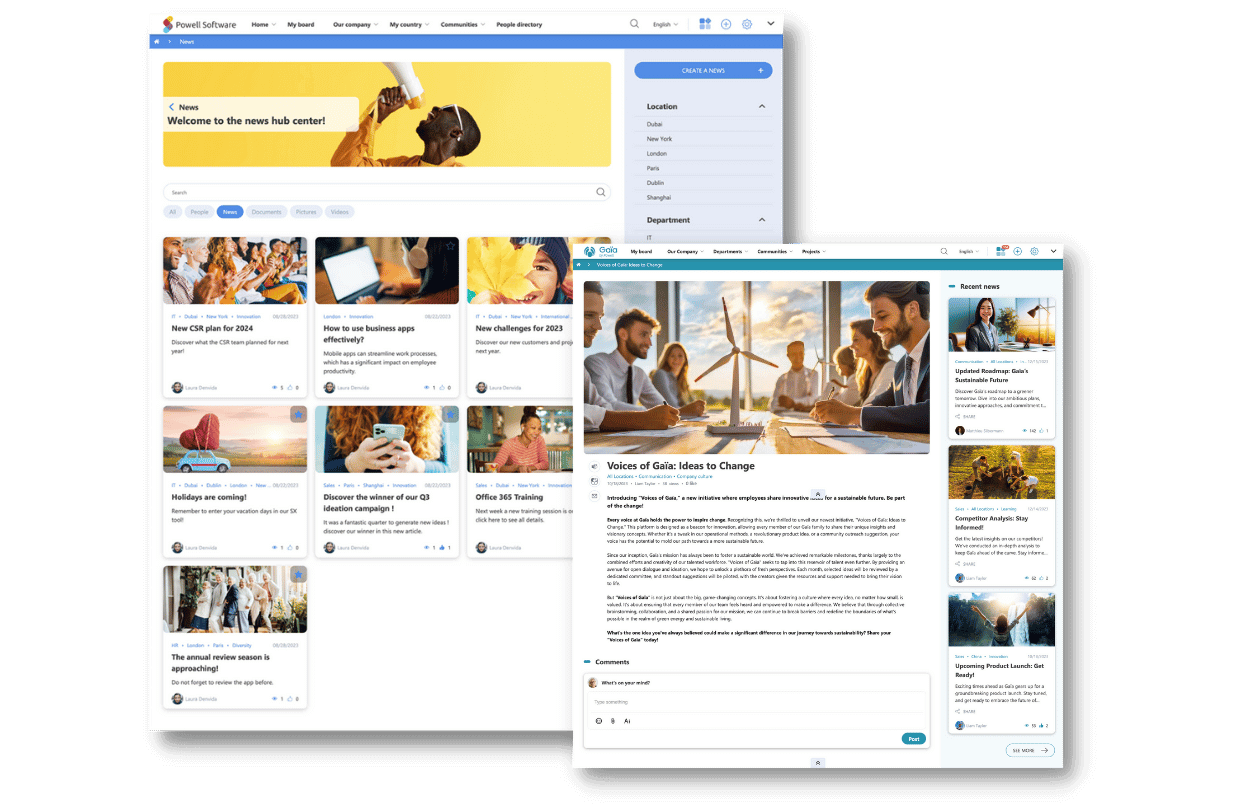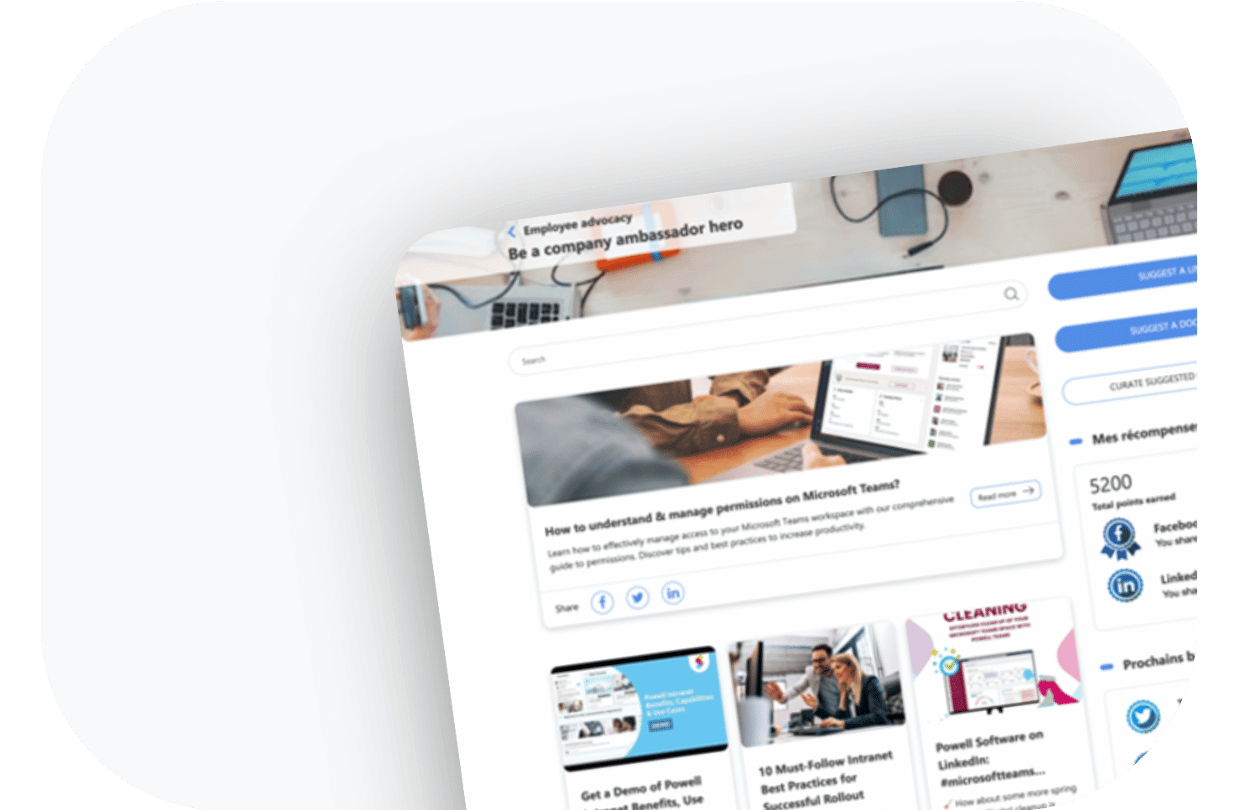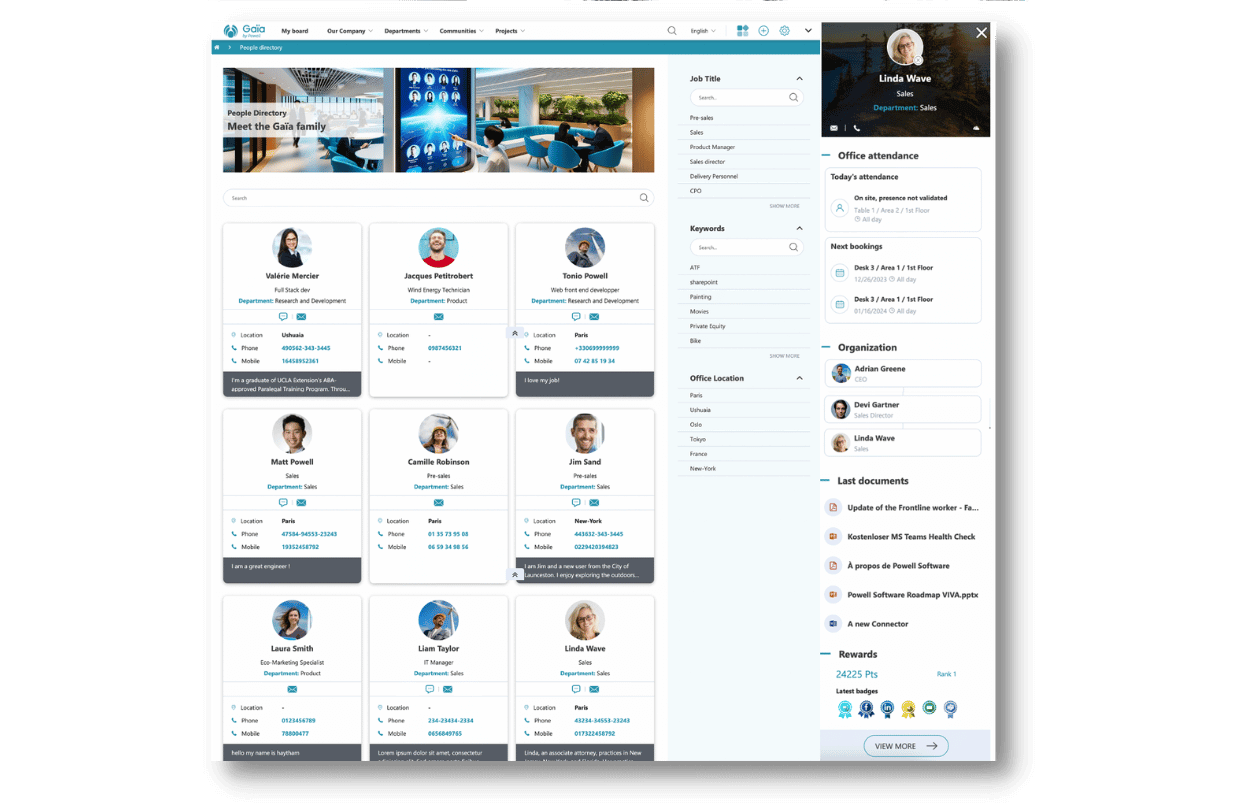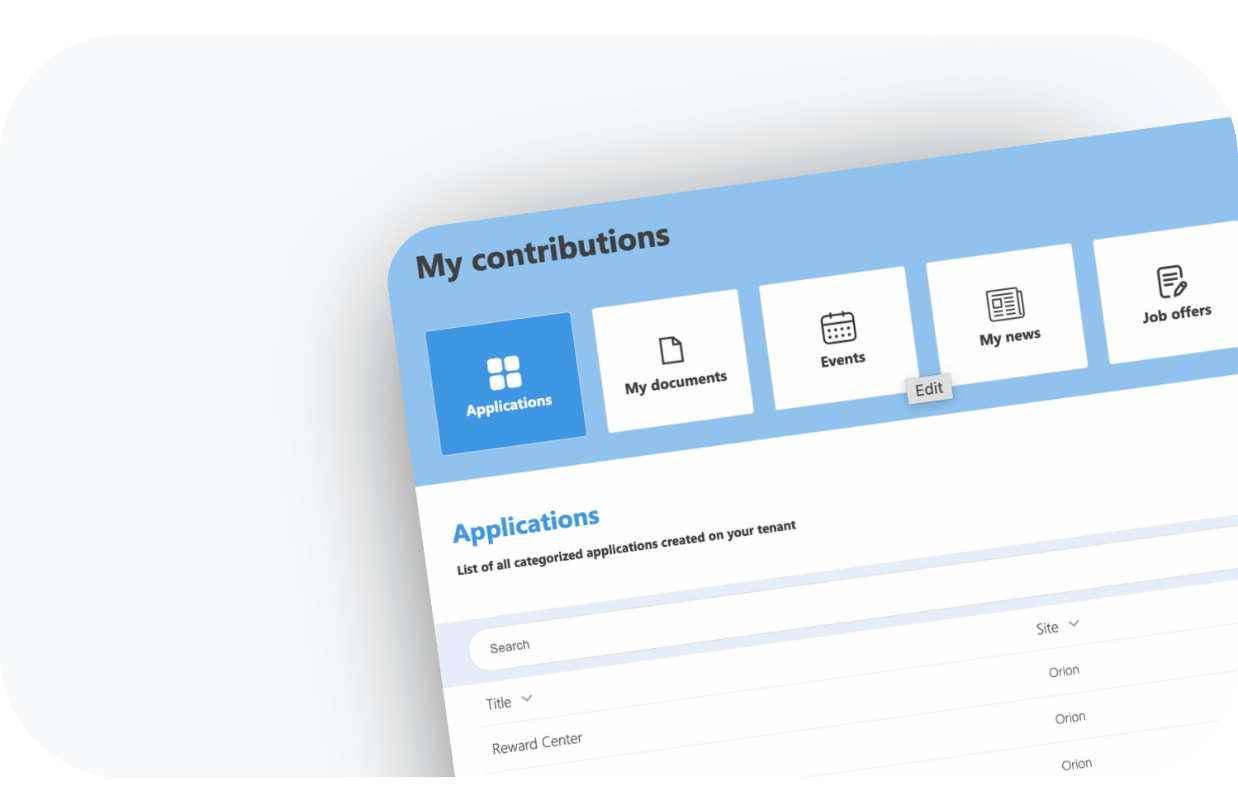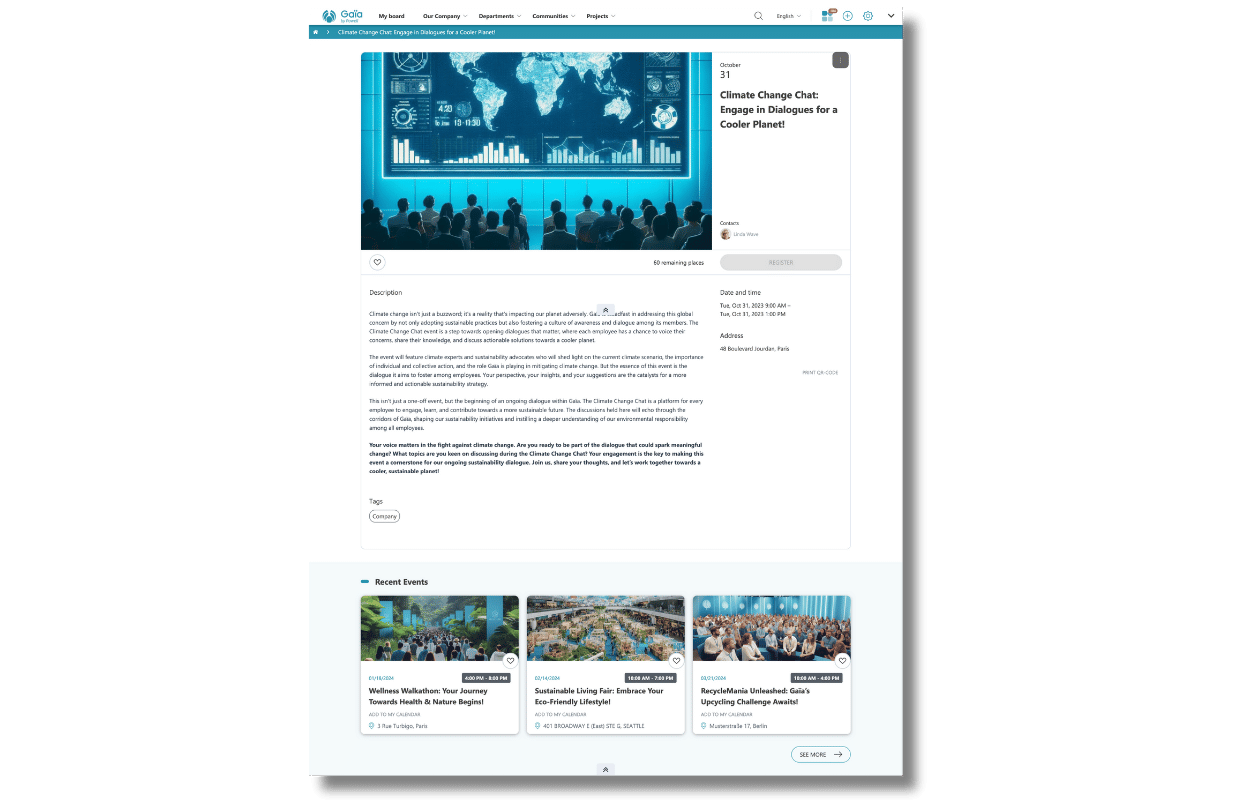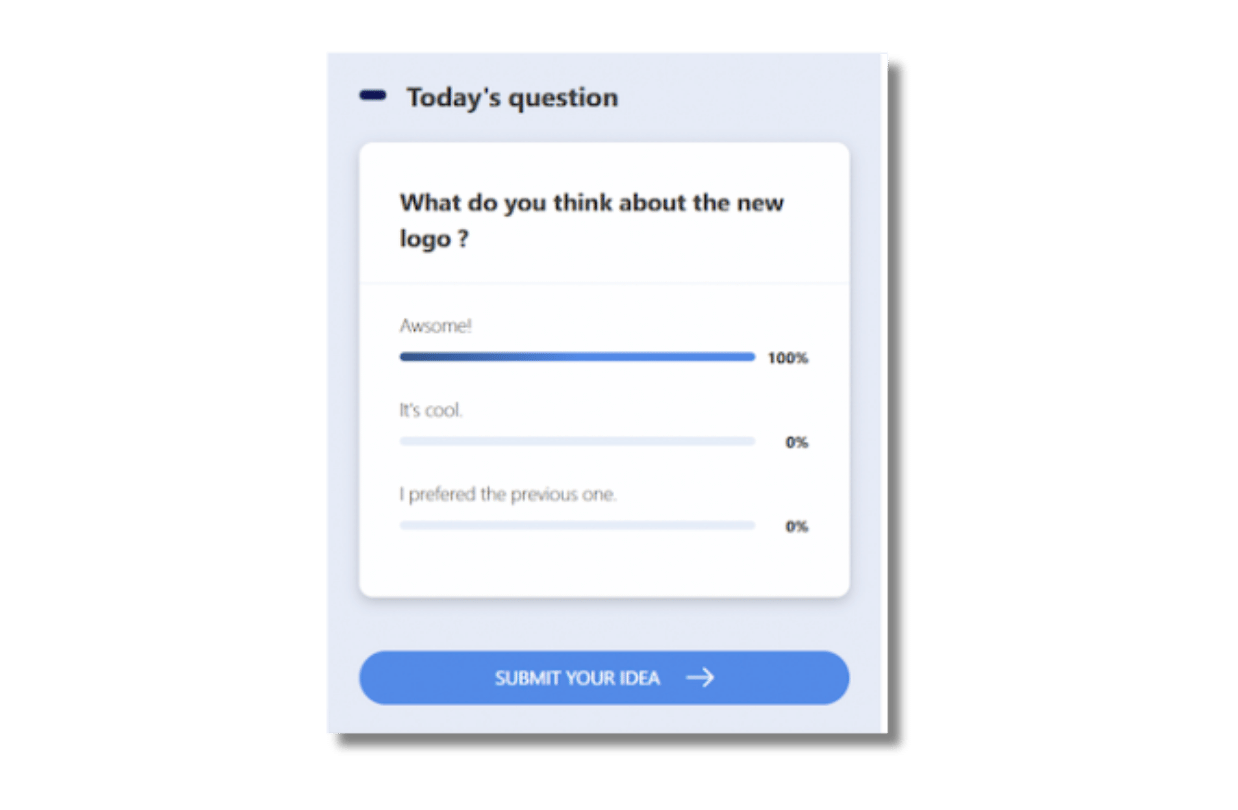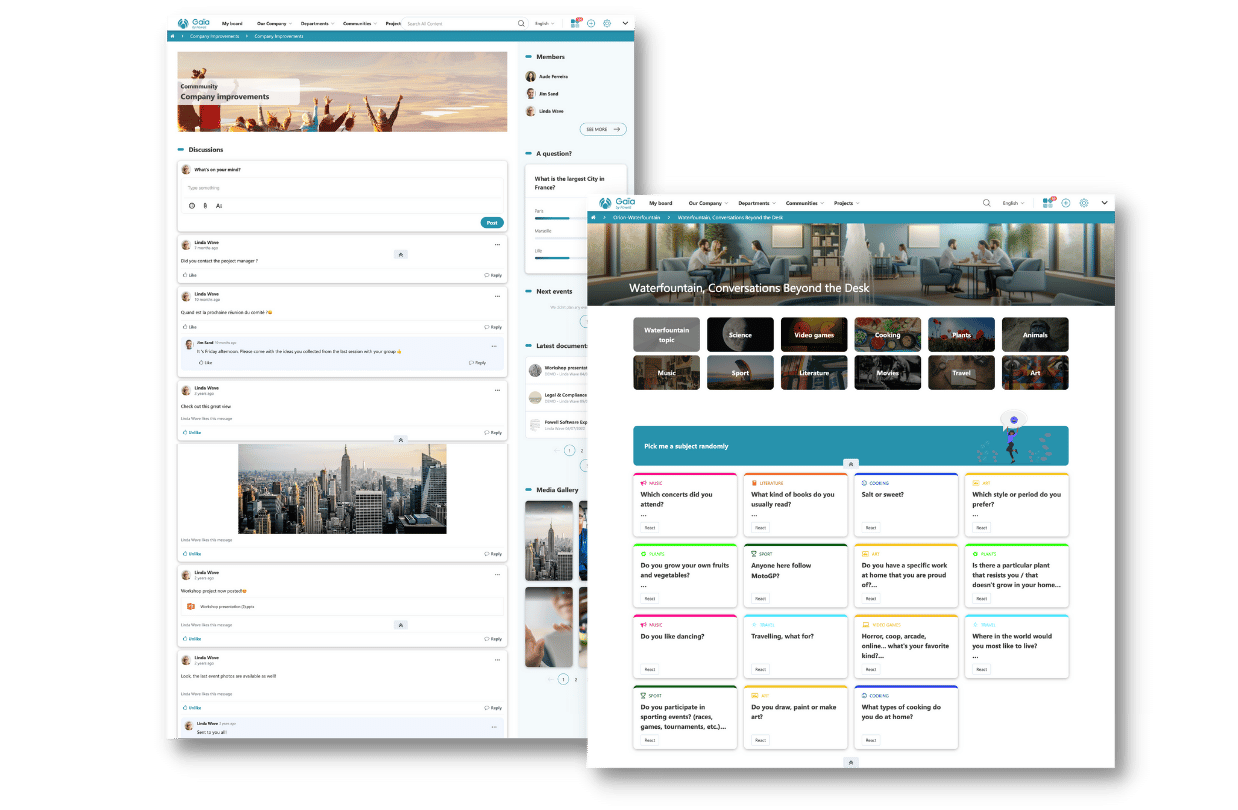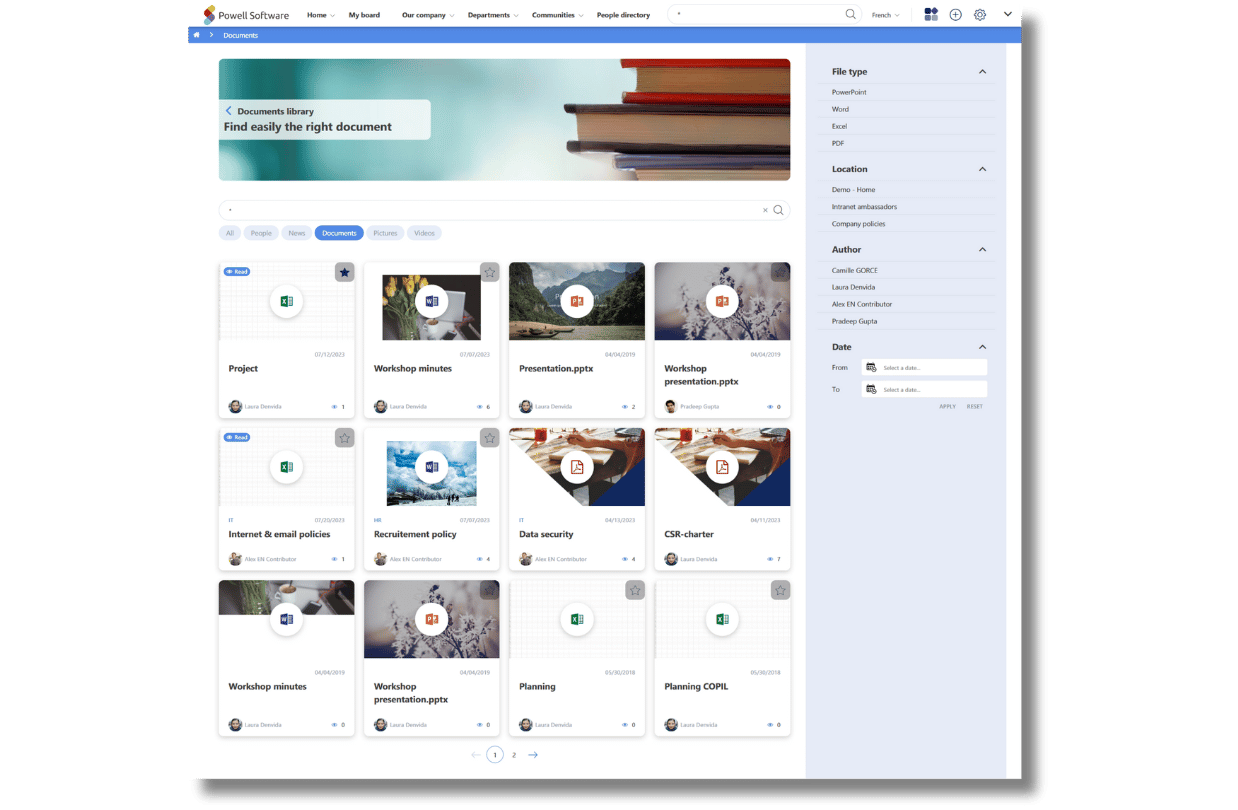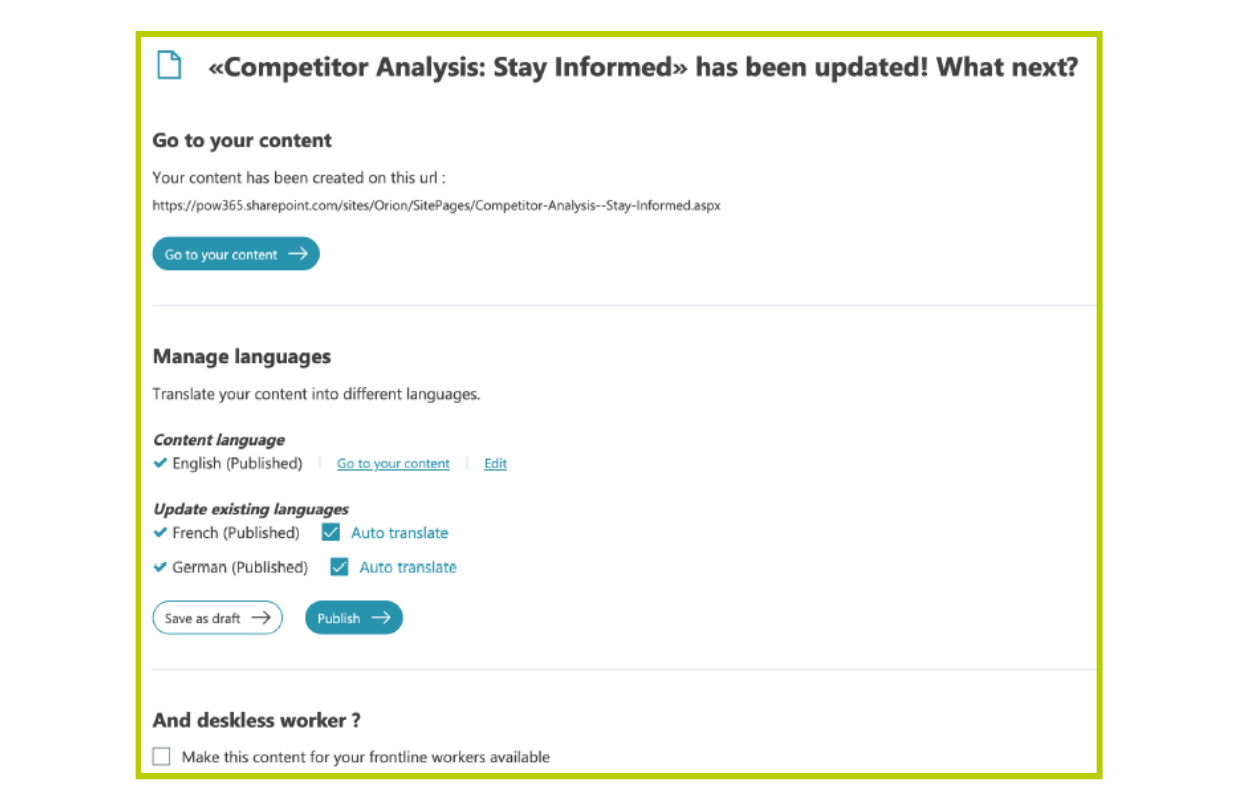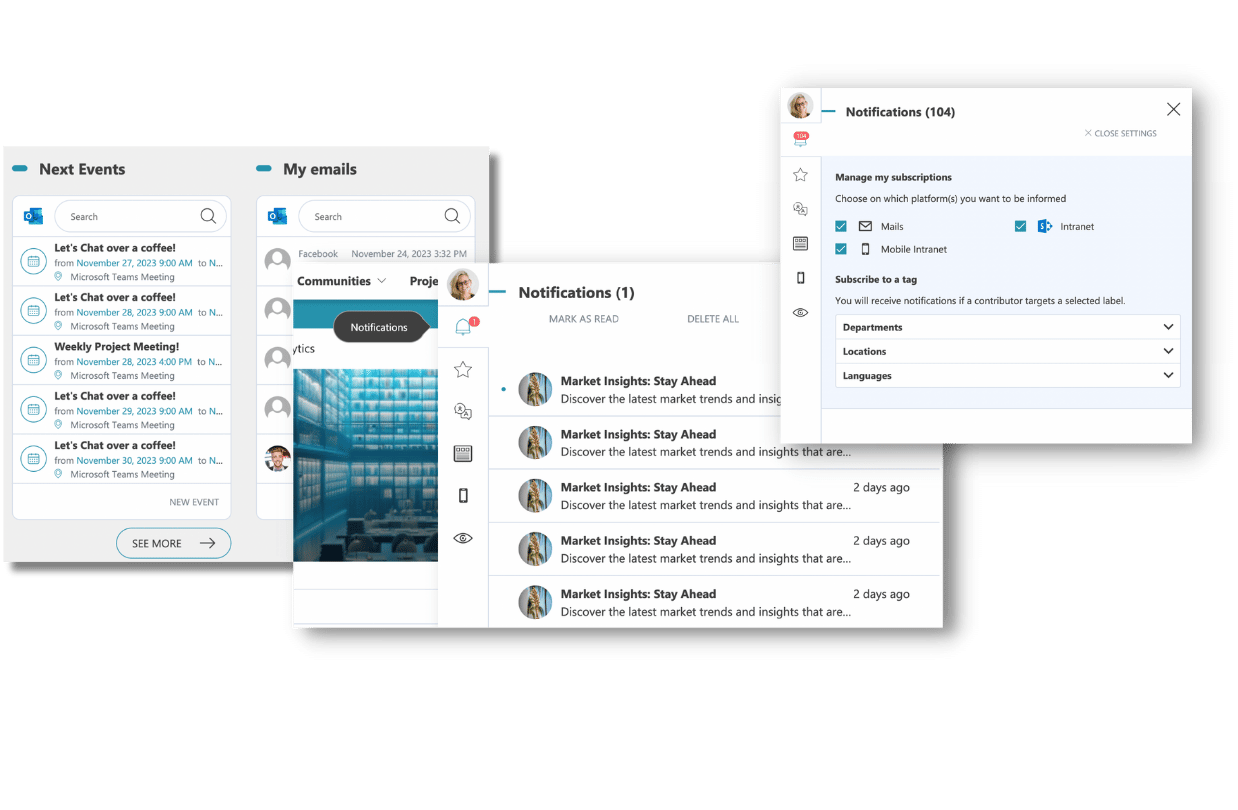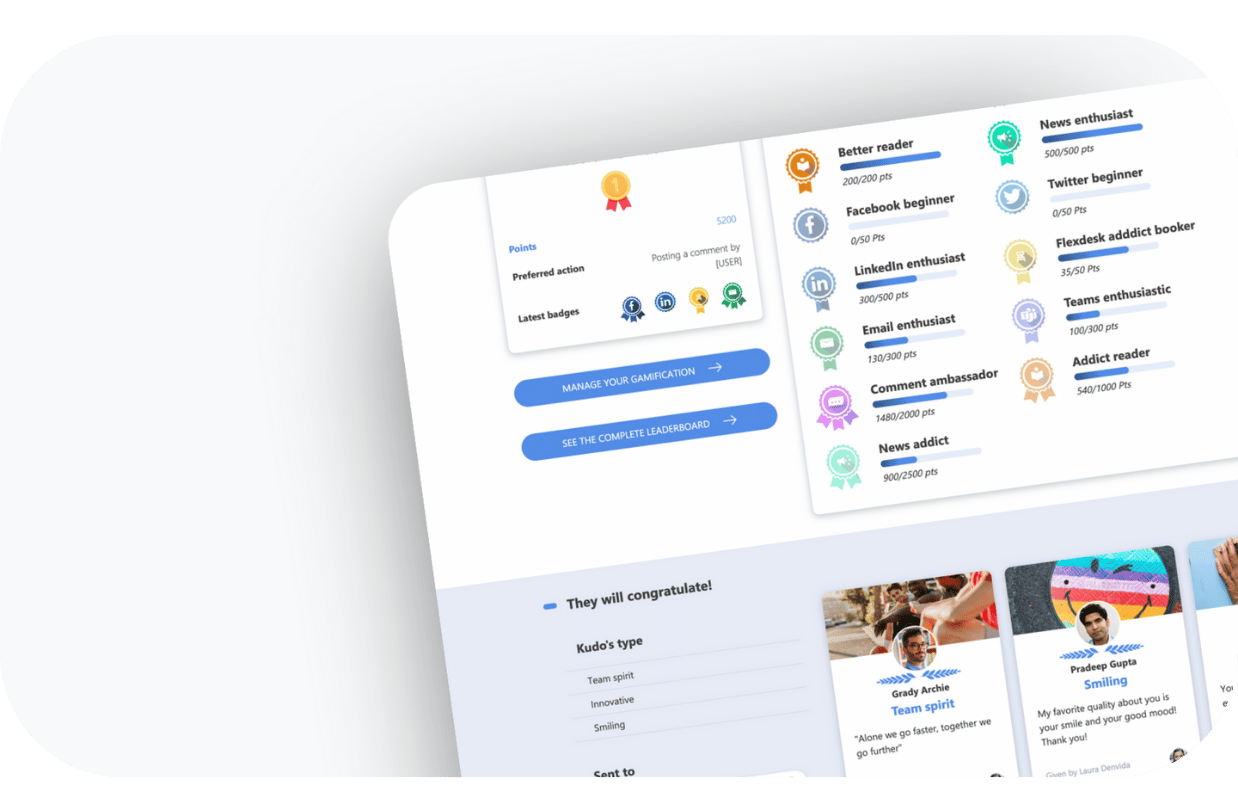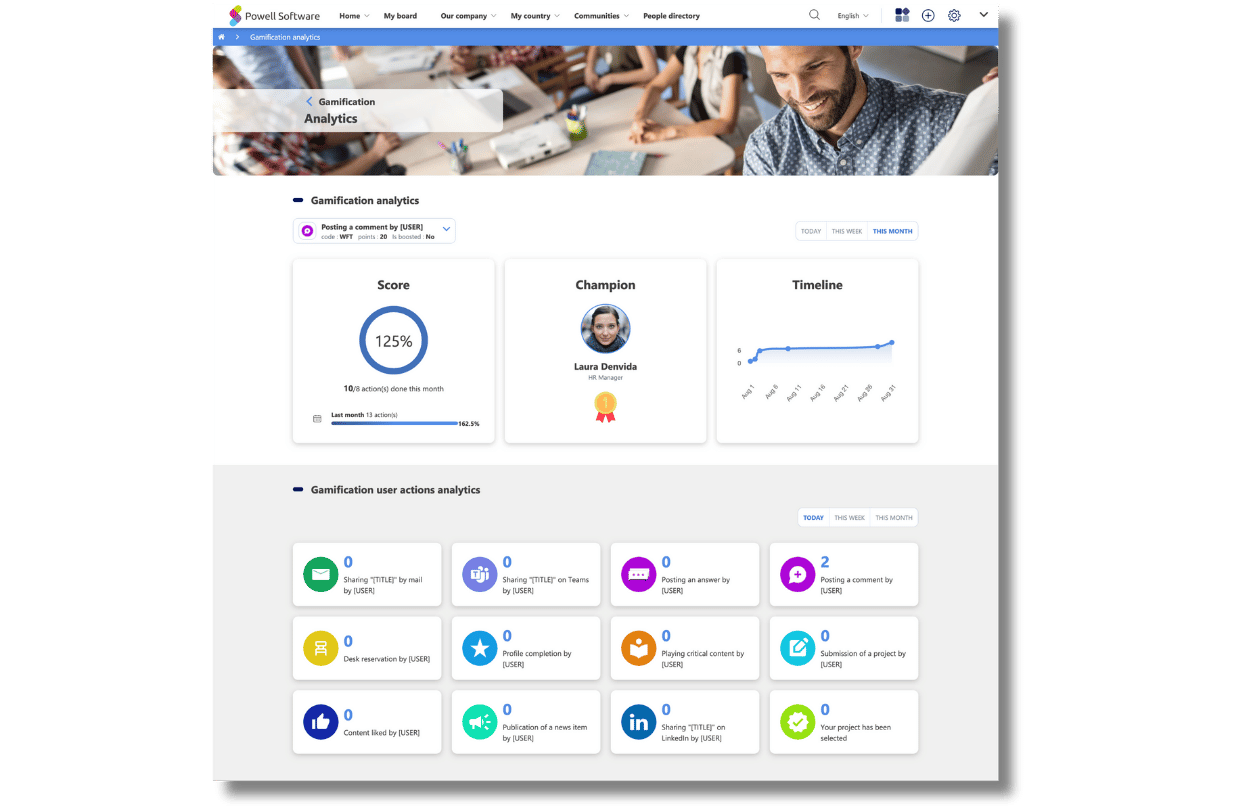Why is an intranet essential for internal communication?
An intranet is more than a tool; it’s a vibrant community center where employees connect, grow, and thrive. By breaking down barriers and fostering open communication, an internal comms intranet helps teams feel connected, informed, and valued. There are endless intranet benefits.
What makes a great intranet for internal communication teams?
A great intranet is like a trusted friend – always there to support and inspire. It’s where information flows freely, ideas flourish, and employees feel empowered. The best intranets make work more enjoyable and fulfilling.
Overcoming communication challenges with an intranet
Intranets are the answer to many communication challenges. They bridge the gap between remote and in-office teams, creating a sense of belonging. By centralizing information and making it easily accessible, intranet software reduces confusion and frustration.
What to look for in an intranet?
The best intranets are simple to use and navigate. They should make it easy for everyone to share ideas and opinions. Of course, security is critical. You’ll want a secure intranet that keeps your company’s information safe.
In short, investing in a state-of-the-art intranet can create a more connected, engaged, and productive workplace.
Non-negotiable internal comms intranet features
An intranet is a powerful tool for connecting employees and sharing information. While this article highlights essential intranet requirements for internal communication managers, a comprehensive intranet offers a wide range of functionalities. Here’s a full list of intranet features for every department.
Let’s delve into the core features that internal communication managers should prioritize:
1. Create a welcoming hub
A successful intranet is more than just a platform; it’s a digital community hub. Designing a visually appealing, easy-to-navigate space that reflects your company’s culture creates a welcoming environment where employees feel united and engaged.
2. Deliver news that matters
Keep your team informed and inspired with a centralized news platform. Share company updates, success stories, and employee spotlights in a format that is easy to consume and share. Create high-quality intranet content that inspires. Empower employees to personalize their news feed to focus on what interests them most.
3. Amplify your message
Provide easy-to-use tools for sharing company news on social media to transform employees into brand advocates. This will boost brand visibility and strengthen employee engagement and pride.
4. Connect your team
Provide a comprehensive employee directory to build a connected workforce. Include clear contact information, photos, and organizational details to facilitate collaboration and networking.
5. Foster open dialogue
Inspire open communication and idea sharing. Encourage employees to contribute articles, blog posts, and discussions. Fostering a culture of collaboration drives innovation and problem-solving.
6. Stay organized and informed
Keep everyone in sync with a centralized events calendar. Streamline event planning and ensure maximum attendance by providing clear details, RSVP options, and integration with other tools.
7. Empower your employees
Give employees a voice by incorporating feedback mechanisms. Polls, surveys, and suggestion boxes provide valuable insights and demonstrate a commitment to employee engagement.
8. Build a strong community
Foster a sense of belonging with dedicated spaces for social interaction. Encourage informal communication and relationship building through virtual water cooler chats and interest groups.
9. Make information accessible
Create a centralized knowledge base where employees can easily find the necessary information. Implement a robust search function and clear categorization to streamline information retrieval.
10. Reach your employees everywhere
Extend your intranet’s reach with a mobile-optimized platform. A mobile intranet enables employees to access information, collaborate, and stay connected on the go.
11. Bridge language barriers
Create an inclusive workplace by offering language translation and localization options. Break down communication barriers and foster collaboration among global teams.
12. Streamline your workflow
Integrate your intranet with essential business tools to create a seamless user experience. Connecting your intranet with email, calendars, and other applications improves efficiency and productivity.
13. Celebrate success together
Encourage and reward employees for their contributions. A robust employee recognition program fosters a positive and supportive work culture.
14. Powerful analytics
Unleash your intranet’s full potential with powerful analytics. Discover how employees interact with your intranet to make data-driven decisions that enhance user experience, improve content, and drive better results.
A great internal comms intranet is more than just a tool; it’s a hub for connection and productivity. An intranet can transform your workplace by offering easy-to-use features like news updates, collaboration spaces, and mobile access. It helps people feel connected, informed, and engaged. Your whole company benefits when employees have the necessary information and can work together seamlessly.