Why are Powell Software solutions only available to organizations that have chosen Microsoft 365?
We are often asked why Powell Software solutions are only available to organizations that have chosen Microsoft 365. The first reason is that 80% of organizations worldwide use Microsoft 365, so this is the most apparent foundation to address correctly. The second reason is related to security issues: documents, pages, and identity management remain stored in the customer’s tenant. The assurance of optimal protection and smoother reversibility. Another factor that has become increasingly important in recent months is the power of the Power Platform, which allows us to multiply the possibilities of our solutions by extending the use cases, whether by the hand of our customers, their partners or via the ready-to-use scenarios that we make available to our customers.
As a reminder, Power Platform is a suite of cloud solutions, including Power Automate (formerly Flow), Power Apps, and Power BI. It is included in Microsoft 365 suites for uses related to Microsoft 365 services such as Outlook, SharePoint, and Teams.
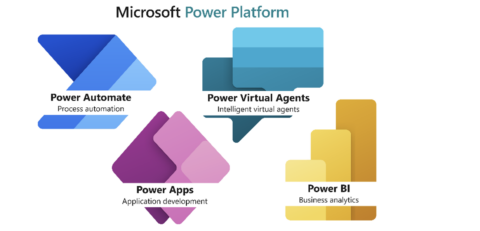
The power of Microsoft Power Platform & Powell Software solutions
The purpose of this article and the following ones will be to demonstrate this power by giving you some examples. We will also extend these use cases to our own solutions: how our connectors in Power Automate can automate the creation of teams with Powell Governance, the creation of sites with Powell Intranet, or the sending of business notifications for field workers on our mobile app.
Validate news or documents within your intranet with Power Automate
Let’s start with the process of validating news or documents within your intranet. They can be published in draft mode to allow for later review. In some organizations, this proofreading must be done by people other than their writers. Each organization is specific and must have a process that adapts to their needs: local approvers, centralized team, and multi-step approval.
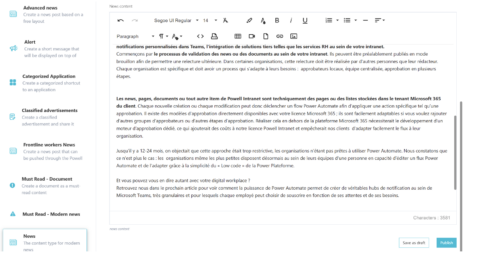
News, pages, documents, or any other items from Powell Intranet are technical pages or list items stored in the customer’s Microsoft 365 tenant. Each new creation or modification can therefore trigger a Power Automate flow in order to apply a specific action such as approval. There are approval templates directly available with your Microsoft 365 license. They are easily adaptable if you want to add other groups of approvers or other approval steps. Doing this outside of the Microsoft 365 platform would require the development of a dedicated approval engine, which would add costs to our Powell Intranet license and prevent our customers from easily adapting the Flow to their organization.
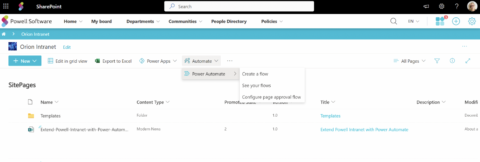
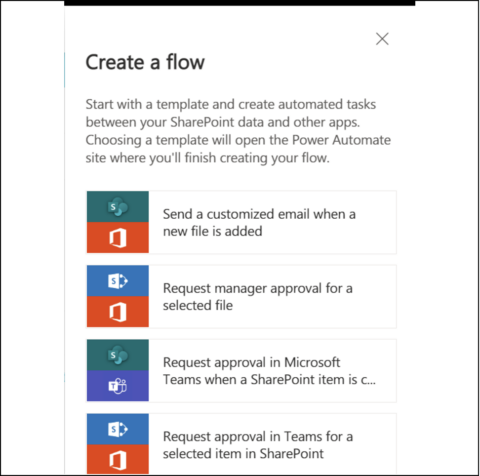
The trick of this Flow: use the “PromotedState” property of the news. “1 = Draft”, “2 = Promoted”
Without detailing the Flow that our customers will be able to download in our Customers and Partners community, the Flow is composed of 3 parts:
- When a new news page is created, check if it is published with the status of “Draft.”
- If yes, send a request for approval to an approver; if not – do nothing.
- Once approved, publish the news with the status “Promoted.”
Once validated, the draft can be officially published.
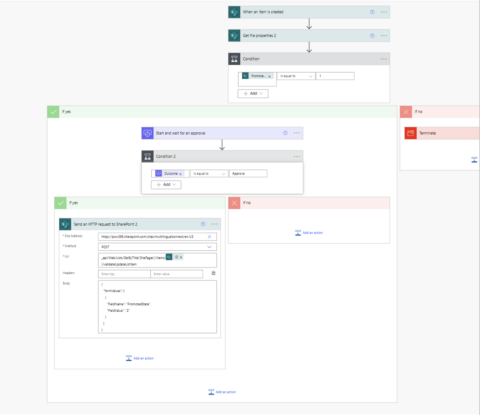
Once validated, the draft can be officially published.
Going Forwards
Until 12-24 months ago, we were sometimes told that this approach was too restrictive, as organizations were not ready to use Power Automate. We see that this is no longer the case: even the smallest organizations now have a person within their teams who can edit a Power Automate flow and adapt it thanks to the simplicity of the “Low Code” of the Power Platform.
Another example where Powell Intranet and SharePoint offer the best of themselves for a better Digital Workplace: is the ease of contribution of Powell Intranet and the robustness of the business flows of Power Automate + SharePoint.
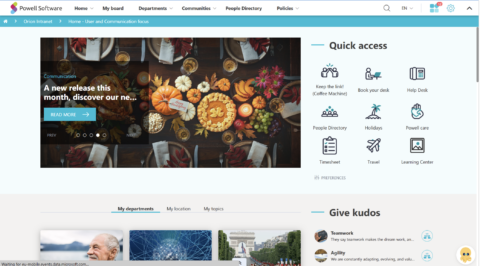
And you can say the same with your Digital Workplace?
Find us in the next article to see how the power of Power Automate makes it possible to create real notification hubs within Microsoft Teams, very granular and for which each employee can choose to subscribe according to his expectations and needs.



