POWELL INTRANET

A new default layout
To make it easier for customers to implement Powell Apps, we have implemented a new default layout to deploy to your users when you create a new Powell tenant. You can use the wizard to create an app if you already have a tenant. The app is for basic use, and it simplifies the rollout process.
Click here for our deployment guide.
*Do not hesitate to contact us, or your partner if you do not have access to Powell Manager.
Mobile application report
We now offer you a mobile application report that will provide you with additional data on user notifications and subscriptions.

New contribution process
The intranet contribution process has been rebuilt and modernized. Users have direct access to the content creation process and can quickly create content on the current site.
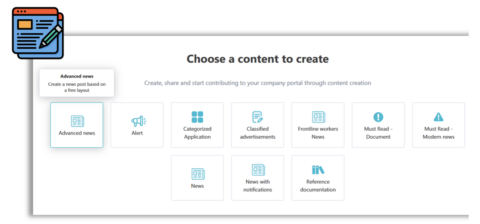
Find out more here.
Find more about our new features on our Help Center
POWELL GOVERNANCE
Approval workflow options
A team creation approval is important to avoid having unnecessary teams or teams that do not follow governance policies. In the template settings, we have added an option to select the requestor’s manager as a team creation approver.
Every time an employee creates a team with this template, his manager will receive a notification in his Powell Governance environment and decide whether or not to approve the team creation request.
Find out more about approval workflows here.
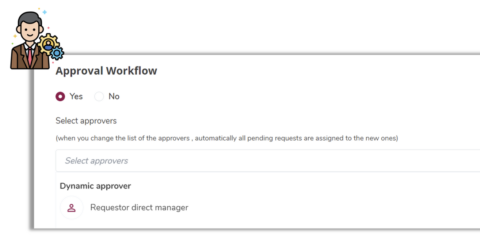
New access to reports from the Admin Dashboard
On the Admin Dashboard, in the Health Overview, the KPIs are now clickable and provide direct access to the reports page.
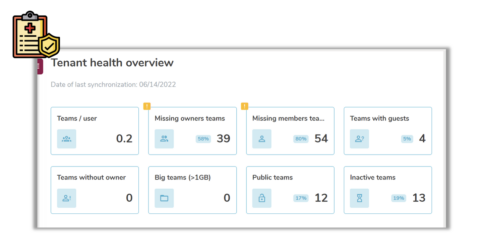
New reports
We will release three new reports: Inactive Teams with guests, Big teams (>1GB), and Public teams.
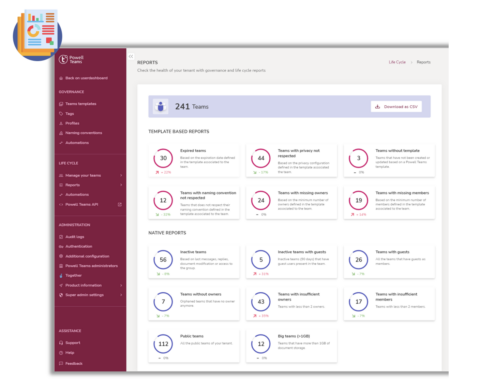
Find out more about Powell Governance Reports.




