How to Develop a Knowledge Management Strategy?
For Comms and IT professionals in medium to large enterprises who rely heavily on Microsoft 365, the good news is that you already have a powerful foundation for building a robust knowledge management system. This article will guide you through the entire process, from developing a knowledge management strategy to implementing and monitoring your KMS.
How to Develop a Knowledge Management Strategy?
A successful knowledge management strategy is the roadmap for your KMS. It defines your goals, identifies your target audience, and outlines the specific actions you’ll take to achieve your objectives.
What are the Key Components of a Knowledge Management Strategy?
There are three key components to consider when developing your knowledge management strategy:
1.Identifying Needs and Goals :
- What are the biggest knowledge-sharing challenges facing your organization?
- How can a KMS address these challenges and improve employee productivity?
- What are your desired outcomes (e.g., reduced onboarding time, improved customer service)?2. Content Strategy :
- What type of knowledge will be captured and shared within the KMS? (e.g., FAQs, best practices, process documents, customer case studies)
- Who will be responsible for creating and maintaining content?3.Technology and Tools :
- How will your existing Microsoft 365 tools (e.g., SharePoint, OneDrive, Teams) be leveraged for knowledge management?
- Will additional knowledge management tools be needed to integrate with your Microsoft 365 environment?
How to Align Knowledge Management with Organizational Goals?
A successful knowledge management program should be aligned with your overall business goals. Here are a few examples of how a well-designed KMS can contribute to organizational success:
- Improved customer service: Empower your customer support team with easy access to product information, troubleshooting guides, and best practices for resolving customer inquiries quickly and efficiently.
- Enhanced employee onboarding and training: Provide readily available training materials, process documents, and FAQs to reduce onboarding time and ensure new hires are equipped with the knowledge they need to be productive.
- Boosted innovation: Facilitate collaboration by providing a platform for employees to share ideas, best practices, and lessons learned, fostering a culture of innovation.
- Increased efficiency: Reduce duplicate efforts by providing a central repository for frequently referenced documents, templates, and other resources.
What Tools and Technologies Support Knowledge Management Strategy?
The good news is that you don’t need to go outside your existing Microsoft 365 environment to implement a robust knowledge management system. Here are some of the built-in tools that can be leveraged for managing knowledge management:
- SharePoint: A versatile platform for creating and managing team sites, document libraries, and wikis.
- OneDrive: Provides a secure cloud storage solution for individual and team documents.
- Teams: Enables collaboration through chat, video meetings, and file sharing within dedicated team channels.
- Yammer: A company-wide social network for knowledge sharing and fostering a sense of community.
- Search: Powerful search functionality helps users find the information they need quickly and easily.
Additionally, consider integrating these tools with specialized knowledge management software that can offer functionalities like:
- Content categorization and tagging: Makes it easier for users to find relevant information.
- Workflow automation: Streamlines the process of creating, reviewing, and approving knowledge base articles.
- Analytics and reporting: Provides valuable insights into user behavior and content engagement.

How to Implement Knowledge Management Systems Effectively
Now that you have a strategy in place, let’s explore how to implement your knowledge management system effectively.
What Are the Steps to Implement a Knowledge Management System?
- Define Roles and Responsibilities: Identify a dedicated knowledge manager (or a team) who will oversee the KMS, including content creation, maintenance, and user support. Additionally, establish clear roles and responsibilities for content creation and contributions from various departments.
- Content Migration and Population: If you have existing knowledge repositories (e.g., shared drives, network folders), develop a plan for migrating this content into your KMS. Ensure the information is well-organized, categorized, and tagged for easy searchability.
- Pilot Launch and User Training: Before rolling out the KMS to the entire organization, consider launching a pilot program with a select group of users. This allows you to gather feedback and refine the system before a broader deployment. Develop comprehensive user training materials and workshops to educate employees on how to use the KMS effectively for finding and contributing knowledge.
- System Integration: Integrate your KMS with other relevant business systems (e.g., CRM, ERP) to ensure seamless access to information across different platforms.
- Ongoing Communication and Promotion: Continuously promote the KMS through internal communication channels and highlight its benefits to employees. Recognize and reward active contributors to encourage knowledge sharing and content creation.
How to Train Employees to Use Knowledge Management System
Effective user training plays a crucial role in driving knowledge management system adoption. Here are some tips:
- Develop engaging training materials: To cater to different learning styles, utilize a variety of formats, such as video tutorials, interactive modules, and quick reference guides.
- Offer hands-on workshops: Provide practical exercises that allow users to explore the KMS functionalities and gain hands-on experience with searching, contributing, and collaborating on content.
- Promote a culture of knowledge sharing: Encourage open communication and collaboration through gamification elements, leaderboards, and recognition programs for active content contributors.
- Offer ongoing support: Provide ongoing support through dedicated helpdesk resources, FAQs, and knowledge base articles to address user queries and ensure a smooth learning curve.
What are the Best Practices for Onboarding and Adoption?
- Incorporate KMS training into the onboarding process: Ensure new hires are introduced to the KMS as part of their onboarding program, equipping them with the knowledge and skills to navigate the system and access the information they need to be productive.
- Solicit user feedback: Regularly gather feedback from users through surveys and focus groups to understand their needs and identify areas for improvement.
- Showcase success stories: Highlight real-world examples of how the KMS has helped employees solve problems, improve efficiency, and achieve their goals.
- Make the KMS user-friendly and accessible: Ensure the KMS interface is intuitive and easy to navigate. Integrate search functionalities and leverage features like tagging and categorization to make information easily discoverable.
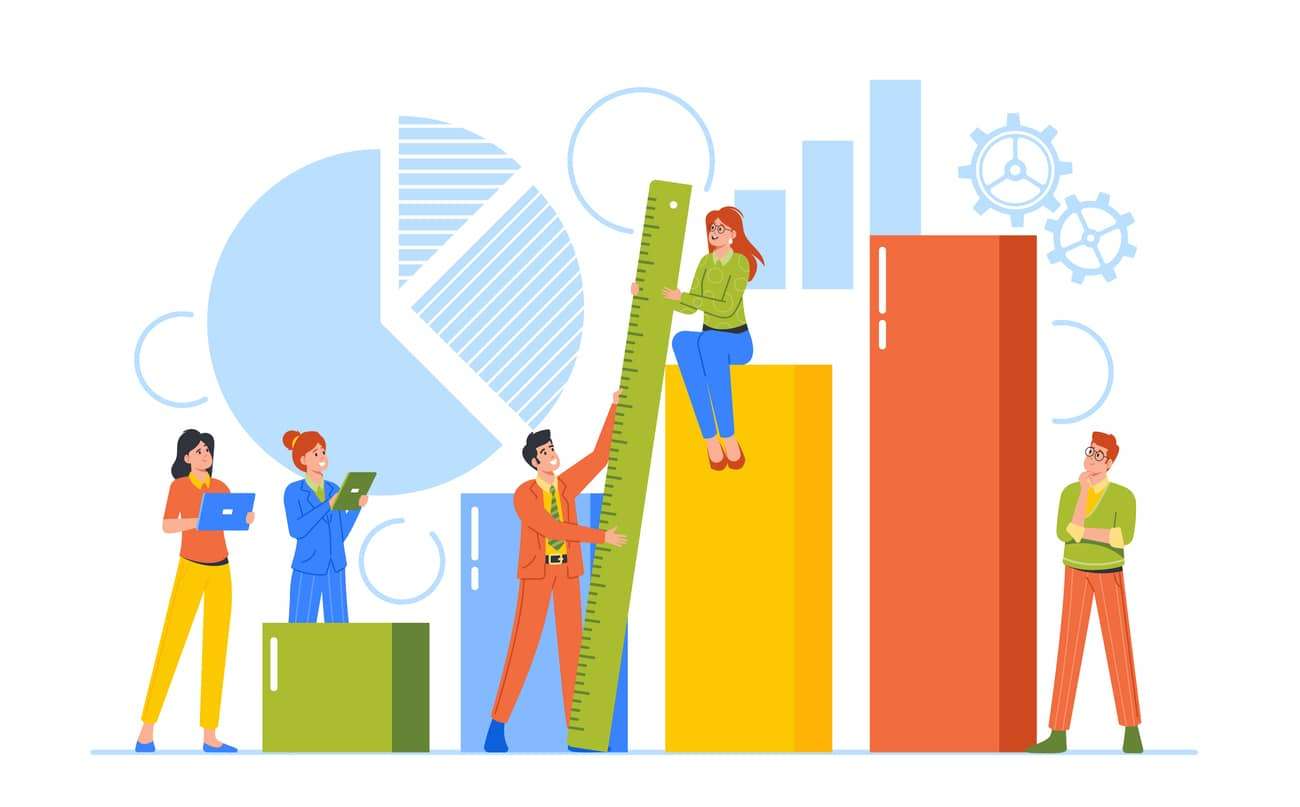
How to Monitor and Evaluate Knowledge Management Performance?
Monitoring and evaluating the performance of your knowledge management system regularly is essential to ensuring its effectiveness and identifying areas for improvement.
What Metrics Should Be Used to Measure Knowledge Management Success?
- User engagement: Track metrics such as login frequency, content views, and downloads to gauge user adoption and engagement with the KMS.
- Content quality and relevance: Monitor user feedback on the quality and relevance of the information stored in the KMS.
- Resolution rates: Track how effectively the KMS is helping employees find answers to their questions and resolve issues. This could involve measuring the number of support tickets submitted or the average time to resolution.
- Return on investment (ROI): While ROI can be challenging to quantify in knowledge management, consider measuring factors such as reduced onboarding time, improved employee productivity, and increased customer satisfaction.
How to Conduct Regular Audits of Knowledge Management Systems?
Regularly audit your KMS to ensure its content remains accurate, up-to-date, and relevant to user needs. This may involve reviewing content for accuracy, identifying outdated information, and removing irrelevant materials.
What Tools Can Help in Monitoring and Evaluation?
Many knowledge management software solutions offer built-in analytics dashboards that provide insights into user behavior and content engagement. Additionally, leverage Microsoft 365 reporting tools like SharePoint Online usage reports and Yammer analytics to gain valuable insights into user activity within your KMS.

How to Leverage AI and Chatbots in Knowledge Management?
Here are some ways AI can be leveraged for managing knowledge management:
- Automated content categorization and tagging: AI algorithms can analyze content and automatically categorize and tag documents with relevant keywords, making information easier to discover for users.
- Smart search functionality: AI-powered search engines can understand user intent and natural language queries, delivering more accurate and relevant search results, even for complex questions.
- Personalized recommendations: AI can personalize the user experience by recommending relevant knowledge base articles, FAQs, and other resources based on individual user profiles and past interactions.
- Chatbots for self-service support: AI-powered chatbots can provide 24/7 self-service support by answering frequently asked questions, troubleshooting common issues, and directing users to relevant knowledge base articles.
A recent study by Gartner found that organizations leveraging chatbots for self-service support saw a 20% reduction in call center volume.
Benefits of Leveraging AI and Chatbots in Knowledge Management:
- Improved user experience: AI-powered features can make it easier for users to find the information they need quickly and efficiently.
- Increased self-service: Chatbots can empower employees to resolve issues and find answers independently, reducing reliance on IT support teams.
- Enhanced knowledge sharing: AI can personalize the user experience and recommend relevant content, fostering a culture of knowledge sharing and collaboration.
- Reduced costs: Automating tasks like content categorization and providing self-service support through chatbots can help organizations reduce operational costs associated with knowledge management.
Getting Started with AI and Chatbots for Knowledge Management
While AI and chatbots offer exciting possibilities for knowledge management, it’s important to take a phased approach. Here are some steps to get started:
- Identify your needs: Evaluate your current challenges and identify areas where AI could potentially improve your KMS.
- Start small: Consider implementing a pilot program with a chatbot focused on answering specific frequently asked questions.
- Integrate with your existing KMS: Ensure your chosen AI solution integrates seamlessly with your existing Microsoft 365 environment and tools for knowledge management.
- Monitor and measure results: Track user engagement and satisfaction with the AI features and make adjustments as needed.
Conclusion
By implementing a well-defined knowledge management strategy and leveraging the power of Microsoft 365 tools and functionalities, you can empower your employees, boost collaboration, and drive innovation within your organization. Remember, fostering a culture of knowledge sharing and continuous improvement is key to maximizing the success of your knowledge management system.
Is Powell Software Right for You?
Powell Software is a leading provider of digital workplace solutions, including robust knowledge management functionalities. If you’re looking for a comprehensive and user-friendly platform to centralize your organization’s knowledge, improve collaboration, and empower your workforce, Powell Software is a great option to consider.
Schedule a free demo today and see how Powell Software can help you unlock the full potential of your knowledge management strategy!




