The rise of Microsoft 365 Copilot
Microsoft 365 Copilot is a powerful AI-powered addition to your team, streamlining workflows across diverse use cases within the Microsoft 365 suite. As the official Microsoft Blog highlights, Copilot’s reach has expanded, enabling a broader user base to leverage its capabilities. While this advancement fuels increased efficiency, it also underlines the necessity for caution. Copilot’s potency, if left unchecked, could inadvertently expose sensitive information to unauthorized individuals. This concern is similar to past instances of data exposure within Microsoft Delve.

Understanding the risks
The collaborative nature of Microsoft 365, encompassing a diverse range of communication and information-sharing tools, offers undeniable advantages. However, this ease of collaboration also presents a potential pitfall: the unintentional disclosure of sensitive data. This vulnerability encompasses a spectrum of scenarios, ranging from minor inadvertent exposure to more substantial breaches involving confidential company information or personal employee details. The introduction of Copilot further heightens this risk. This powerful tool excels at finding and sharing documents, but careful precautions are crucial to avoid the unintended sharing or findability of inappropriate content.
See Microsoft Post on how to prepare to Copilot: Microsoft Copilot for Microsoft 365 overview | Microsoft Learn
Mitigating Oversharing Risks through Information Governance
Organizations must embrace a comprehensive approach to information governance to reduce these risks and optimize Copilot’s performance effectively. This requires a thorough review of all shared content within the company, ensuring proper classification and access controls. Specific information should be categorized based on sensitivity, with confidential data strictly restricted to authorized personnel. Establishing clear policies for file creation and sharing and utilizing standardized, pre-approved templates are crucial steps in this process. Additionally, having automated checks ensures these guidelines are followed, empowering IT teams to identify and address potential compliance issues swiftly.

See Gartner study: Mitigate Copilot for Microsoft 365 Risks Through Information Governance (gartner.com)
Powell Software: Cultivating Order and Security in Digital Workspaces
Powell Software offers two distinct solutions, Powell Governance and Powell Intranet, to strengthen order and security within your digital workspaces.
Powell Governance: Streamlining Microsoft Teams and SharePoint Management
Powell Governance transcends the standard M365 administration platform. It constitutes a comprehensive framework designed to optimize the management of Microsoft Teams and SharePoint sites. The platform’s “Understand, Manage, Control” framework empowers organizations to gain comprehensive oversight and control over team operation and structure.
Understanding Your Workspace: A holistic understanding of your Teams and SharePoint sites is important before implementing management strategies. Powell Governance offers a centralized view of all workspaces within your organization, enabling you to identify active teams, those with guest members, and public teams. This comprehensive understanding serves as the cornerstone for preventing oversharing.
Managing Team Creation and Access: Once a clear understanding of your workspaces is established, effective management strategies can be implemented. Powell Governance empowers you to establish rules governing the creation of new teams and SharePoint sites. This functionality grants you control over who can create teams and the information they are authorized to share within them. For instance, you can configure the platform to allow HR managers to create private teams for discussions involving sensitive employee information, thereby preventing accidental disclosure within public teams.
Control with Governance Policies: Implementing appropriate governance policies is crucial for maintaining control. Powell Governance facilitates defining and enforcing these policies, ensuring team spaces adhere to organizational regulations. These policies include aspects like membership restrictions, ensuring the designation of a team owner, and even team naming conventions. Like traffic lights and signs, these policies guide users within the Microsoft Teams environment, fostering a safe and productive collaborative space.

Powell Intranet: The Nerve Center of Secure Corporate Communication
Powell Intranet serves as the command center for your organization’s communication, guaranteeing smooth and secure information flow.
- Architecting the Intranet: Powell Intranet empowers you to architect your intranet strategically. The platform facilitates the definition of your intranet content’s structure and organization, ensuring information is readily accessible to authorized personnel. This meticulous architecture prevents confusion and maintains organizational alignment.
- Framing Content Creation: The platform promotes consistent and efficient content creation by leveraging Content Types and Templates. These tools guarantee that all content, encompassing news posts, policy updates, and documents, adheres to a standardized format.
- Content Approval: With Powell Intranet, you can set up approval workflows for content, so nothing goes live without the proper checks. This means that if a draft of the travel policy needs approval, it will be visible to the broader company once it has been reviewed and approved by the necessary authorities. Only the final, approved document version will be shared, ensuring the accuracy and reliability of the information that reaches your team.
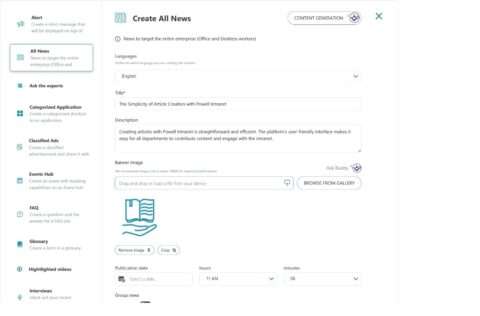
In short
Microsoft 365 Copilot can be a powerful tool for enhancing accessibility, but responsible use is crucial to avoid oversharing and misinformation. By leveraging Powell Governance and Powell Intranet, you can establish a comprehensive framework that fosters collaboration while maintaining the integrity and security of your digital workplace. The combined capabilities of these tools provide a comprehensive approach to information management in the Microsoft 365 Copilot era.




