Here’s the good news: By focusing on the essential functionalities outlined below, you can focus on building a streamlined and engaging intranet software that empowers your employees. This article serves as your guide, dissecting the must-have intranet requirements for large organizations.
This guide will be particularly useful if you are about to begin your request for proposal process. And if you are, save yourself stress and time with our free intranet RFP template (which can be sent to any vendor).
Otherwise, read on and progress towards the digital workplace of your dreams.
What Are the Key Features Every Intranet Should Have?
An intranet is a crucial tool for connecting employees, streamlining communication, and improving productivity within an organization. To ensure your intranet is effective, it’s important to include key features that meet your employees’ unique needs. One of the best ways to gather these insights is through an intranet survey, which lets you identify the most important tools and functions to improve daily workflows.
The core features every intranet should have include centralized document management, social engagement tools, advanced search capabilities, personalization options, and mobile access. These features ensure that the intranet is not just a repository for information but a dynamic, user-friendly platform that drives collaboration and engagement across all departments. By aligning these features with the feedback from an intranet survey, organizations can design an intranet that truly supports their workforce.
Intranet requirements for your internal communication team
Your internal communications team will likely lead your intranet project and manage the digital workplace day-to-day. So it’s critical that your intranet solves their daily struggles and is a breeze to use. Here are some of the intranet requirements you should be looking for to achieve just that.
Knowledge sharing and ideas
Foster a culture of knowledge sharing and innovation with dedicated spaces for collaboration:
- Ideas box & Discussions: Share ideas, suggest improvements, and engage in conversations.
- Polls & FAQs: Gather feedback, answer common questions, and streamline information access.
- Glossary & communities: Establish a shared understanding and foster knowledge exchange.
- Forum: Facilitate in-depth discussions on complex topics and solutions.
- Self-service knowledge base creation: Empower subject matter experts to create and manage their knowledge domains.
- Intelligent bots: Leverage AI-powered assistants to deliver efficient and accurate information retrieval.
User-centric experience
The foundation of a successful intranet lies in user experience. Here’s how to ensure your platform caters to a diverse workforce and fosters inclusivity:
- Profile-based content: Let people see what’s relevant to their role and interests.
- Curate your feed: Follow topics you care about and avoid information overload.
- Favorites & pin content: Organize information for your specific needs.
- Customizable dashboard: Consolidate frequently used tools and info in one place.
- Accessibility options: Increased contrast, dyslexia-friendly fonts for better readability.
- Split-screen displays: Clear visibility in specific environments (factory entrances).
- Automatic language detection: Content adjusts to your preferred language, so every employee is included.
- Manual language switching: Access information in your native language.
- Instant translation: Understand content not available in your language.
Tailoring content delivery
Targeted communication is crucial for maximizing impact. Here’s how to ensure your intranet allows content reaches the intended audience:
- Targeted communication: Segment your audience and deliver content relevant to their roles and interests.
- Built-in newsletter tool: Create and distribute targeted newsletters for company updates, team announcements, and more.
Interactivity
A dynamic intranet fosters a sense of community and encourages interaction:
- Comments & likes: Encourage discussions and knowledge sharing with commenting and like features.
- Resource booking: Eliminate scheduling conflicts and optimize space utilization with a booking system for desks, meeting rooms, and other resources.
- Carpooling & classifieds: Foster connections and a sense of community with carpooling and classifieds features.
Gamification and rewards
Gamification techniques can incentivize participation and boost engagement:
- Points & Badges: Reward participation and contributions with points and badges, fostering a sense of accomplishment.
- Leaderboard: Spark friendly competition and recognize top contributors with a leaderboard.
- Kudos: Encourage peer recognition and build a collaborative culture with a Kudos system.
Design and intuitive experience
The look and feel of your intranet matters. Here are the requirements to look for so you can create a visually appealing and user-friendly experience:
- Brand alignment: Maintain a consistent and recognizable user experience by adhering to the company’s graphic charter.
- Responsive design: Ensure accessibility and functionality across all devices, desktops, tablets, and smartphones.
- Seasonal themes: Personalize the platform and boost morale with the option for seasonal theme changes.
Leveraging the power of social networks
Social media has revolutionized communication. Your intranet can leverage this power for internal engagement:
- External content integration: Stay informed and connected by displaying content from relevant social media channels.
- Employee advocacy module: Empower employees to share company content on their social networks, extending your reach.
Enhancing findability with powerful search
Time is precious. Robust search functionality ensures users can find the information they need quickly and efficiently:
- Advanced search & filtering: Locate information quickly with a powerful search function integrated with Microsoft 365.
- Metadata filtering: Refine your search results using relevant metadata for precise information retrieval.
Optimizing with analytics and insights
Data is your friend. Use analytics to understand how your intranet is being used and identify areas for improvement:
- Track usage & engagement: Gain insights into user behavior and content effectiveness.
- Mobile app analytics: Understand how employees utilize the platform on mobile devices.
- Refine strategy with insights: Use analytics data to optimize content and improve user experience.
Simplifying navigation and usability
A user-friendly platform is key to maximizing adoption. Here’s how to create an intuitive and streamlined intranet experience:
- Breadcrumbs: Find your location within the platform with ease.
- Personalized navigation: Quickly access relevant sections based on your role and permissions.
- Built-in BOT: Get help and navigate the platform with a user-friendly virtual assistant.
- Rich media integration: Videos and podcasts keep information fresh and engaging.
- Interactive news: Like, comment, and share news to foster a sense of community.
- Streamlined event management: Register for events and integrate them with your calendar.
- Content variety: Support for documents, images, and company-specific information ensures clear communication.
Streamlining document management
A well-structured document management system (DMS) is essential for efficient knowledge sharing:
- Comprehensive DMS with version control: Manage document lifecycles, ensure traceability, and prevent version confusion.
- Real-time collaboration: Facilitate teamwork with simultaneous document editing and feedback capabilities.
- Metadata & templates: Organize content effectively with tags and categories while leveraging pre-built templates for streamlined knowledge management.
Intranet Information Architecture
A well-structured intranet information architecture is essential to ensure users can easily navigate the platform and find the content they need. The architecture should be intuitive, with clear categories, subcategories, and metadata to facilitate smooth navigation. By organizing content thoughtfully, employees save time and increase productivity, contributing to a more efficient digital workplace. Additionally, aligning the architecture with employee feedback from an intranet survey ensures that the design is user-centric and meets organizational needs.
Permission management and prioritization
Granular access control ensures that sensitive information is protected while essential content is easily accessible:
- Granular access control: Define clear permissions for content creation and editing based on user roles to ensure intranet security.
- Priority intranet content management: Highlight critical information by designating “Must Read” content and company policies.
- Customizable alert banners: Communicate important messages to users with eye-catching alert banners for urgent announcements, events, or key updates.
Intranet requirements for contributors
An intranet should be a living, breathing space, always up-to-date with fresh content. However, this is only achievable if it’s easy for people to create content.
A vibrant intranet thrives on user-generated content. Here’s how to make content creation a user-friendly experience:
- Intuitive editing tools: Empower everyone to contribute with user-friendly editing tools; no technical expertise is required.
- Draft preview & validation workflow: Visualize drafts before publishing and ensure content meets quality standards with a validation workflow.
- Multilingual management: Create content in multiple languages with ease. Leverage duplication and translation tools to cater to a global audience.
- Post-creation notifications: Keep stakeholders informed with customizable notification options after publishing new content.
- Contribution management board: Maintain control over your content with easy editing, duplication, deletion, and translation options on a dedicated Contribution Board.
- AI-assisted content creation: Save time and effort with AI-powered features that help you generate ideas, write content, and even enhance existing material.

Intranet requirements for HR
HR needs an intranet to streamline processes and empower employees; they will want a user-friendly platform with self-service tools.
Human Resources
The intranet can serve as a valuable resource for HR initiatives:
- Dedicated onboarding page: Equip new hires with essential information, company policies, and contact details for a smooth start.
- Internal job board: Increase talent mobility and fill vacancies faster by displaying job openings on the intranet.
- Employee birthdays: Foster a positive work environment by highlighting upcoming employee birthdays.
- Crisis management template: Ensure clear communication during emergencies with a pre-built template.

Intranet requirements for admins & IT
IT wants a secure and centralized intranet solution that simplifies data management and scales with company growth.
Empowering administrators
Give your administrators the tools they need to manage and optimize your intranet effectively:
- Pre-built templates: Department-specific templates streamline content creation and ensure brand consistency.
- Intuitive deployment tools: Effortlessly manage templates, modules, and design for a cohesive user experience.
- Module catalog: Empower administrators to add, modify, or delete modules on pages, customizing the platform to meet evolving needs.
- Custom creation tools: Allow administrators to create custom templates and modules for specific departments or projects.
- Bulk updates: Save time with bulk updates that apply changes to multiple sections simultaneously.
- Pre-configured content modules: Contributors can easily create engaging content with pre-built modules for multimedia, polls, documents, and more.
Integrations
Expand the functionality of your intranet by integrating with existing tools and systems:
- Microsoft Teams integration: Access and share intranet content directly within Teams, fostering seamless collaboration.
- External API support: Integrate content from social media, industry news, or other relevant sources to expand content reach and keep users informed.
- Microsoft Viva integration: Enhance employee experience with a centralized hub for communication, learning, and well-being through Viva integration.
Intranet KPIs
Measuring the success of your intranet is crucial to ensuring its continuous improvement. Defining intranet KPIs such as user adoption rates, content engagement levels, and search success rates can help track the performance of the platform. Regular monitoring of these KPIs allows organizations to make data-driven decisions that enhance user experience and align the intranet with evolving business goals. By incorporating feedback from your intranet survey, you can adjust these KPIs to reflect the changing needs of your workforce and ensure long-term intranet success.
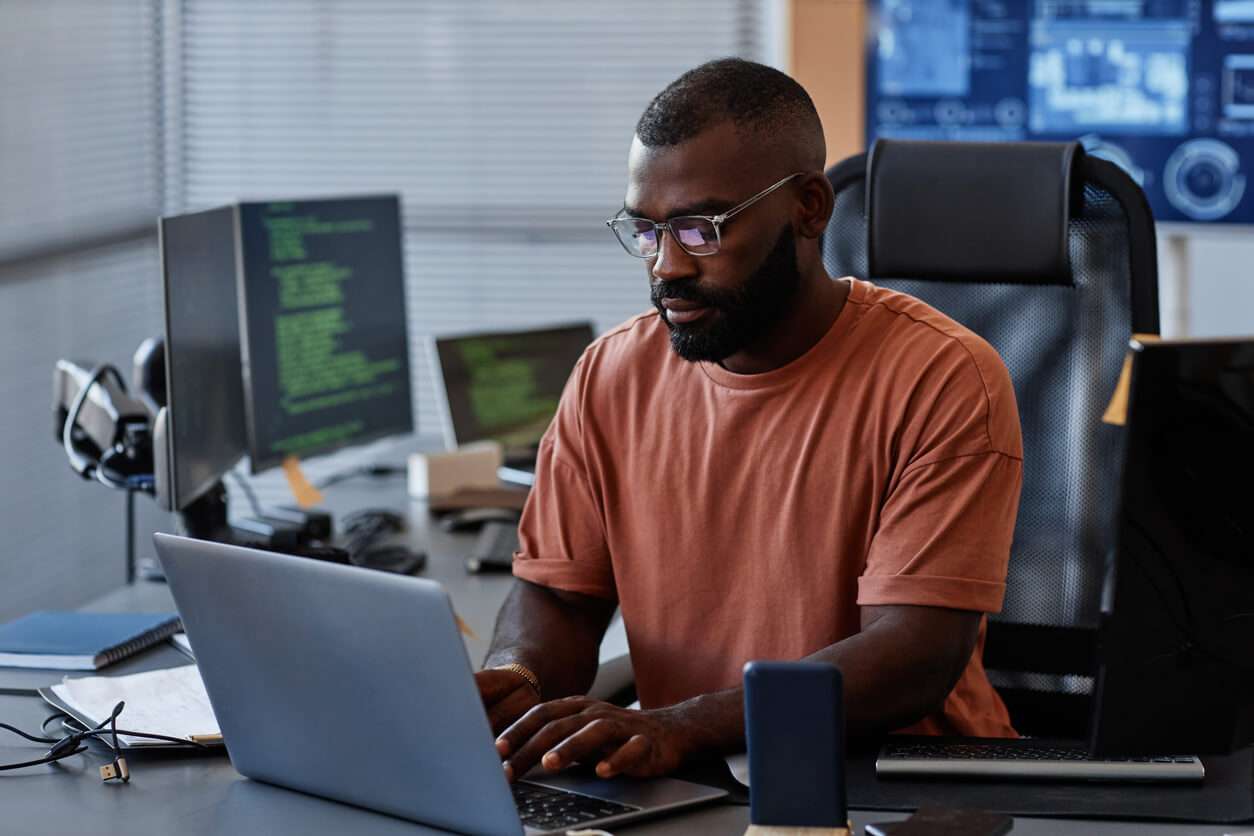
Building a thriving intranet – A journey, not a destination
Defining your requirements and choosing the right intranet features is just the first step. Remember, your intranet is a living platform that evolves alongside your organization. Here are some key takeaways to ensure your intranet remains a vibrant and valuable asset:
- Focus on user experience: Improve usability with user feedback and data analysis.
- Content is king: Prioritize high-quality, relevant content that informs and engages your workforce.
- Promote adoption: Launch a communication campaign and user training and encourage participation.
- Embrace analytics: Use data to understand usage, identify areas for improvement, and measure ROI.
- Foster collaboration: Encourage user-generated content, discussions, and knowledge sharing.
- Adapt and evolve: Regularly review features and content to ensure continued relevance.
By carefully selecting features, fostering a culture of content creation and collaboration, and continuously optimizing your platform, you can build an intranet that empowers your employees, streamlines communication, and unlocks the full potential of your organization. The journey to a thriving intranet starts with the right feature set – now it’s time to embark on that journey and build a platform that fuels success!





