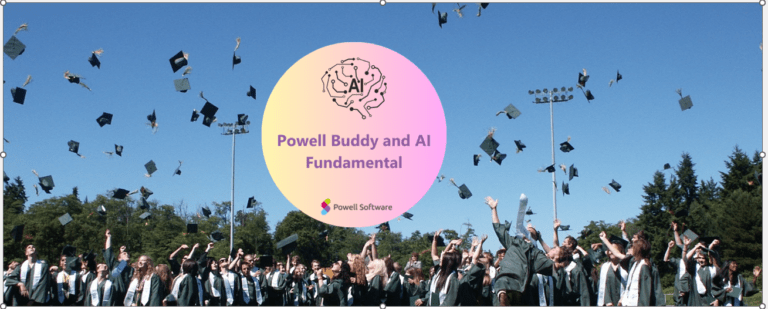What is an intranet demo, and what is its objective?
An intranet demo is a presentation or demonstration of an intranet platform. It’s a chance to showcase the intranet’s features and benefits to potential users or stakeholders. The goal is to clearly understand how the intranet can improve communication, collaboration, and productivity within your organization.
During an intranet demo, you might expect to see:
- A tour of the platform: This includes navigating the interface, finding information, and accessing different features.
- A demonstration of key features: This could include news feeds, document libraries, discussion forums, and collaboration tools.
- A discussion of the benefits might involve explaining how the intranet can save time, improve decision-making, and foster a more connected workplace.
Attending an intranet demo can help you better understand how the platform can benefit your organization and your role within it.
Remember, before you head into your intranet demo, take a moment to consider your own goals. What impact do you want your new intranet software to have? Are there critical deadlines to consider? Do you have personal objectives you hope to achieve through this project?
Skip straight to the downloadable checklist
Intranet demo: communication & collaboration issues
Employees need a communication and collaboration platform that is efficient, user-friendly, and fosters a sense of community. This section dives into questions that will help you evaluate how the intranet addresses common pain points and empowers your people to connect and thrive. We’ll explore features for managing roles and responsibilities, integrating internal and external communication, and tackling intranet information architecture to avoid information overload. You’ll also discover how the platform can support remote and hybrid work models, ensuring seamless collaboration regardless of location.
1 Roles & responsibilities:
Can we define clear roles for local correspondents, administrators, and contributors with permission levels for content creation, editing, and approval?
2 Internal & external integration:
Does the platform allow seamless integration of internal announcements with external communication channels (e.g., social media) for a unified voice?
3 Content overload management:
How does the platform organize content with features like tagging, filtering, search, and personalized dashboards to reduce information overload?
4 Information findability:
Can employees easily search for and locate relevant information using advanced search, faceted navigation, and intuitive content organization?
5 Communication objectives:
Does the platform offer tools like surveys, analytics, and feedback mechanisms to help prioritize communication goals and measure their impact?
6 Remote & hybrid work:
How will the platform support remote and hybrid work models with real-time communication, document collaboration, and virtual team-building features?
7 Communication consistency:
Can we enforce communication policies and branding guidelines within the platform to ensure consistent messaging across departments and locations?
8 Multilingual support:
Does the platform offer built-in multilingual capabilities or integrations for easy content translation and localization for a diverse workforce?
9 Local contributor management:
How can we empower local contributors to share information effectively within the platform while maintaining central control and governance?
10 Communication measurement:
Does the platform offer analytics and reporting tools to measure internal communication initiatives’ reach, engagement, and impact?
Employee engagement & culture questions to ask during your intranet demo
A happy and engaged workforce is a productive workforce. This section focuses on questions that will help you evaluate how the intranet fosters a culture of engagement. We’ll explore features that cater to diverse communication styles and preferences, promote inclusivity, and streamline employee onboarding and recognition programs. You’ll also discover how the platform can address the unique needs of frontline workers and ensure effective communication across all departments.
Top tip: Remember to brainstorm intranet content ideas to keep your employees engaged.
11 Diverse workforce engagement:
Can we cater to different communication styles and preferences with features like video content, interactive polls, and personalized communication channels?
12 People finding:
Does the platform allow for easy employee search and directory access to facilitate collaboration and communication within the organization?
13 Inefficient communication:
Will the platform improve communication reach and effectiveness by offering targeted notifications, personalized content feeds, and department/team channels?
14 Workplace inclusivity:
How can the platform address inclusivity challenges? Can it offer accessibility features, multilingual support, and fostering a respectful communication environment?
15 Frontline worker engagement:
Does the platform consider the needs of frontline workers and offer features like mobile-first access, offline functionality, and simplified content consumption?
16 HR & communication alignment:
Can the platform integrate with HR systems to streamline employee onboarding, recognition programs, and internal communication initiatives?
17 Meaningful engagement:
Does the platform offer features like polls, discussions, and recognition programs to encourage employee interaction and create a positive work environment?
Intranet: what about digital workplace & integration questions?
Your intranet should seamlessly integrate with your existing digital ecosystem. This section focuses on questions that will help you evaluate how the platform simplifies IT management, integrates with various business applications, and enhances your use of Microsoft Teams. We’ll delve into features for smooth intranet transitions, user-friendly administration tools, and centralized access to all your essential business applications.
It may be useful to have a representative from your IT team involved in the discussion.
18 Intranet improvement:
How can we transition to the new intranet, ensure a smooth transition, and minimize employee disruption?
19 IT management simplification:
Does the platform offer user-friendly administration tools and self-service options to reduce reliance on IT for basic tasks?
20 Digital application integration:
Can the platform integrate with various business applications (HR, Sales, Marketing) for a centralized digital workplace experience?
21 Microsoft Teams integration:
How can the platform enhance the use of Microsoft Teams and complement its functionalities for seamless collaboration?
Download this handy checklist as a PDF to keep these questions on hand during your intranet vendor demos!
Other considerations
Before your demo, consider including these points in your Intranet Request for Proposal (RFP) to ensure the vendor addresses your specific requirements:
- Stakeholder mapping: Identify key stakeholders who will use and champion the intranet.
- Intranet requirements: Outline your must-have features and functionalities identified through an intranet survey. This is also a good chance to outline your intranet KPIs, the figures you’ll use to measure the success of your project.
- Secure intranet budget approval.
By asking these insightful questions during your intranet vendor demo, you’ll understand the platform’s capabilities comprehensively and how it aligns with your organization’s goals. This will empower you to decide confidently and select the ideal intranet solution to drive a successful digital workplace transformation.
Remember: This checklist is a starting point. Tailor these questions to your specific needs, and don’t hesitate to ask for further clarification during the demo. By being prepared and asking the right questions, you’ll be well on your way to selecting the perfect intranet solution for your organization.