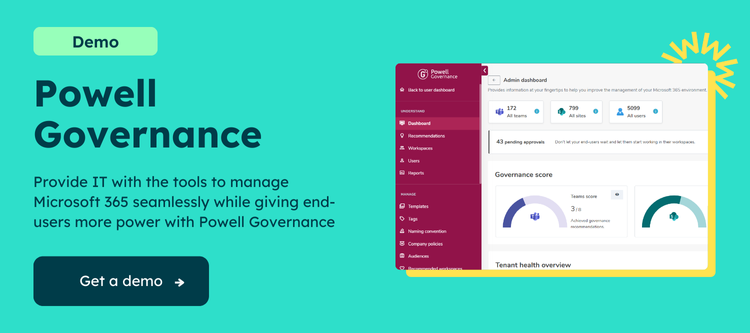Unlocking the Power of Microsoft Teams:
Tips for a Successful Deployment
Microsoft Teams is a collaboration platform that helps organizations stay connected and organized. It offers a wide range of tools, including chat, video conferencing, file sharing, and more, designed to help teams work more efficiently. However, like any tool, Teams requires proper planning and preparation to be successful. Here are some things to consider before rolling out Teams to your organization.
User Adoption
User adoption is a critical component of any technology rollout. Teams is no exception. Investing in a comprehensive user adoption strategy is important to ensure that Teams is adopted and used effectively. This should include training, resources, and support to help users understand the features and benefits of Teams and how to use it effectively.
Governance
Governance is another vital aspect of a successful Teams rollout. It is essential to establish clear policies and procedures around using Teams, including naming conventions, templates for creating efficient teams, an approval process for creating new teams, and a life cycle management plan to ensure that inactive teams are closed. A solid governance plan helps ensure that Teams is used consistently and effectively across the organization.
Data Security and Compliance
Teams handles sensitive data and information, so it is important to consider data security and compliance requirements before rolling out Teams. Ensure that you have proper policies in place to secure data and comply with regulatory requirements. Additionally, it is essential to consider the various tools and features available in Teams for data security and compliance, such as data loss prevention, eDiscovery, and more.
Integration with Other Tools
Teams integrates with a wide range of other tools and applications, including SharePoint, OneDrive, and other Microsoft products, as well as third-party tools like Trello, Asana, and more. Consider your organization’s tools and applications and determine how Teams can be integrated to maximize efficiency and productivity.
Change Management
Teams represents a significant change for many organizations, so it is important to consider change management as part of your rollout. This includes communication strategies to educate users about Teams and training and support to help users adjust to the new platform. Additionally, it is crucial to consider the impact of Teams on existing workflows and processes and to develop plans to manage the transition.
Customization and Configuration
Teams offers various customization options, including custom tabs, connectors, and more. Consider your organization’s specific needs and requirements and how you can customize Teams to meet those needs. Additionally, consider the configuration options available in Teams, such as settings for privacy, notifications, and more, to ensure that Teams is configured to meet your organization’s needs.
Scalability and Capacity Planning
Teams is designed to scale to meet the needs of organizations of all sizes, but it is important to consider scalability and capacity planning as part of your rollout. This includes planning for capacity to accommodate the number of users, teams, and chats, as well as ensuring that the infrastructure can support the demands of Teams.
Ready to deploy Teams?
In conclusion, a successful rollout of Microsoft Teams requires careful planning and preparation, including considerations for governance, data security and compliance, customization and configuration, and change management. Powell Governance from Powell Software can help organizations address these challenges by providing additional tools and features for managing Teams.
For example, Powell Governance provides advanced governance features that help organizations establish clear policies and procedures for Teams, including naming conventions, team creation approvals, and life cycle management. This helps ensure that Teams is used consistently and effectively across the organization.
In terms of data security and compliance, Powell Governance provides tools to help organizations comply with regulatory requirements and secure data, such as managing teams’ privacy, guests’ memberships, and proper ownership. This includes options for alerting and automation when your policies are not respected.
Powell Governance also offers advanced customization and configuration options, allowing organizations to tailor Teams to meet their needs. This includes custom tabs, ready-to-use templates, and more.
By leveraging Powell Governance, organizations can ensure their Microsoft Teams rollout is successful, helping teams stay connected and organized and work more efficiently. With Powell Governance, organizations can maximize the benefits of Teams, leading to increased productivity and success.