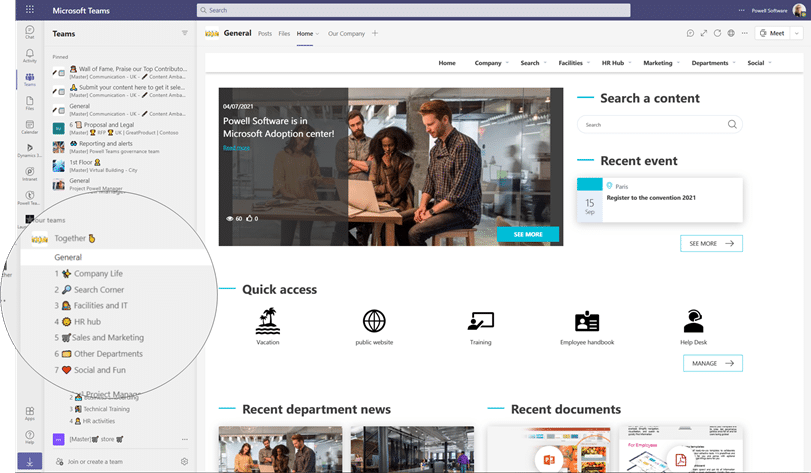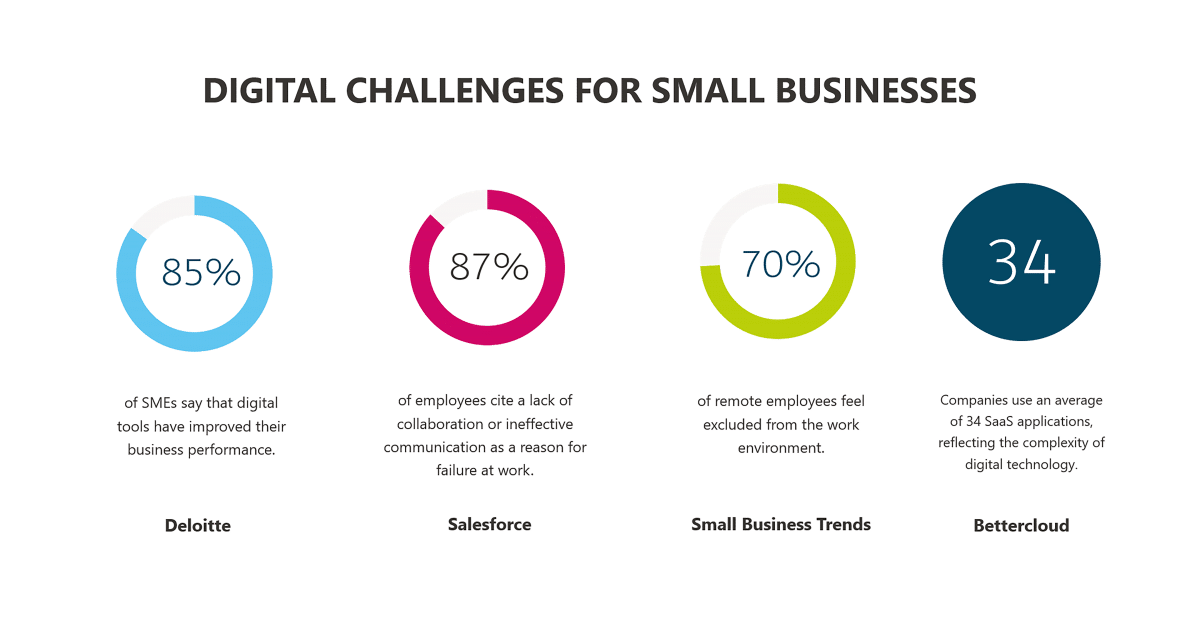
Simplifying digital transformation for SMEs
In a survey with Stitch DX, we found that 63% of businesses use Microsoft Teams as their primary collaboration tool. Microsoft Teams has seen a meteoric rise and is now adopted by over 145 million users worldwide. It’s established itself as a hub of daily life that centralizes the uses of Microsoft 365.

At Powell Software, we wanted to leverage the power of Microsoft Teams to help SMEs overcome their challenges. So, we developed Together, the small business intranet in Teams, that meets your businesses’ productivity, communication, and collaboration needs.
Bringing Together communication and collaboration
Together is simply an all-in-one space that meets the needs of employees and businesses in an intuitive and social interface. Both a true corporate intranet and Microsoft Teams, Together leverages both modes of information sharing: structured communication in the intranet, spontaneity, and collaboration in Teams.
Together helps companies promote company culture and social interaction where employees want it: in Teams. You no longer need to guess where to post the latest company news; the intranet or Teams? Now, the two are linked with Together. Easily interact and really engaging employees by sharing and reacting to company news and events!
It is also ready-to-use thanks to a predefined and pre-configured template with the essential pages of a corporate intranet enhanced with Powell Software’s exclusive content: desk reservation tool, virtual coffee break, and virtual water cooler. The essentials for hybrid working.

Features for employees
A complete portal: Post, share, and exchange in one place by linking collaboration and business communication. Enjoy greater simplicity and maximize engagement.
HR Hub: Gather knowledge, onboarding resources, career management, and job postings.
Department pages: Each department is easily accessible to share and access ideas, projects, applications, information, and resources.
Virtual building: Access services that promote social connections, foster engagement, and facilitate the hybrid environment.

Features for IT teams
Rapid deployment: Your intranet is ready to use. Deploy it in minutes to your entire organization.
Integrated with Teams: Accessible from your Teams application, a browser, or a mobile device, it is easy to access and use. Avoid heavy management of change.
Secure: Take advantage of Microsoft security and keep your data in your environment.
Scalable: Your hub is always up to date and can be upgraded to another version according to your needs.
A deeper dive into the small business intranet

Employee portal
Employees access the general portal of their company to find company information.
- Home – Display your company’s most important news, documents, and information.
- My Company – Find a description and information of your business.

Research corner
Employees have quick access to company resources and information.
- Company resources – Easily find the most important company documents and information with an advanced search page.
- Glossary of terms – A dictionary that lists all explanations related to business and everyday terms
- FAQ – An easy way to create and use all frequently asked questions.
- Directory – Find all the contacts you need and their key information.

Tools and support
Support and IT teams can provide easy access to all the help they need by consolidating all services in one place.
- Office Reservation – Reserve your office in a minute when you move to remote office work.
- IT Department – Access your IT department information and processes.
- Support – Get quick help by making support requests directly from the intranet.
- Other Applications – Customize your Hub with your other third-party services and everyday Microsoft applications.

HR Hub
HR teams have a simple space with all the key headings and day-to-day HR services to welcome, manage, and track employees.
- News & Events – Communicate key information to all employees, from the field to the office.
- Knowledge Center – Easy access to all learning materials to develop skills and competencies.
- Integration – A simple integration space with all the training resources needed to quickly learn about the company.
- Career & Well-being – Get a quick overview of your career information and progress. Share your mood
- Job offers – Have a clear overview of job offers to share on personal networks.
- HR Tools – Quickly access all the company’s HR tools to make an expense, leave, or mobility request easily.

Corporate departments
Departments have their own space to consolidate all their specific information and resources for quick access and sharing.
- Marketing & Communication – Share key marketing resources, products, and brand kits. Easily share content internally and externally.
- Finance – A simple space with the main financial news and quick access to all the performance monitoring dashboards.
- Sales – View all business, customer, and partner information and legal and pricing documents.
… and any other departments you wish to add.

Social connections
HR teams can promote and maintain social connections with all employees through innovative features tailored to the hybrid workplace.
- Virtual Coffee Machine – Automatically and randomly scheduled meetings for virtual coffee breaks and maintaining social connections at all levels.
- Water cooler – Take a break and select a topic of conversation to easily start a discussion with your colleagues.
Also in Teams for better collaboration and to leverage the Microsoft Viva experience
Together is accessible from a button in Teams, and also as a Microsoft Teams with preconfigured channels and tabs.