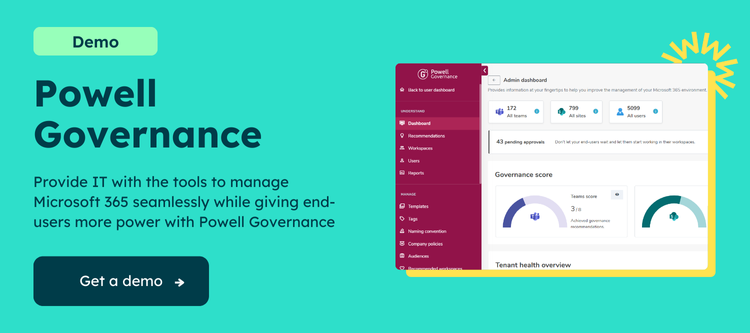Understanding Microsoft Teams Policies
What Are Microsoft Teams Policies, and Why Are They Important?
In the world of digital communication, Microsoft Teams Policies are the linchpin holding everything together. They act as your organization’s blueprint, outlining what users can and can’t do within the Teams environment. These policies are pivotal in shaping users’ actions – simplifying lifecycle management across the board.
When designed and implemented properly, a Microsoft Teams usage policy ensures that the software is used effectively, enhancing productivity and collaboration while minimizing potential risks. These rules and restrictions guide users’ daily Teams usage, providing a seamless and productive experience that aligns with your organization’s strategic goals.
Microsoft Teams Policies are a form of governance over Teams usage that enables businesses to maintain control, promote efficiency, and safeguard sensitive data- but only in terms of private channel creation and external usage of shared channels. Thanks to the Microsoft Teams admin center, you can customize these policies to suit your unique organizational needs.
How Teams Policies Help Secure Chats, Groups, and Files
Microsoft Teams Policies play a crucial role in securing your digital workspace. They provide a comprehensive security layer to your chats, teams, and file folders, ensuring that only the right people can access your sensitive data. Controlling guest access and managing who can see or contribute to your files and conversations is made simple with Teams policies.
Collaborating with external users doesn’t have to mean compromising your data security. With robust Microsoft Teams Policies in place, you can still collaborate effectively while ensuring your organization’s sensitive data remains secure.
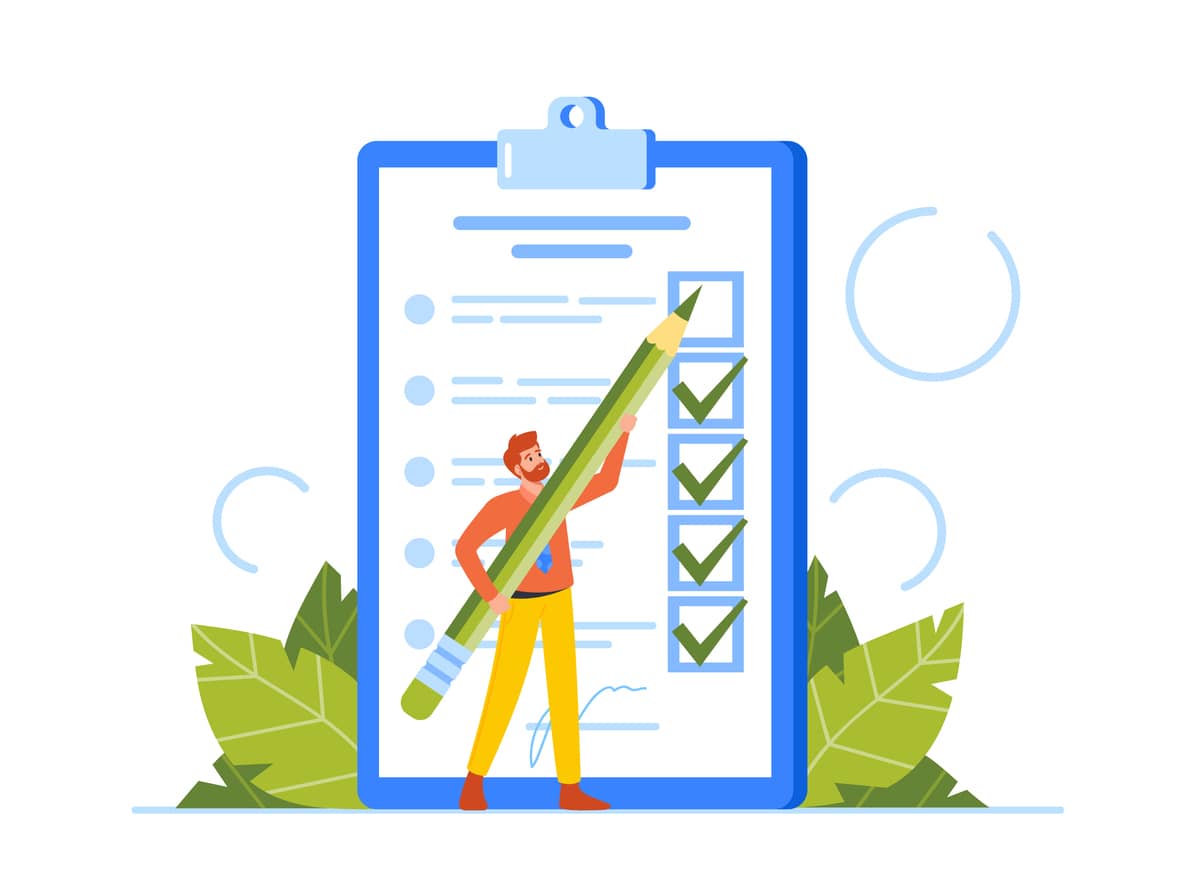
Types of Microsoft Teams Policies
1. Channel and Messaging Policies
Channel and Messaging Policies provide a guideline for what users can do within specific channels and chats. This can range from limiting certain features like stickers, memes, and GIFs. These policies help maintain professionalism and relevance within your Teams communications.
2. Meeting Policies
Meeting Policies dictate who can schedule or participate in meetings or even access meeting recordings within Teams. These policies help promote efficient use of time and resources within Microsoft Teams, ensuring meetings are an effective collaboration tool rather than a productivity drain.
3. App Policies
App Policies offer control over which apps can be used within Teams. These policies can be customized for specific users or user groups, ensuring that only relevant and productivity-enhancing apps are accessible. This reduces the risk of distraction, streamlining the user experience and keeping your team focused and productive.

Managing Microsoft Teams Policies
Tips for Managing and Enforcing Teams Policies
Effective management of Microsoft Teams policies involves more than just defining rules – it’s about consistent enforcement and regular reviews. The policies need to be straightforward and easily understandable to ensure compliance by all users. Provide comprehensive training to users and admins, ensuring they understand not just the policies themselves but the reasons behind them and the implications of non-compliance.
Conduct regular audits of your Teams usage to identify deviations from your established policies. This proactive approach allows for timely adjustments and ensures the ongoing effectiveness of your Microsoft Teams usage policy.
How to Customize and Apply Policies Effectively
Customizing your Microsoft Teams usage policy starts with a thorough understanding of your organization’s unique needs and how Teams will be used to meet these needs. Once you’ve identified the key areas, formulate policies that align with these needs while maintaining enhanced security and efficiency.
Applying the policies effectively is equally important. Ensure all users understand the new policies, their purpose, and the consequences of breaching them. The Microsoft Teams admin center is a powerful tool that can help you assign policies to users or groups based on their roles, ensuring a customized experience for each user.
Remember, Microsoft Teams policies aim to enforce rules and enhance productivity, collaboration, and security within your team. You will create an efficient and secure digital workplace that drives your business forward when executed correctly.
So, are you ready to elevate your Teams usage? Whether you need assistance setting up your Microsoft Teams usage policy or want to discover how Powell Software can boost your Teams experience, we’re here to help. Don’t hesitate to register for a demo, download our resources, or contact us for more information.
We look forward to assisting you in unlocking the full potential of your digital workplace.