
Unify and govern your Microsoft 365 environment
Powell Governance lets you create a structured, engaging workspace tailored to each team and employee.
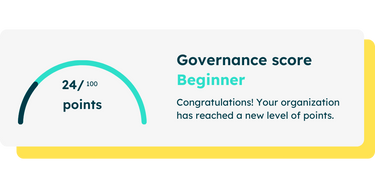
Global workforces use Powell to streamline their internal processes and comms
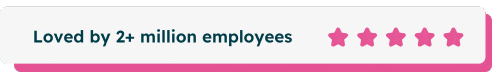





A governance solution that cleans up your tech stack
Managing Microsoft 365 is challenging, especially when aligning compliance policies with daily use.
In a growing business, the rapid addition of new users reduces control and visibility, making it harder for employees to find the information they need.
The answer? A user-friendly intranet, designed around the needs of individual teams and employees.

Automate controls for your workspace
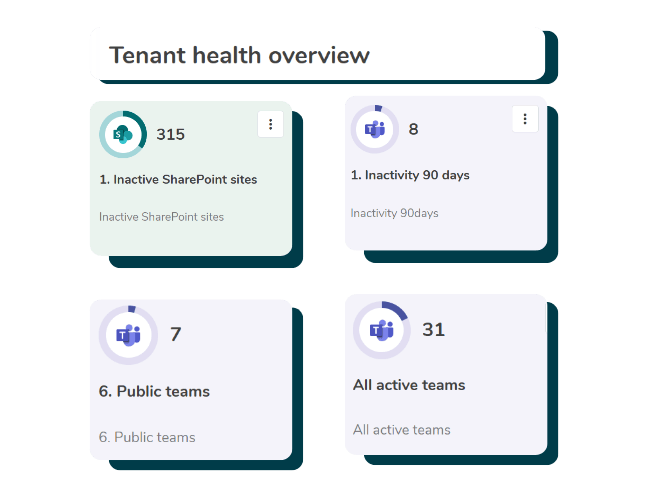
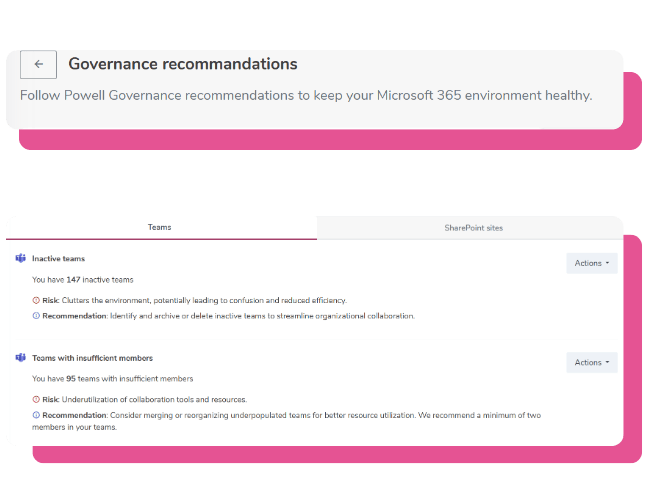
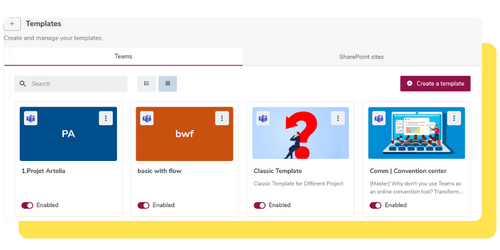
Get insights at your fingertips with Powell Governance. Access detailed metrics into the state, usage, and evolution of your teams and sites at all times.
Apply rule suggestions directly from your interface to instantly improve your governance and security score. Automate and streamline management for a consistent and secure organization.
Empower employees to create and deploy ready-to-use environments with pre-defined templates. Our out-of-the-box, compliant solutions are designed to be simple and user-friendly.
Ready to upgrade your SharePoint?
Take a virtual product tour.
How does Powell Governance make Microsoft 365 better?
Find out how Powell Governance helps IT administrators maximize the value of Microsoft Teams to deliver the most collaborative and efficient environment for employees.
![]()
Get a clear and instant view of where you stand
Get instant visibility into your SharePoint and Teams workspaces. We’ll flag up any spaces at risk within your sites, so you can assess their potential impact.

![]()
Consolidate your entire Microsoft 365 environment
Manage your SharePoint and Teams spaces from one centralized interface. Quickly apply corrective actions to implement governance rules.
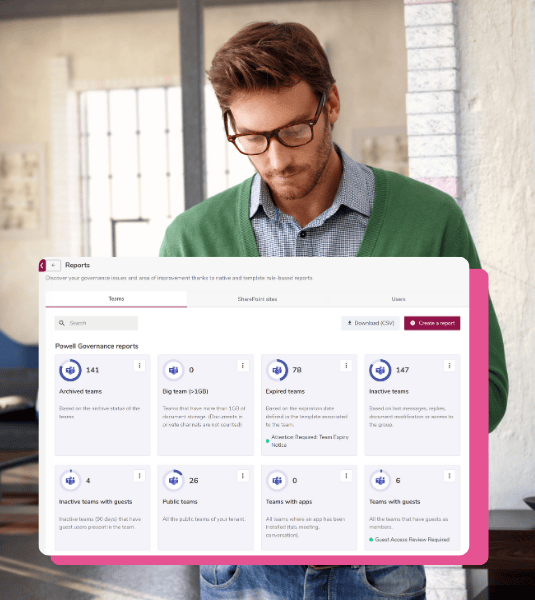
![]()
Your intranet, your rules
Define your own governance rules. Powell provides compliant, ready-to-deploy modular templates that adapt to your desired level of autonomy.
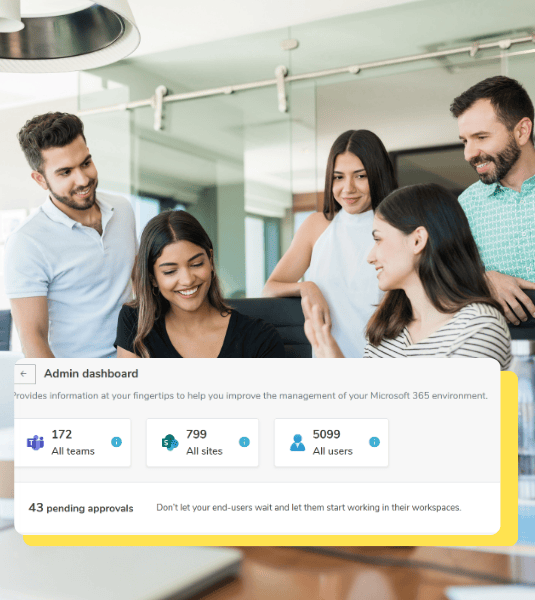
Streamlined governance. Better connected teams
Resource planning
Simplify the deployment and creation of new SharePoint sites and Teams. Set up channels, standard content, tables, folders, and custom files to meet the exact needs of your teams.
Ready-to-use templates
Provide your teams with predefined, compliant modules. In just one click, create workspaces employees will actually use.
Governance score
Assess your security settings with an in-depth data snapshot. Benchmark your current practices against best practices to make effective progress.
Detailed reports
Access over 35 reports for a complete view of your workspaces. Analyze the evolution of your environments at a macro level, or study individual user behavior with a more detailed dashboard.
Compliance indicators
We’ll flag up non-compliant spaces, inactive or ownerless teams, external access, teams with guests, and more.
Customized approval rules
Set up approval workflows for site and space creation tailored to your needs. Ensure that every action your teams take meets your compliance standards.
Automation of control processes
Simplify the management of your Microsoft 365 environments with automated remediation templates. Eliminate redundant tasks and maintain consistent governance without additional effort.
Real-time alerts
Prioritize the most critical actions to implement and track their impact on your governance rating in real-time.
Customized control levels
Define your own processes and checkpoints throughout the lifecycle of your Microsoft 365 hub to streamline your governance according to your needs.
Business process automation
Integrate third-party services with our connectable APIs. Synchronize your Powell Governance actions with your favorite tools, like CRM or project management applications.
Administrator interface
Admins can implement recommended actions and apply our practical advice and best practices in a few clicks.
Immediate deployment
Install Powell Governance directly from the Microsoft Teams store for instant access to a clear, detailed view of your hub.
Changing up digital operations
for the modern workplace
Questions about our intranet?
We’re here for them.
Microsoft Teams governance is a key lever for companies wishing to optimize the use of this collaborative tool. It is based on the establishment of rules, procedures and policies, defining clear roles and responsibilities for users.
Adopting a Microsoft Teams governance strategy is important to ensure optimal and consistent use of the tool within the company. It clarifies the roles and responsibilities of users, enabling smooth and efficient management of workspaces.
This strategy also plays a key role in securing sensitive data. By implementing appropriate measures, it protects confidential information, controls access to data, and regulates exchanges between employees.
Governance also ensures that Microsoft Teams practices comply with internal policies and regulations. By overseeing the use of Microsoft Teams, governance ensures that users comply with company rules on communication and collaboration.
And last but not least, it provides clear processes for organizing and managing teams and channels effectively, reinforcing alignment between business objectives.
A structured Teams governance plan can be deployed in several stages:
- Build a governance team: bring together key members from different departments such as HR, legal, and IT to provide a voice from all areas of the business.
- Identify objectives: define your company’s expectations in terms of collaboration, communication, security and compliance.
- Develop guidelines: draw up policies and procedures to guide the use of Microsoft Teams within the organization. This includes data security, communications, and the use of public or private channels.
- Train users: make teams aware of the best practices and security rules associated with the tool, to ensure proper use and data security.
- Implement regular follow-ups: monitor and update Microsoft Teams governance to ensure it remains relevant to changes in the company.
At Powell, we design more than just intranets. Our digital workplaces are built to break the mold of clunky, generic solutions and deliver a centralized intranet customized to each employee.
Powell Governance lets you manage Microsoft 365, SharePoint, and Teams sites all from one place. We know the challenge of aligning your organization’s compliance policy decisions with day-to-day use, and have created a solution packed with features and modules designed to maximize impact from day one